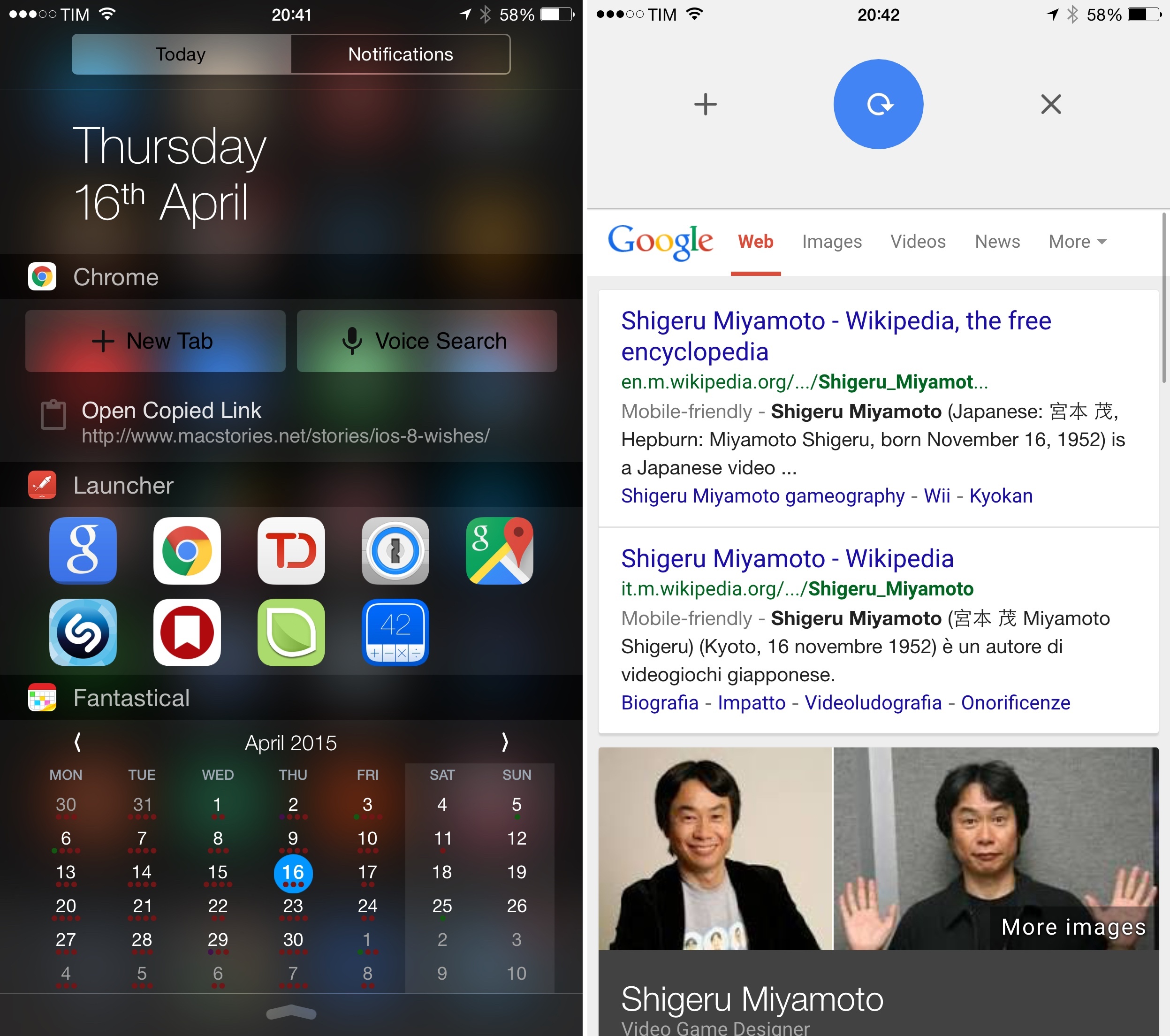In an update released today, Google has added a widget and new gestures to Chrome for iOS, making it easy to open links from other apps and manage tabs on the iPhone. I’ve been testing this new version of Chrome for the past couple of weeks, and I think Google is bringing some interesting ideas to the table.
First off, the widget. Available in the Today view of Notification Center, the new Chrome widget has two buttons – one to open a new tab in Chrome, another to open Chrome in Voice Search mode. These are handy if you find yourself opening new empty tabs often (especially if you’re accustomed to opening the top sites listed in the new tab view), but I haven’t found myself using them on a regular basis.
Instead, I’m a fan of the other shortcut Google added to the widget: whenever you copy a link in any iOS app, you can swipe to reveal the widget, then hit another button to quickly open the copied link in Chrome.
Because I use the official Twitter app on iOS as my primary client, I’m constantly copying links to view them in the browser and share them with extensions due to the lack of share sheets in Twitter. With the Chrome widget, I can copy a link, swipe down, and quickly send it to Chrome; it’s faster than manually opening the app and pasting the URL in the address bar, although that process also got revamped in this update with an easier way to open copied links with one tap.
Having a widget available anywhere with a single swipe is a smart move from Google: while not a replacement for the absence of default app settings on iOS, it makes it easier to always open links in Chrome even from apps that don’t implement native Chrome integration. Now, you can copy links in Apple’s Mail and Messages, swipe down, and send them to Chrome with the widget. I would have liked to see the ability to pin specific bookmarks to the widget for quick access, but this is a good start.
The other big change is a new set of gestures to more comfortably open and close tabs on iPhone. Based on the Material Design principles, the new gestures are triggered by pulling down on a webpage: once you’ve reached the top, the address bar will turn into a set of three buttons to open a new tab, refresh, and close the current tab. While you’re pulling down, you can perform short swipes to the left or right to move the blue indicator from refresh (the default middle position) to open and close without lifting your finger off the screen. It’s an elegant take on the classic pull-to-refresh, and it works well for one-handed operations.
In fact, while testing Chrome on the 6 Plus, I appreciated the ability to jump in and out of tabs just by using my thumb, and I think Google is onto something with the idea of gestures to speed up web browsing. The implementation is solid and polished, but, again, I wish the Chrome team had gone a step further: it’d be useful to have a fourth icon to open the iOS 8 share sheet with the same gesture, so you wouldn’t have to go through the Options menu on iPhone.1
Which brings me to the last point: Google has brought better integration with iOS 8 extensions to Chrome, notably allowing 1Password to fill logins from its action extension, just as it can in Safari. It’s nice to see Google being a good iOS citizen with its support for share and action extensions in Chrome – hopefully, a sign that extensions will be integrated with other Google properties in the near future (such as Inbox or Docs).
I liked what I saw in the latest Chrome update, but I don’t know if it’ll be enough to lure me away from Safari. What’s abundantly clear is that iOS 8 helps in using Chrome as your main browser if you want to, with fewer reservations and constraints. Google is taking advantage of iOS 8 technologies in interesting ways, and I’m a fan of the new gestures on the iPhone version.
Version 42 of Chrome for iOS is available on the App Store.
-
The new pull down gestures are only available on iPhone. On the iPad, Chrome has a traditional toolbar. ↩︎