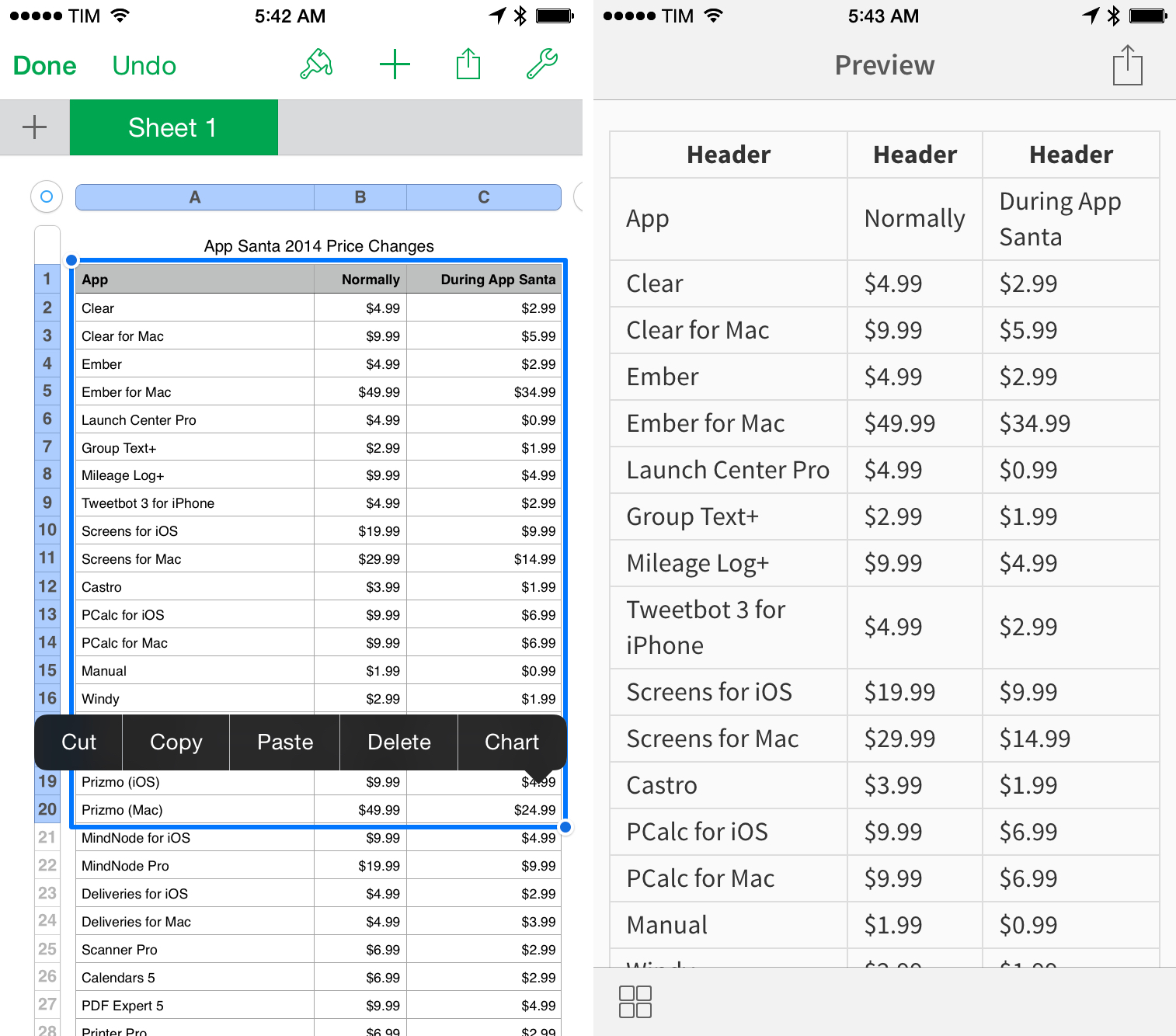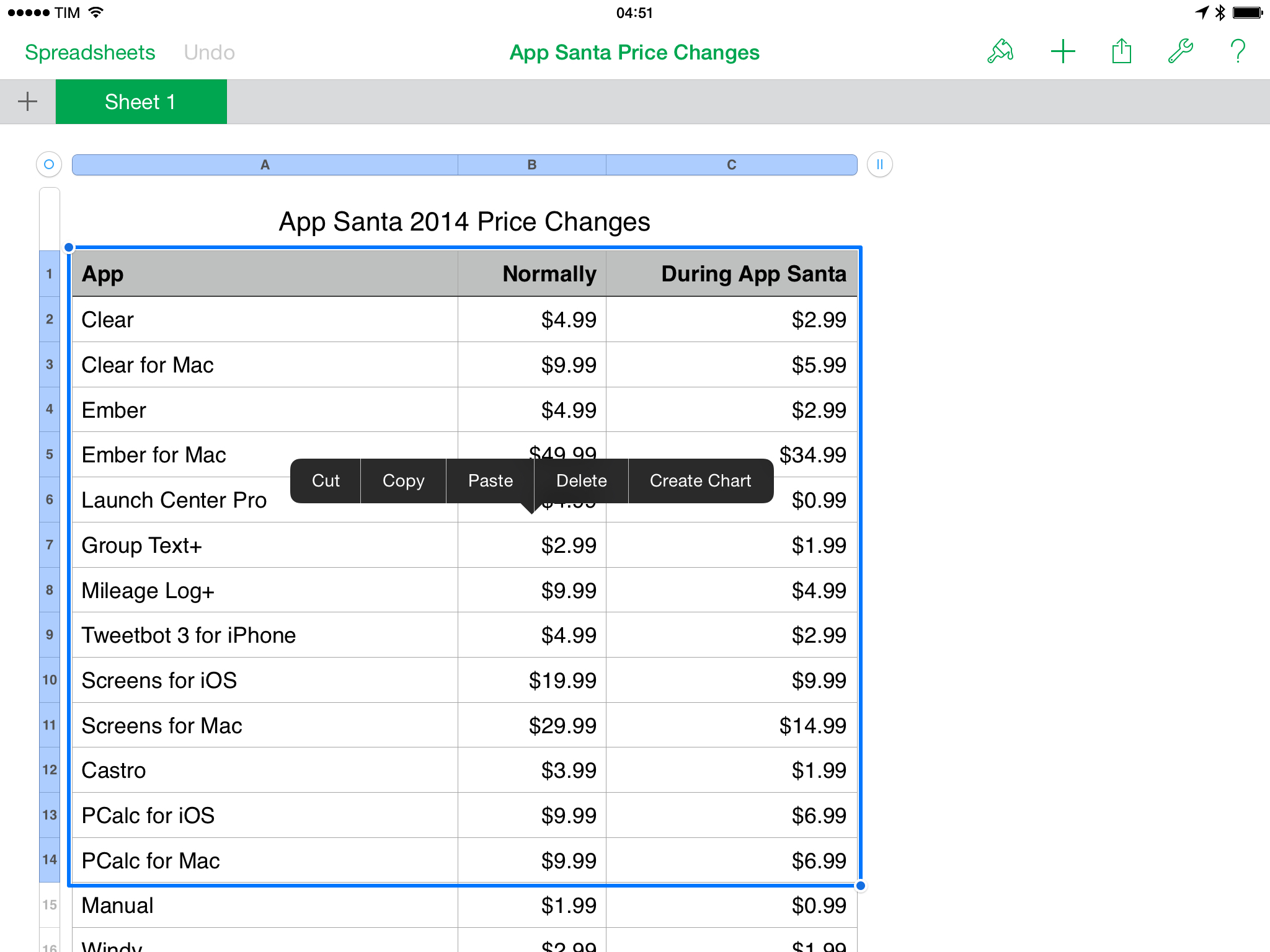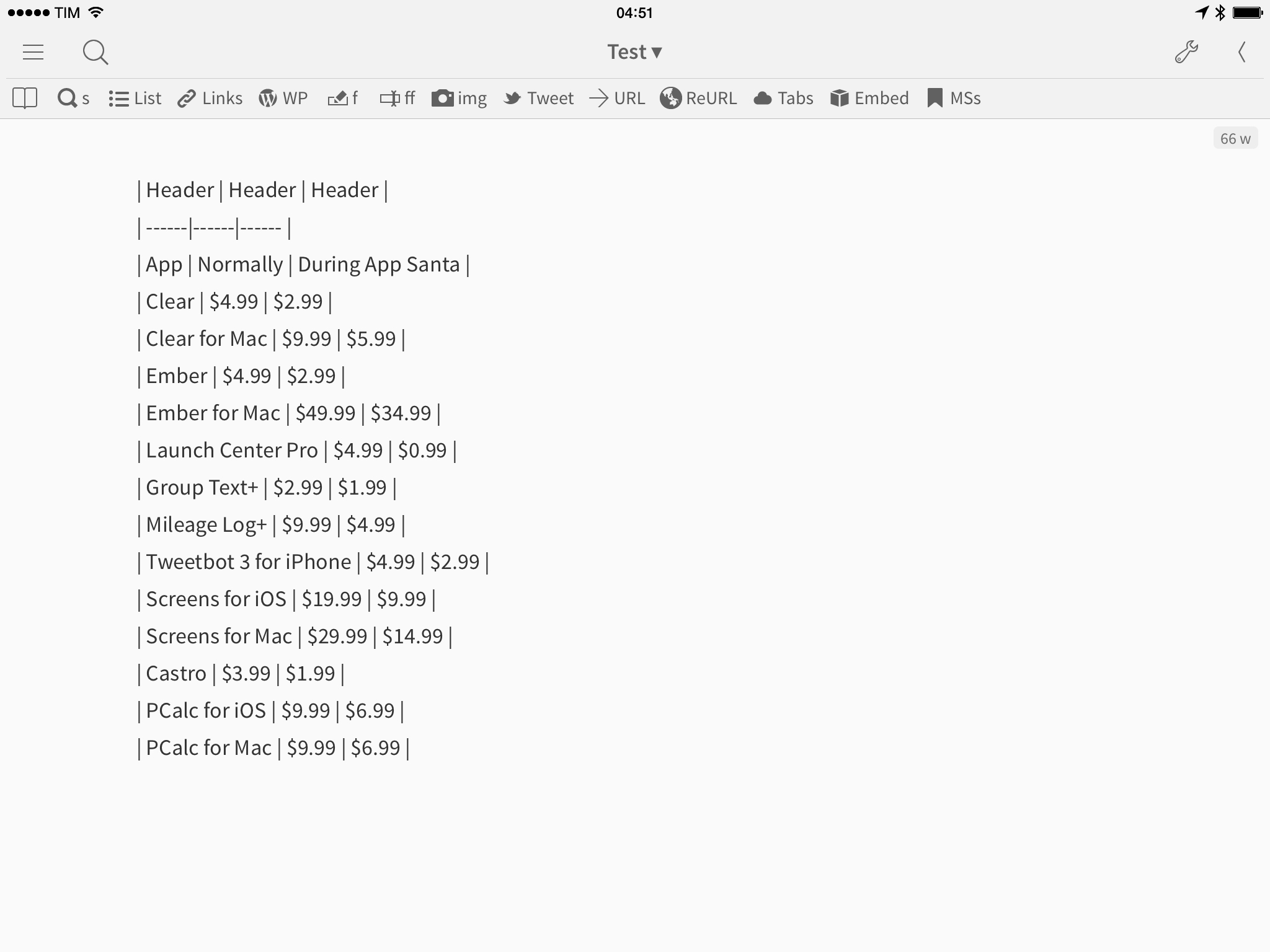This is a proof of concept that I put together out of curiosity today, and it’ll likely break for some documents or Microsoft Excel, but it’s been working well for me, and I thought I’d share it.
I created a workflow that converts colums/rows copied from spreadsheets in Numbers and Google Sheets to a MultiMarkdown table.
I never understood how to write MultiMarkdown tables manually, and I prefer the experience of apps like Numbers and Sheets, which allow me to easily navigate between cells, modify text that’s already been entered, and copy selections with the tap of a button. However, all my writing is done in Markdown, and I didn’t have an easy way to convert the output of Numbers and Sheets into text that could be understood by Editorial and processed to HTML for MacStories. So, I wrote a workflow that converts text copied from a spreadsheet to a Markdown table that Editorial (and other apps like Byword) can preview and convert to HTML.
To use the workflow, you need to:
- Select columns/rows in a spreadsheet and copy them;
- Run the workflow, which will save output to the system clipboard;
- Paste the result in apps that can preview Markdown tables (like Editorial) and preview the table.
The workflow is based on a number of assumptions you need to keep in mind:
- It splits text at
tabcharacters (what Numbers and Google Sheets use to separate cells when copying them as text ) so cells that already contain atabwon’t likely work with it; - It generates placeholder “Headers” in the Markdown table – you have to edit these yourself in your text editor of choice;
- Because the syntax for MultiMarkdown tables is heavily based on the pipe character ( | ), spreadsheets that contain it may have issues with the workflow.
The workflow has been working beautifully for the “basic” spreadsheets I have: I can now copy text, run the workflow, and end up with a fully assembled MultiMarkdown table that I can paste in Editorial. All I need to do is change the “Header” placeholder with what I want – I could have used the first row of a spreadsheet for the headers’ names, but I figured it’d be better to change the final output manually.
With this workflow, I can go from this:
To this, in two seconds:
I’m excited about the possibility of turning Google Sheets documents (which I’m using with Zapier quite a bit) into tables I can put on MacStories without leaving my iPad or writing a complex Python script for the task.
You can download the workflow here. If you have improvements/suggestions, I’d love to hear from you.