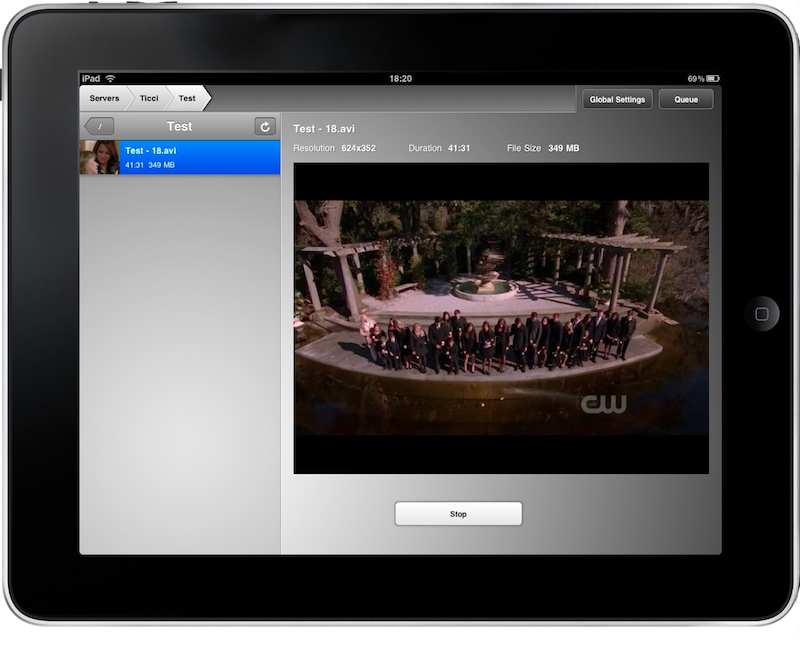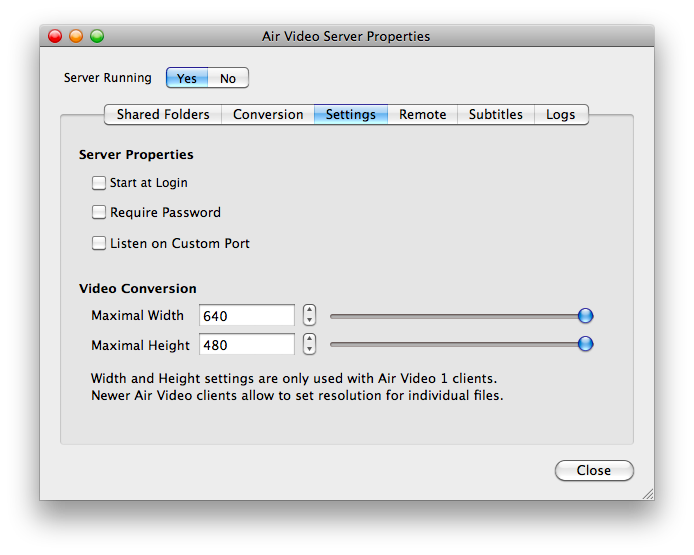Before the iPad came, I was forced to watch movies with my Macbook. Imagine the pain of having this thing on your legs while you’re in bed and you just want to watch something before going to sleep. Now that I have this new device, I can say that using a Macbook was unnecessary, uncomfortable and so last year. Because, really, watching movies on the iPad with Air Video has been sort of a life changing experience to me.
Imagine of holding a movie in your hands, be able to adjust and move this relatively tiny device the way you want, hold it straight in front of your face or just throw it around in bed - still being able to watch a video. It’s great. And on top of that, imagine that this video is streamed in high quality from your computer, which is all alone at the desk because nobody uses it anymore. To me, this has been a huge change.
I heard many times that Air Video for iPhone was a very well realized application, but I’ve been that kind of guy that puts movies on his iPod or iPhone to watch them on the go. Watching a movie is a religious experience that should happen in the total darkness and silence of my room. I even lock the door, so that nobody can come in and ask me what move it is. It’s just me and the actors. Problem is not the “where”, but the “how”. Like I said, I used to watch movies on my Macbook, but after trying this iPad version of Air Video I have to re-think the whole system.
First of all, Air Video for iPad looks great all by itself: the interface is clever and well designed, it’s elegant and classy and it’s landscape only. It makes more sense like this, trust me. Anyway, it looks great and the animations are fast and pleasant to see. This is a big advantage over its competitors that promise to stream videos but do that with mid 90’s Windowsy design.
How does it exactly work? Basically, you have to install a “server” app on your Mac, tell it which movies you want to stream, be sure that the iPad and the Mac are on the same local network and then fire up Air Video and choose a movie from the ones you specified in the server preferences. It’s damn easy. You can also stream over the Internet, but I haven’t been able to try it because my router doesn’t support UPnP. Ping me if you managed to test it, but it should be working fine.
So as you can see, the concept is pretty simple, and now you might want to know how does the video actually “travel” from the Mac to the iPad: it’s simple, again. You can either choose to convert a video before streaming it, or use a live conversion that converts the video to an iPad compatible format while it’s streaming. I use the second option, and it’s amazing to see how it works. I get .avi videos immediately converted while I’m watching them, and there aren’t lags or errors of any sort. It’s perfect. You can also embed subtitles during streaming, and play around with some settings for preferred languages and fonts. I honestly don’t know how this thing technically works, but it’s perfect. I haven’t encountered a single error other than on my movies’ side (corrupted files and such).
If you want to mess with the Preferences, you can. You can set a bit rate for live streaming, set a max resolution and a bunch of other minor things. I left everything by default and it works great.
They say the simple things are the best. Air Video does one simple thing, it does it magically and without asking you to mess with files, extensions and conversions. It’s amazing how a good iPhone app can become this great on the iPad. Also, it’s a universal app. Seriously, this is a must have. It’s changed the way I watch movies. Go buy it.