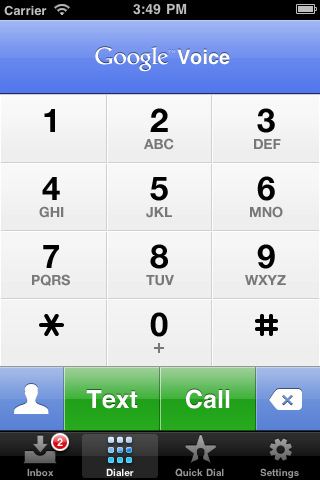One month after the release of the official Google Voice app in the App Store, here comes an updated version that works both on the iPad and iPod Touch. Announced by Google a few minutes ago, the new Google Voice app has been updated to work on non-iPhone devices allowing you to send and receive text messages. As you can guess, no – you can’t make cellular calls on the iPod Touch.
Still, the Google Voice team introduced a new functionality called Click2Call which lets you initiate calls with your phones. On your iPad or iPod Touch, tap on the “call” button and select which phone you want to ring. It’s a very easy way to let Google Voice call your phone and then connect the call to a contact’s number.
Among other improvements and bug fixes, text forwarding is now disabled by default when you activate push notifications so you don’t get multiple and annoying dialogue boxes. You can now set a “Do Not Disturb” status in the settings, access you Address Book contacts from a built-in Contacts tab, tap & hold on inbox messages to delete or archive. Nice. I’m pretty sure MacStories’ own Cody Fink (who’s a die-hard iPod Touch user) is going to love this.
Google Voice app is, as usual, free in the App Store.