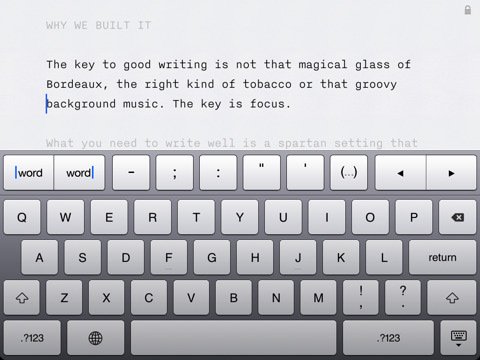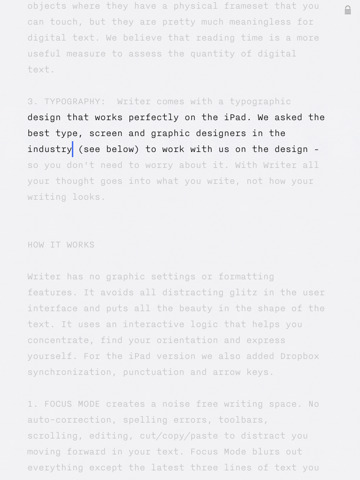This is one of the apps for iPad I was really looking forward to: Writer for iPad, developed by Information Architects. I knew that the guys over at @IA were working on a new iPad app that should “change” the way we write on the tablet, and based on the tweets I read from its beta testers (people like Om Malik and Aza Raskin) I figured Writer was set to be a great app.
It came out last night, and I’m downloading it right now as I’m writing this. Here’s why I’m excited, and why I think Writer could perfectly fit in (and improve) my writing workflow.
Writer has no graphical settings or formatting features. It avoids all distracting glitz in the user interface and puts all the beauty in the shape of the text. It uses an interactive logic that helps you concentrate, find your orientation and express yourself. For the iPad version we also added Dropbox synchronization, punctuation and arrow keys.
I use Simplenote and I love it: it’s got sync, a nice icon and a clean UI. But it’s not distraction free. It doesn’t focus on typography, great typography. It doesn’t come with revolutionary features, keyboard-wise. Writer does the opposite: it eliminates all the fancy stuff such as “nice UI” (although it looks elegant) and sharing features; the developers focused on making Writer the ultimate tool for..writers.
The keyboard comes with an extra level of keys for punctuation and faster word navigation. Those who wanted some sort of arrow keys on the iPad must be happy now. Instead of putting 12 buttons of settings and editing menus in your face, Writer’s focus mode lets you look in a distraction-free environment at only three lines of text - just like when you write by hand you don’t look at the whole text. That’s what most text editors were missing, according to IA’s Oliver Reichenstein.
I have faith in IA. They’re smart, great designers and know exactly what people need. I’m looking forward to try Writer on my iPad, and you should do the same: Writer is available at $4.99 in the App Store. With a Mac version in the works (seriously, go read the official post by IA) and many fixes on the way, Writer could become one of the best apps of the “second wave”. I’ll report back soon.
HOW IT WORKS
1. FOCUS MODE creates a noise free writing space. No auto-correction, spelling errors, toolbars, scrolling, editing, cut/copy/paste to distract you moving forward in your text. Focus Mode blurs out everything except the latest three lines of text you were working in. The idea is to activate it when you get stuck, blinding out everything else.
2. GOOD TYPOGRAPHY is not just pretty to look at. It facilitates the process of reading. If you look at text as an interface, typography is its usability. Common text editors are typographically weak (small font, tight leading, random measure, lack of whitespace). In addition, few people have the professional skills to design digital text. In Writer, font type, text size, column width, leading and contrast are carefully set for the best reading experience both in portrait and landscape mode.
(Writer uses a monospaced font called Nitti Light created and optimized for iPad by the type wizards at Bold Monday. The font transports the provisory character of drafting and forces you to read slowly and precisely without being tedious to look at.)
3. READING TIME gives you an approximation of how long it will take to read your text. Cursor time shows you in minutes and seconds up to where the cursor is.
4. KEYBOARD EXTENSIONS provides arrow keys and punctuation. We disabled smart quotes to keep you focused on what you say and not how you type. The suggestion to get rid of smart quotes is not a nerd’s wish, it came from a grandmaster of type (Erik Spiekermann).
5. DROPBOX allows web synchronization of your documents from iPad to the cloud, seamlessly, so you don’t have to spend time syncing with iTunes.