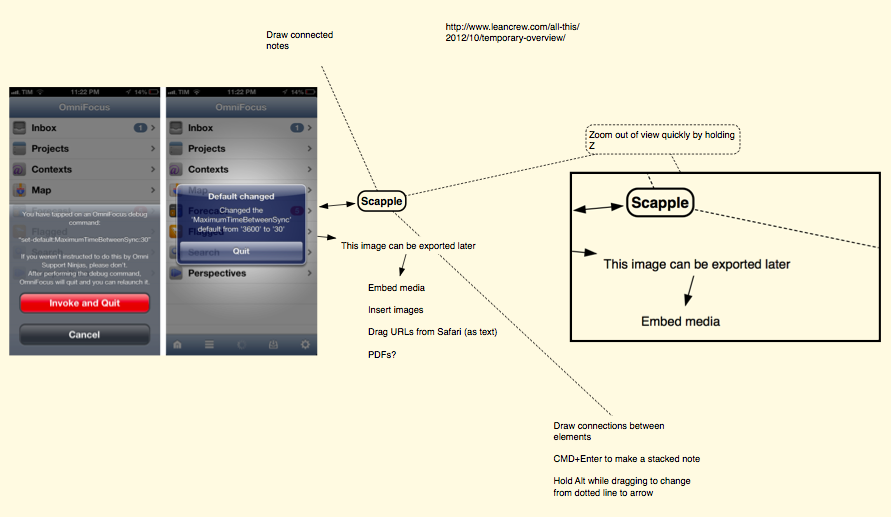Scapple Beta
Developed by Literature and Latte – the creators of Scrivener – Scapple is a new “mind-mapping” app for OS X that has been released as public beta on the developers’ forums. Featuring a clean canvas to write notes and draw connections, Scapple’s focus is on not forcing users to maintain a hierarchical structure of the document.
There is a veritable panoply of mind-mapping software out there, but what’s different about Scapple is that it doesn’t force you to make connections. It doesn’t expect you to start out with one central idea and branch everything else off that. Instead, you are free to write anywhere on the virtual paper. Individual notes can be as short or as long as you like. Scapple allows you to get all of your ideas down, move them around, and find and make the connections as you go along. And it’s designed to make the whole process just as quick and fluid as it is on paper.
The app is clearly in beta and not finished, but I’m seeing some interesting ideas already. The app is easily navigable with either the cursor or the keyboard; you can create a new note with a double-click anywhere on the canvas, and you can select notes as you would with multiple files in the Finder. Notes can be “stacked”; to connect a note with another one, simply drop the source onto the destination. You can change the style of borders, lines, arrows, and every single note with an Inspector. I found Scapple very easy to pick up.
Dr. Drang notes an interesting feature about zooming: you can get a “quick” overview of a document by simply holding the Z key temporarily.
As someone who’s often working zoomed-in on a small section of a document, I love the idea of getting a temporary overview of the entire document by holding down a key. And the added ability to move when you unzoom just makes it that much better. If this is available in other graphics apps, I’d like to know about it; and if it isn’t, other developers should steal it.
Personally, my curiosity was piqued when I saw the already-available exporting options: maps can be exported (aside from the app’s own .scap format) to PDF, PNG, plain text, rich text, rich text with attachments, OPML, plain text list, or a folder of images. In fact, one of Scapple’s feature is the ability to present both text and images inline with the document.
I’m looking forward to the final version of Scapple. I hope it’ll support AppleScript to make it easier to script the export/import process and allow the app to be integrated with iThoughts on iOS. In the meantime, you can download the public beta of Scapple here.