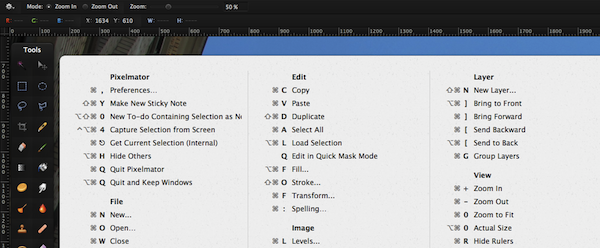CheatSheet Quickly Lists an App’s Keyboard Shortcuts
With Coda 2 from @Panic hitting the Mac App Store this evening along with Diet Coda, we’d be hard pressed not to share this simple utility from @MediaAtelier. CheatSheet is a free Mac app that displays an app’s keyboard shortcuts in an opaque pop-up in the vein of a Quick Look preview. Holding down the command key for a couple seconds brings up the entire list of shortcuts for the active application. While holding down the command key, you can click on commands with your mouse cursor to activate that command. If you want to learn all of the useful keyboard shortcuts to get the most out of your new applications, CheatSheet will be an excellent companion — it runs in the background without taking up menubar or dock space on OS X.
You can also check out KeyCue from Ergonis and Dashkards if you prefer additional options like custom global shortcuts, themes, or if you want your keyboard shortcuts to be listed in the Dashboard. For me, CheatSheet provides everything I need in an easy-to-read interface and easy-to-use keyboard shortcut suited for OS X.