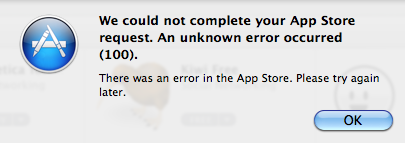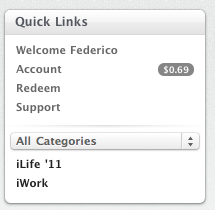The Mac App Store went live less than an hour ago and as I installed the OS X 10.6.6 update required to use the new Store, I rebooted my computer and logged in the Mac App Store using my Apple ID. As I tried to download a free app, the Mac App Store returned Error 100, saying:
We could not complete your App Store request. An unknown error occurred.
We’re also getting several reports from users still unable to download apps from the Mac App Store because of this error. The cause seems to be lying in the fact that in the first minutes the Mac App Store went live and Apple let users log in with Apple IDs, they didn’t include the updated Terms and Conditions to accept before start using the Store. Thus many users, including me, logged in without accepting the Terms and were unable to download apps because they were stuck in some sort of “limbo”.
Here’s how you can fix it:
- Sign out from the Mac App Store. You can do it by accessing the “Quick Links” section in the Mac App Store homepage and clicking on “Account”. Sign out.
- Quit the Mac App Store app.
- Log out from your computer; log in again.
- Open the Mac App Store, sign in with your Apple ID, try to download a free app and accept the Terms and Conditions when asked. After that, the download should start.
- If a logout doesn’t fix the issue, restart your Mac instead. We’re hearing that a reboot fixed the problem for many users.
If you’re still experiencing the issue, please let us know in the comments.