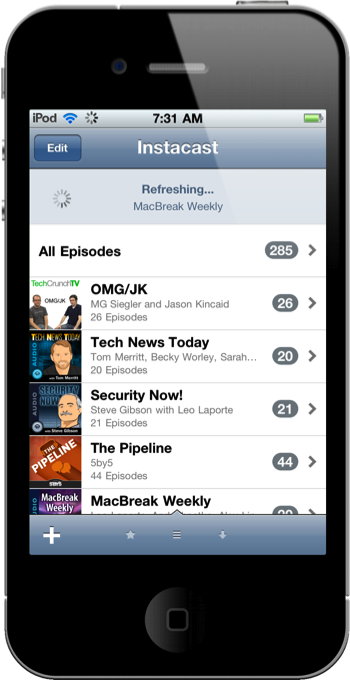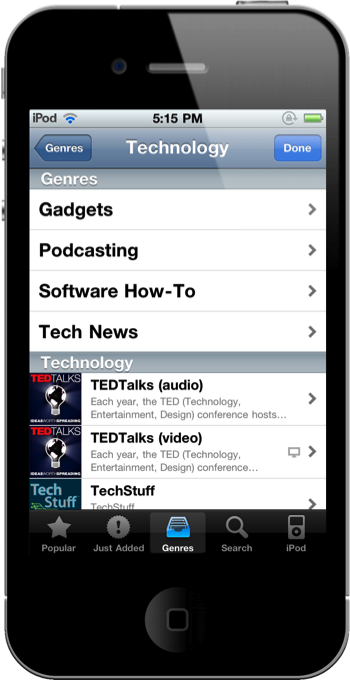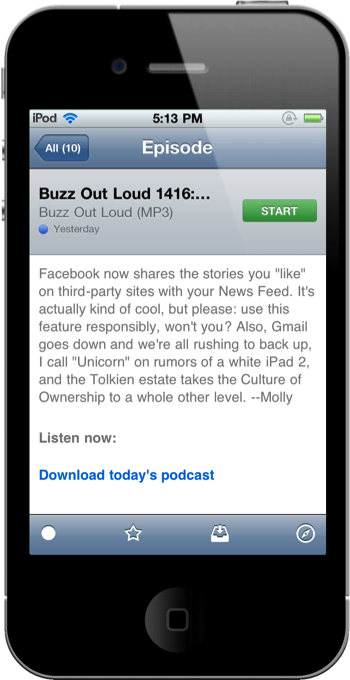A title comparing a podcast player to one of the most influential iPhone apps isn’t given lightly. The incredible friendliness of Twitter, combined with some inspiration from Silvio Rizzi of Reeder, has been crafted by Vemedio into what may simply be the best podcast app available for your iPhone. The features are all beautifully implemented, the interface is a score above the rest, and might I add that it’s become a mainstay on my homescreen?
Doing for podcasts like what My Artists did for music, Instacast aims to reintroduce the idea of how podcasts are listened to on our mobile devices. Traditionally, podcasts are managed through iTunes and synced to devices via the iPod app. One of the resulting issues are that you have to manage podcasts on iTunes (as physical downloads), wasting space on both iPod and Mac. Too, podcasts are discovered independently of the actual managers in the iTunes Store. Once we start talking about the availability of show notes, you can see where iTunes might not be the most convenient solution for podcasts.
Instacast is interesting as it effectively addresses the above issues. If you’re going to spend the same bandwidth downloading a podcast, why not just stream it? And if you want to effortlessly subscribe to a podcast without having episode offered in your download queue, Instacast just adds it. Your iPhone suddenly becomes a portal for all the great shows you love, without iTunes having to be the gateway.
If you already have podcasts on your iPod, you can tell Instacast to subscribe to those podcasts or you can use the integrated Online Directory to find new shows by popularity or genre. While searching by Genre generally yields interesting results, Apple does have a slight edge in podcast discovery thanks to their handpicked promotions in the iTunes Store. One thing is clear: searching for podcasts in either directory on the iPhone allots for easier searching than the iTunes Store on a Mac or PC.
A small gripe, all episodes of a podcast are listed as unplayed as you subscribe to them. If subscribing via episodes played & unplayed on your iPod or iPhone, it’d be nice if Instacast could make a smart guess as to where you currently are in that feed, only posting newer episodes. However, a simple tap of the unread button in each podcast allows one to start fresh so they’ll only be notified of the latest episodes.
What’s really genius is how three things are handled: caching podcasts, show notes, and the audio player. Tapping on an individual show presents the title with a start button, and in an almost Flipboard-like format show notes are displayed cleanly. The content of the show notes varies per podcast, but the presentation is done right compared to Apple’s lyrics implementation.
There are controls to mark podcasts as read, as a favorite, to cache podcasts, or to view that episodes page on the Internet. The caching podcasts part is especially nifty - like some streaming music apps, you can preload podcasts onto your iPhone for when you don’t have a WiFi connection available. This is fantastic, considering you’d want to manage that for individual podcasts.
Playback controls lack speed controls, but the scrubber works the same as any other. Drag your finger up and down to fine tune how fast you want to filter through a podcast. If scrolling isn’t your thing, you can also jump forward and backward through the podcast (not between episodes) with the rewind and forward buttons. Instacast will work in the background as you browse the web or catch up on email, so you don’t have to worry about missing a funny one-liner or interrupting your favorite shows.
How good is Instacast? I’d say it’s super slick, and with podcasts rummaging my ears more than music I was clearly in need of something that could keep me updated and informed from my pocket. If you love podcasts, I’d seriously consider checking Instacast out. Released earlier today for $1.99, you can download it now on the App Store.