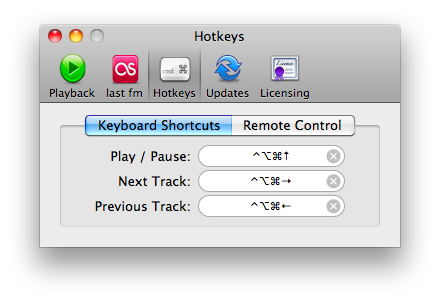Records for the Mac is a brand new music player for your desktop from green&slimy software. Focused on creating quick playlists for parties and events, Records delivers a fullscreen interface on Snow Leopard that focuses on search and album artwork to identify music. Albums and songs are dragged into a tray to create a queue of tracks, and DJs will have the option of auto-mixing songs from their library for an instant queue. Queued tracks can be shuffled and played on repeat for random and continuing set lists. DJs can also add podcasts to the queue; podcasts like CLUBcast can be mixed with your own variety of tracks for near instant party playlists. Toss in keyboard shortcuts and Last.fm scrobbling, and Records is a fully functional, visual “audio browser” that makes finding music a cinch.
To me, Records isn’t designed to be an iTunes replacement, but rather a supplement that’s used by hosts or guests to find and play music at parties. The great thing about Records–as it’s isolated from iTunes–is that you can invite guests to pick the music they want to play by simply scrolling through your artists and albums without worrying about your Apple ID, someone accidentally deleting songs, or the stuff that might be on your desktop. Records’ fullscreen interface prevents peeping eyes from accessing your desktop, and it makes your computer approachable for anyone who wants to choose a song. I can leave my laptop on a table, and friends can walk up and drop a song in the queue. I’d purchase Records with the intentions of using it like a digital jukebox.
I don’t like using Records if it’s windowed, since the album artwork is rather large and makes navigation a pain in the butt. I think this app really shines when it’s used in its fullscreen state. But what really irked me was how Records scans your library for album artwork. When I ran Records for the first time, I wasn’t prompted, but forced to scan my library. All of the album art was duplicated to the Records folder under Application Support, eating up an additional 115 MB of hard disk space.
Records is great if you’re in need of a hub that allows you and your guests to browse your music library and choose a selection of songs fit for the party. Records is friendly enough to use, and does a great job of letting people add their own tracks without disrupting the music or the order of the tracks in queue. Records is available for $9.99 (currently 33% off) in the Mac App Store.