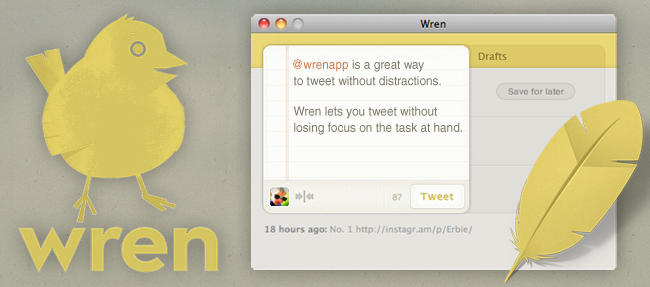Many of us live in the Twitter world. We use it for breaking news, short conversations, giving input or sharing links with friends. It’s all about comradery one-hundred and forty characters at a time. Social networking is an important aspect of life these days but there are times that we need to detach our brains from the newest iPhone 5 rumors or who @CodyFink was seen with in South Beach last weekend. For those times we need only to tweet without distractions, there is Wren.
Wren is the hatchling of designer Andrew Ramos and developer Kevin Smith. This Mac app lets you tweet without losing focus on the task at hand. Like blinders for your workday and like a librarian for your Twitter experience, Wren lets you tweet without distraction. Wren isn’t a feature-filled Twitter client; it will let you tweet (of course), save drafts for later tweeting, let you use your favorite link shortening service, auto-complete usernames of people that you follow, show and hide app with customizable global keyboard shortcut, and quickly see what and when you last tweeted.
Wren has been beautifully designed with soft, subtle colors and great attention to detail; from the notebook styled composition area to the URL shortener glyph, one can tell that the team took their time to design a great app. The reason Andrew and Kevin made Wren was to avoid distraction and not lose productivity. Turning off Twitter for a few days is great for productivity, but there’s no way to tweet what’s being worked on or funny overheards (OH:) without opening a full-featured Twitter app. Wren is a great way to tweet without seeing your timeline, especially those of us who follow over 500 accounts (like me).
The app is available now in the Mac App Store for $4.99, and the guys even created a really nice video explaining why they created Wren, which you can check out after the break.