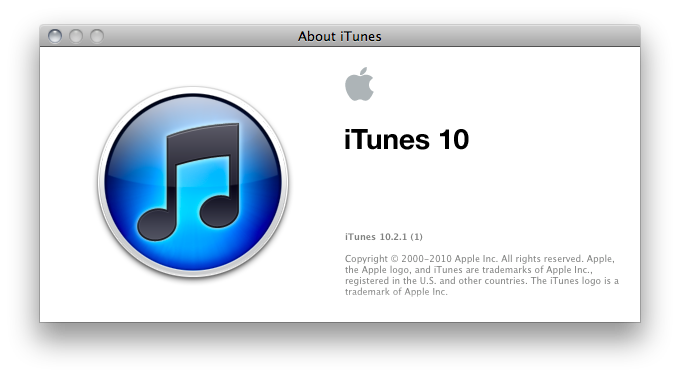According to a thread on Apple Discussions that received more than 30 replies since yesterday’s release of Mac OS X 10.6.7, the latest software update makes it impossible for some MacBook Air (late 2010) owners to open iTunes. The issue seems to especially affect the new MacBook Airs 13”, and it basically forces iTunes to quit seconds after launch while running 10.6.7.
Before upgrading to a new version of OS X, it’s always a good practice to backup your important files and possibly use Time Machine to save multiple instances of your OS to an external hard drive. When issues pop up, however, there are some tips you can follow to make sure the upgrade process goes as smoothly as Apple (and the user) wants. First off, if Software Update is failing you and you notice issues with some applications, consider running a Combo Update. It’s a bigger download, but in most situations the Combo Update is everything you need to make OS X update to a newer version correctly. You can download the Mac OS X 10.6.7 Combo Update here.
If iTunes 10.2.1 is still crashing after a combo update to 10.6.7 and a manual restart, you can erase your iTunes preferences and Genius database to start fresh with the app on the newly updated OS. Preferences can be found in Users/yourusername/Library/Preferences and they look something like this: “com.apple.itunes”. Delete those files when iTunes is closed and reboot again. The Genius database can be found in Music/iTunes and it’s the file called “itunes library genius.itdb”. The database will be rebuilt on next launch, after you accept the iTunes EULA again.
Of course, you should always backup everything on your Mac – especially the iTunes library that stores your music, apps, movies, books and more. Storing iTunes on Dropbox (which in its Pro plans includes a featured called “Packrat” that you gives unlimited access to all your previously deleted files) is a good plan to get started. If you have a MacBook Air and you found another way to fix iTunes on OS X 10.6.7, please let us know in the comments below.