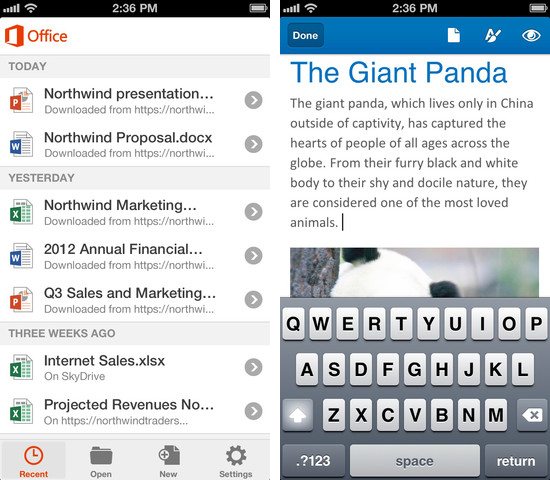I can’t say I’m terribly excited about what Microsoft is offering in Office Mobile, but it’s a start. Now available on the iPhone, Office Mobile requires an Office 365 subscription, which will give you access to all of Microsoft’s Office apps on up to 5 PCs or Macs, 20 GB of SkyDrive storage, and 60 minutes of Skype calls for $9.99 per month or $99.99 a year for Home Premium.
Why you’d want it
Lots of iPhone apps can view Office files, but few render them properly. Office Mobile, with Microsoft’s layout engine, should at least be able to display your Word documents, Excel spreadsheets, and Powerpoint presentations as they were intended. It also gives you a chance to make small edits on the go, but I wouldn’t use it to write a novel.
Some of the cool stuff to be found are features like Resume Reading, which automatically opens Word documents at the place you last left off on your PC. You can also flip through mini PowerPoint slideshows to practice your talking points before a big presentation.
But I wouldn’t bother
It’s basically the equivalent of Google Drive for the iPhone, which is to say it isn’t very good.
Office Mobile will aggregate Office files from your SkyDrive folder, which is nice, but the editing options offered are finicky. Microsoft prefers their own controls before iOS’ own standard actions, making editing a frustrating experience. Doing basic things like select text in Word or tapping on cells in Excel is a chore, and editing itself is complicated.
If you have an Office 365 subscription, it’s something extra that will give you the option to review files, leave comments, and fix typos when you’re away from your Mac or PC, but I don’t see this being a great incentive for jumping into the latest office apps if you’re content with iWork or an older Office suite.
Office Mobile is free to download from the App Store.