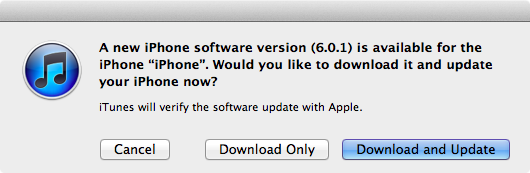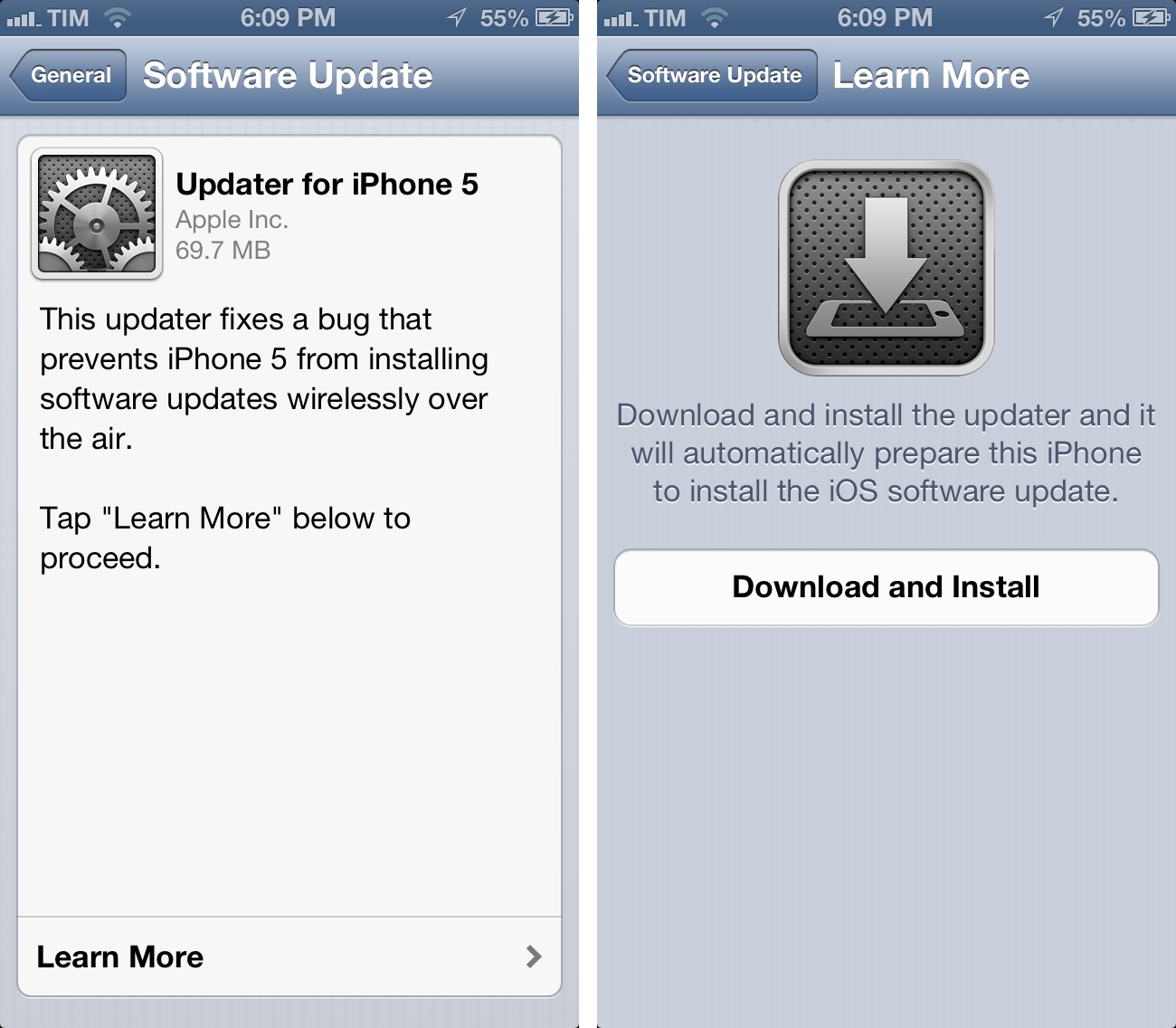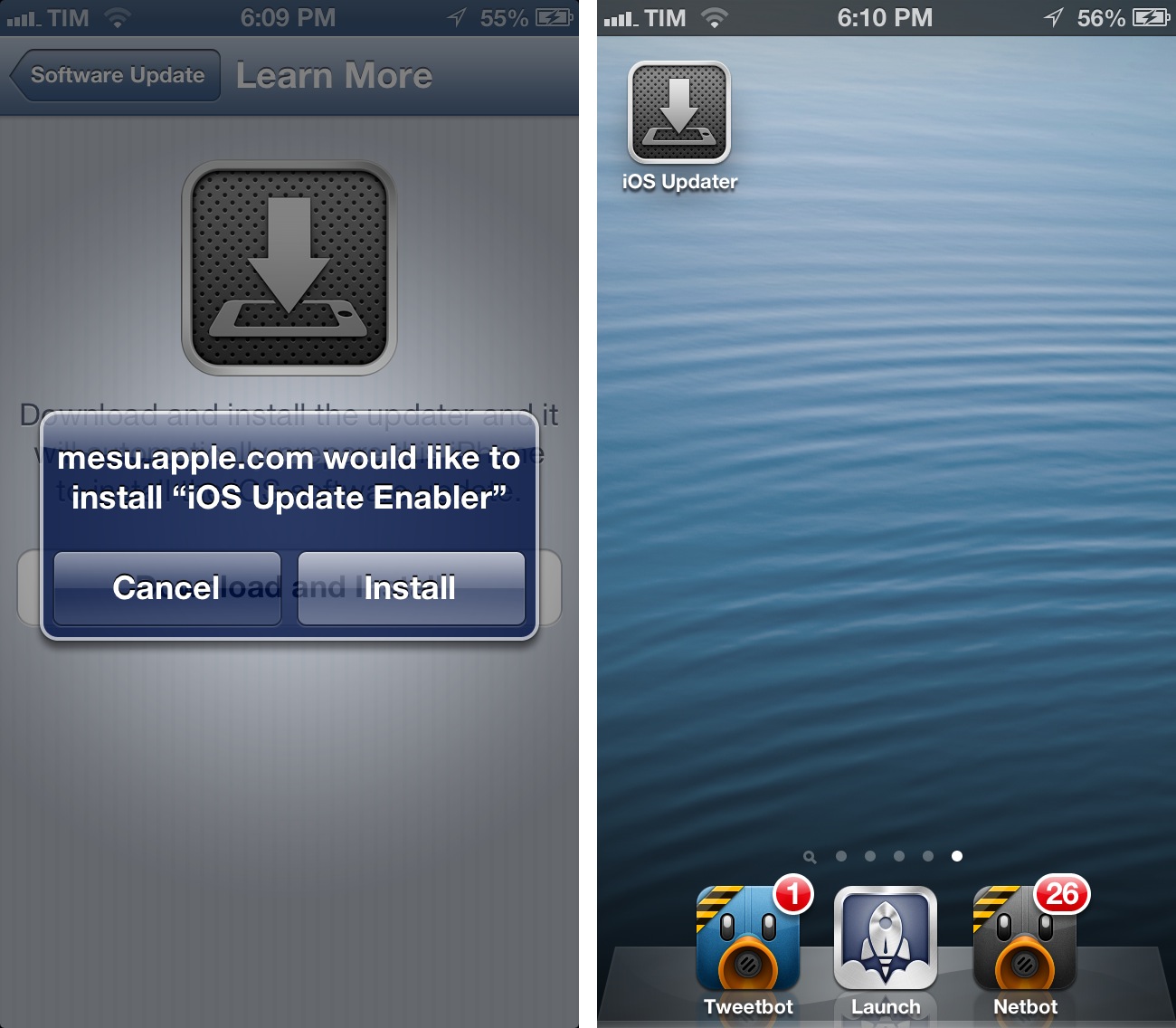Apple just released iOS 6.0.1. The software update has hit Apple’s servers and is propagating now; iOS 6.0.1 is a bug fix release, which improves reliability of the iPhone 5 and iPod touch 5th gen on WiFi networks with WPA2 encryption, fixes the widely-reported issue of horizontal lines showing up on the software keyboard, and improves the behavior of the Camera flash.
iOS 6.0.1 changelog
- Fixes a bug that prevents iPhone 5 from installing software updates wirelessly over the air
- Fixes a bug where horizontal lines may be displayed across the keyboard
- Fixes an issue that could cause camera flash to not go off
- Improves reliability of iPhone 5 and iPod touch (5th generation) when connected to encrypted WPA2 Wi-Fi networks
- Resolves an issue that prevents iPhone from using the cellular network in some instances
- Consolidated the Use Cellular Data switch for iTunes Match
- Fixes a Passcode Lock bug which sometimes allowed access to Passbook pass details from lock screen
- Fixes a bug affecting Exchange meetings
For over-the-air updates, iPhone 5 users will have to install an iOS Updater utility first, which requires a full reboot of the device before installing iOS 6.0.1. After the restart, the Software Update panel in settings will allow you to download iOS 6.0.1.
Direct Links
iOS 6.0.1 direct download links below (build number 9B206).
- iPhone 3GS
- iPhone 4 GSM
- iPhone 4 CDMA
- iPhone 4S
- iPhone 5,1 (model A1428, AT&T/Canada)
- iPhone 5,2 (model A1429, all others)
- iPad 2 (also iPad 2 AT&T and iPad 2 Verizon)
- iPad2,4 (32nm 16GB iPad 2)
- iPod touch 4th gen
- iPod touch 5th gen
- iPad 3 WiFi
- iPad 3 CDMA (3,2)
- iPad 3 Global (3,3)
- iPad 4th gen (3,4)
- iPad mini (2,5)