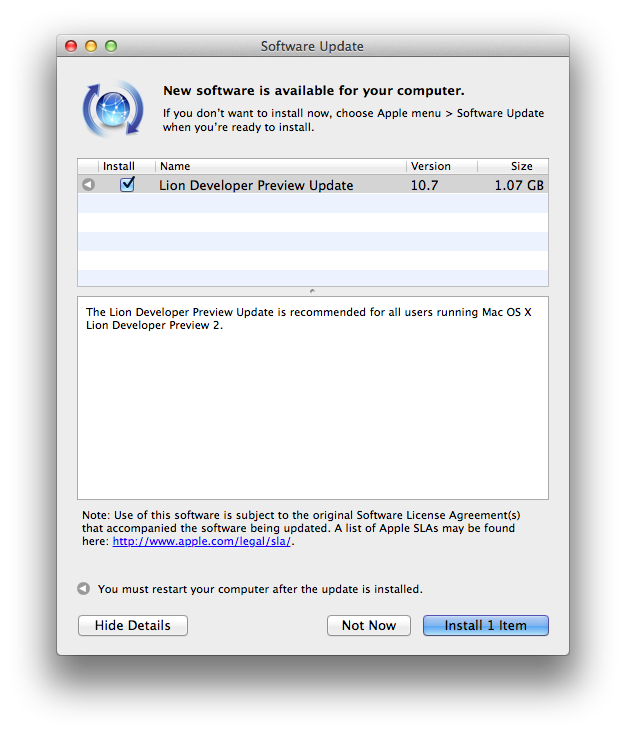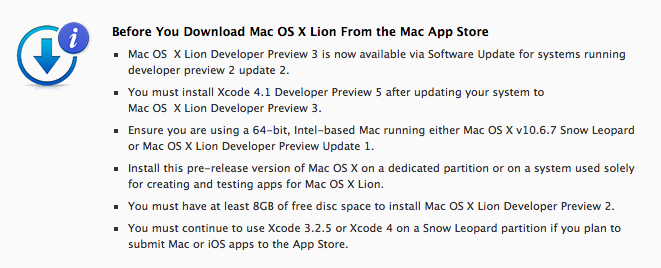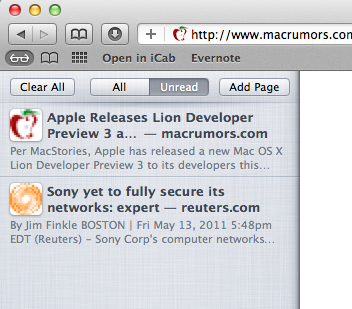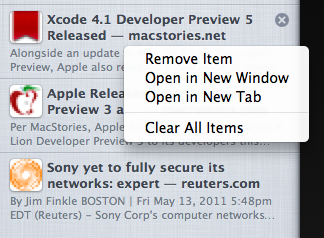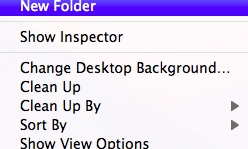Apple just released a new OS X Lion Developer Preview. The update weighs at around 1.07 GB and it’s available now in the Software Update control panel. It is recommended for all users running Lion DP 2, and Apple’s Mac Dev Center seems to confirm the new build is indeed Lion Developer Preview 3, although the direct link on the Dev Center still goes back to Lion Developer Preview 2. It appears Apple is now seeding Lion DP update only via Software Update.
Mac OS X Lion Developer Preview 3 is now available via Software Update for systems running developer preview 2 update 2.
In the past weeks, Apple released via Software Update two updates for Lion Developer Preview 2; these latest updates to Lion DP 2 are needed in order to install Developer Preview 3 through Software Update.
Update: We’re hearing the first changes in Lion DP 3 include a new boot animation, new graphical elements in the Finder’s toolbar, new desktop wallpapers and the Reading List, now enabled in Safari. The Reading List’s button sits in the bookmarks bar, and can be enabled from Safari’s Preferences. Reading List items don’t synchronize via MobileMe for now nor do they appear in the bookmarks manager once saved, but there’s the possibility Apple will make them compatible with MobileMe in the future. MacRumors has more screenshots here.
Update #2: It’s All Tech has a detailed list of changes and screenshots from Lion Developer Preview 3:
New Reminders menu in iCal
New next desktop button in Dashboard space:
New options when right-clicking (this appears to be buggy at this time):
Compatibility to external displays has been improved( especially in Mission Control)
There is now a Mission Control app
New changes in Mission Control: can add “desktops” right from Mission Control by clicking “+” button, close spaces from Mission Control, Mission Control no longer displaying text “Desktop 1″ etc., when hovering over desktop thumbnails, magnification of thumbnails are seen
In the screenshot below, Lion’s new way to manage open applications and create new Spaces (or “Desktops) within the Mission Control UI. You can drag apps into Spaces as well.
Via MacRumors Forums, Finder’s new button to create a new folder in a specific location: