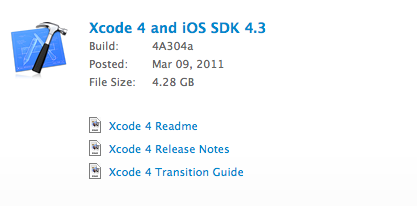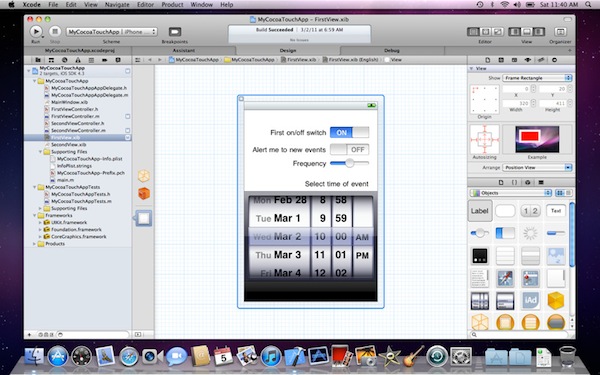First came iOS 4.3, then Safari 5.0.4 and now Apple just pulled the trigger on Xcode 4. The final release of the new development suite is available for download here.
Xcode 4 is the new version of Apple’s powerful integrated development environment for creating great apps for Mac, iPhone, and iPad. Xcode 4 includes the Xcode IDE, Instruments, iOS Simulator, and the latest Mac OS X and iOS SDKs.
Xcode 4 is a major new version of Apple’s development suite which sports lots of new features and a new single-windowed UI. The first version of Xcode 4 preview was released during the WWDC in June 2010. It appears that Xcode 4 will also be released for $4.99 in the Mac App Store, according to Apple’s Support Center:
Mac and iOS Developer Program members have access to the latest Xcode developer tools, SDKs, and pre-release software. Program members can download Xcode 4 from http://developer.apple.com/xcode.
If you are not a member of either the Mac or iOS Developer Program, you may purchase Xcode 4 from the Mac App Store for $4.99. If you are registered as an Apple Developer, you can download Xcode 3 for free at http://developer.apple.com/xcode.
This should be the link for Xcode once it goes live in the Mac App Store (it isn’t available yet). This is an interesting move for Apple, as it’s clearly aimed at people willing to try Xcode 4 without an Apple Developer account. It also marks (once again) Apple’s transition to the Mac App Store as a unified distribution method for software updates. Here’s a great video overview of the Xcode 4 interface.
Update: As for the $4.99 price of Xcode 4 in the Mac App Store, that might be for the same reason why FaceTime wasn’t released for free: the Sarbanes-Oxley Act. Technically, it would be illegal for Apple to distribute this new free software on Snow Leopard. Same happened years ago with the 802.11n unlocking fee, and recently FaceTime sold at $0.99 in the Mac App Store.Update #2: Xcode 4 is live in the Mac App Store.
Xcode 4 provides everything developers need to create great applications for Mac, iPhone, and iPad. Xcode 4 is also available to members of the Mac and iOS Developer Programs from the Apple Developer website.
Xcode 4 has been streamlined to help you write better apps. It has unified user interface design, coding, testing, and debugging all within a single window. The Xcode IDE analyzes the details of your project to identify mistakes in both syntax and logic, it can even help fix your code for you.
Xcode 4 runs on Mac OS X Snow Leopard and includes the Xcode IDE, Instruments, iOS Simulator, the latest Mac OS X and iOS SDKs, and hundreds of powerful features.
Important notice from Apple:
To test or deploy applications on an iOS device you must be a member of Apple’s iOS Developer Program. To submit your Mac or iOS apps to the App Store you must be a member of the Mac or iOS Developer Program. Some features may require Internet access.