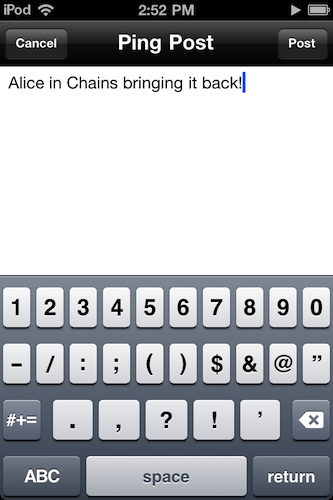Announced yesterday but not enabled until a few hours ago, the iPod app on iOS 4.3 got two new features: you can now “like” songs and “post” them to Ping directly from the iPod app on iOS 4.3. We’re not sure right now whether this feature only works with tracks and albums purchased from the iTunes Store or music that matches the exact information stored in iTunes servers (try it with your Amazon MP3s, and let us know if it works), but as it stands now Apple has definitely updated the iPod app remotely to integrate the Ping functionality. It wasn’t there yesterday, and there it is now (see screenshots).
To like or post a song, Make sure to be signed into Ping from the iOS iTunes app. Open the iPod app, tap the artwork to bring up the top toolbar and check out the Ping icons. One is to like a song, one is to post it. Both will show up in your Ping activity stream, also accessible from the iOS iTunes app.
Update: it looks like the Ping buttons only appear in tracks purchased from the iTunes Store.