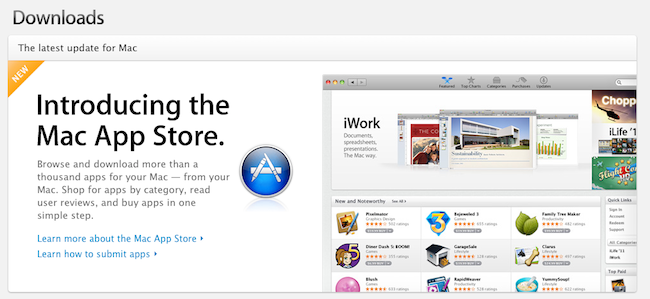As announced back in December 2010, Apple has shut down [thanks, Daylen] the OS X Downloads page that used to list applications, widgets and utilities users could download for their Macs. Instead, Apple is now featuring the Mac App Store at the same URL, which you can find here (the old apple.com/downloads/macosx URL also redirects to the new page). It’s unclear when Apple made the change to the webpage, but the last time we checked a couple of weeks ago the Downloads website was still active and listing apps for OS X. With OS X Lion approaching its public release, the fact that Apple has replaced the Downloads website with a Mac App Store banner doesn’t come as a total surprise – after all, Lion is going to be distributed exclusively on the Mac App Store, and Apple wants it to become the most popular way to discover and install new software for OS X.
Back in December, an email from Apple to developers said:
Because we believe the Mac App Store will be the best destination for users to discover, purchase, and download your apps, we will no longer offer apps on the Mac OS X Downloads site. Instead, beginning January 6, we will be directing users to explore the range of apps available on the Mac App Store.
We appreciate your support of the Mac platform and hope you’ll take advantage of this new opportunity to showcase your apps to even more users.
The Downloads page used to be a good source of traffic and page views for developers willing to showcase their apps on Apple’s website, for free. Now, they’ll need to submit their apps to the Mac App Store, which is organized in categories and has a front page with featured software and staff picks, but can’t be accessed from a web browser.
As a side note, the Widgets site can still be accessed here. On the Downloads page, Apple is also featuring links to iOS Software Updates, Safari Extensions, Mac Software Updates, Safari 5 and iTunes 10.