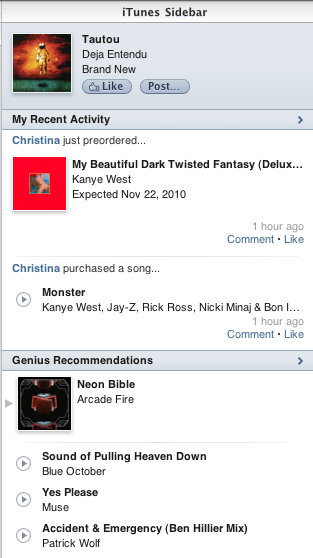Earlier today Apple silently updated the Ping sidebar in iTunes, which is now simply called “iTunes Sidebar” and doesn’t require a software update.
Together with a name change, the sidebar now features the comeback of Genius Recommendations, a functionality many users were missing since iTunes 10.0.1 introduced the “Ping Sidebar”.
Ping’s “like” and “post” actions are still available in the sidebar, and so is Recent Activity. Genius’ items are listed below them. To turn Genius on, click on “Store” then “Turn On Genius” in the menubar.
To remove Ping’s dropdown menu, follow our previous tutorial.