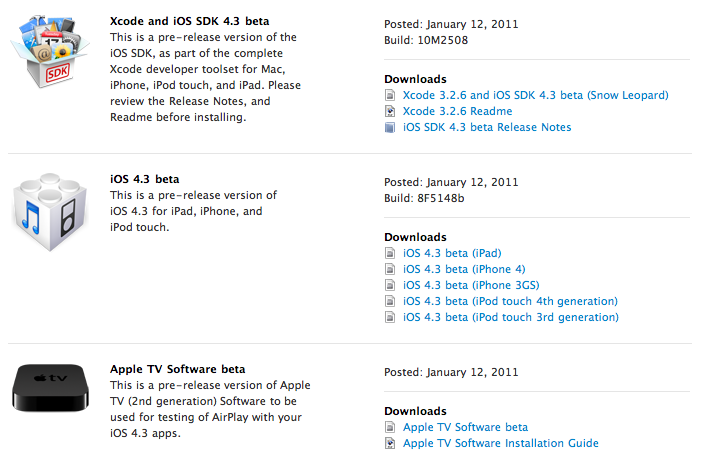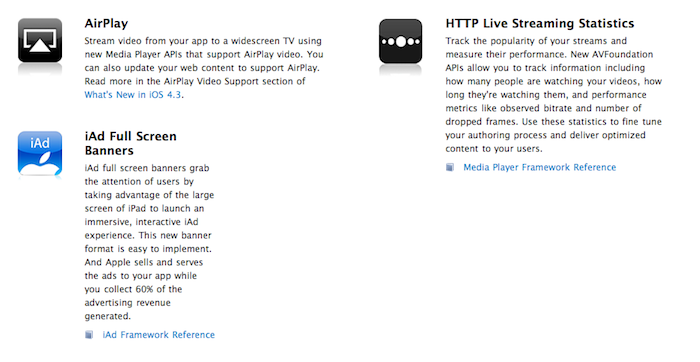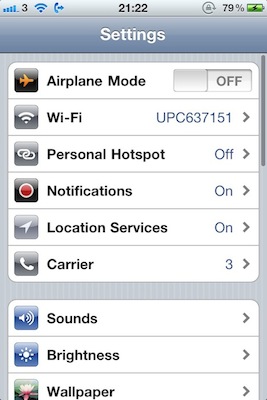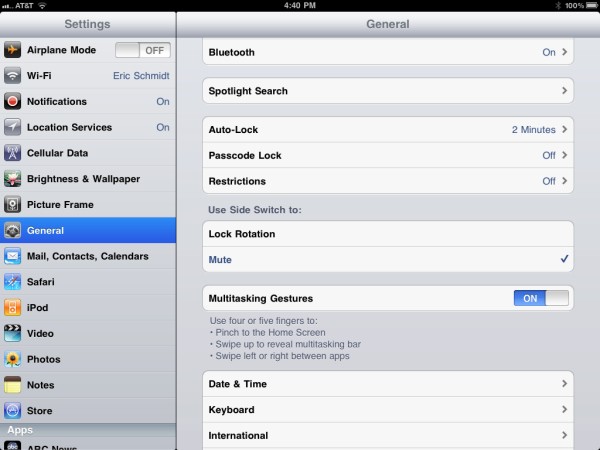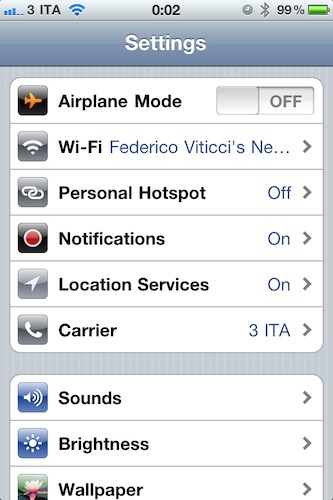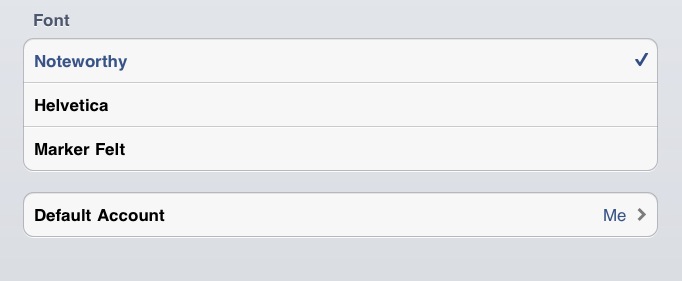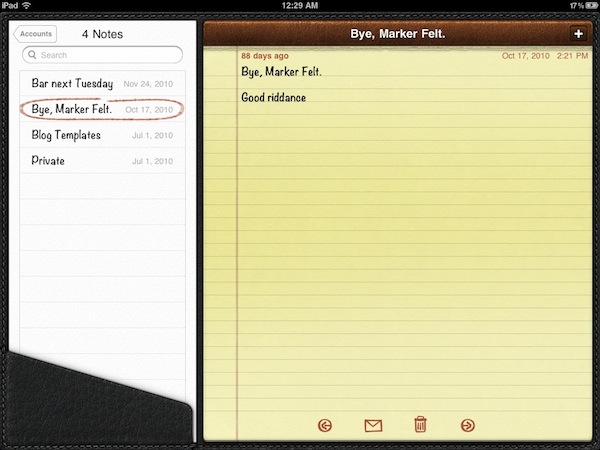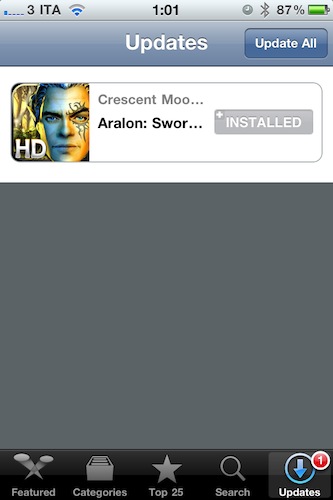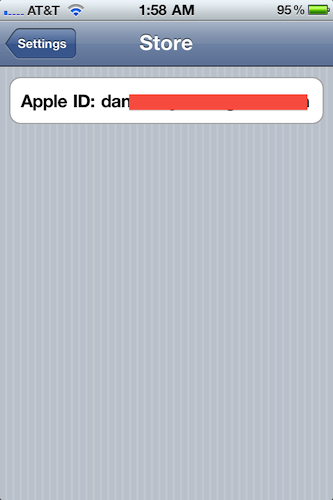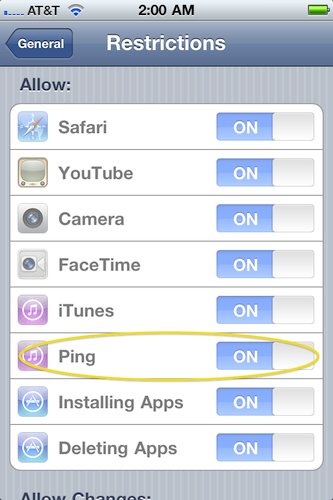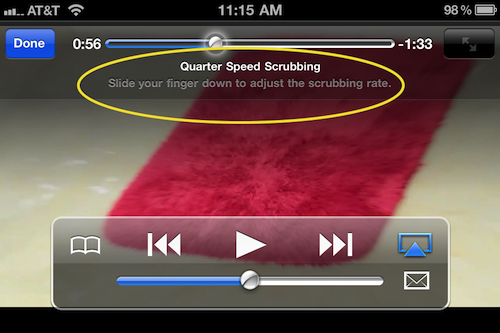A few minutes ago Apple released iOS 4.3 beta to developers. It’s available now in the iOS Dev Center. The beta is available for iOS devices and the second generation Apple TV. Supported iOS mobile devices are iPad, iPhone 4 and 3GS, iPod touch 3rd and 4th gen. Build number is 8F5148b. A pre-release version of the Apple TV software has been provided to test AirPlay functionalities with 4.3 apps.
It looks like iOS 4.3 has some cool new gestures built specifically for the iPad. 4 & 5 finger gestures; pinch to the home screen, swipe up to reveal multitasking tray, swipe left/right to switch apps. Update: even though Apple says the gestures are there, I can’t seem to be able to use them at all. They don’t work for me in Apple’s own apps, and there’s no option to activate them in the Settings. We’re hearing several reports of other users unable to use these gestures.
Other new features in this first beta of iOS 4.3 include a comeback of AirPlay streaming for video in 3rd party apps (opt-in for developers through API), Personal Hotspot as previously reported, iAd fullscreen banners.
Update #2: Here’s what we have found out in iOS 4.3 so far:
- With iOS 4.3, Apple Drops iPhone 3G Support (and iPod Touch 2nd gen)
- Apple Brings Hardware Rotation Lock Back in iOS 4.3 for iPad
- iOS 4.3 To Introduce New Camera Effects?
A new FaceTime icon, courtesy of 9to5mac:
Update #3: As noted by Engadget, multi-touch gestures for iPad have their own panel in the Settings app. Currently, my iPad doesn’t show the option. If you can’t see the preference either, try a restore or restore via DFU mode.
Update #4: Other new features and miscellaneous updates spotted in iOS 4.3 beta 1.
- Personal Hotspot works on Three Italy
- Redesigned Settings panel position:
- Play SMS alert tone up to 10 times:
- New font option “Noteworthy” for iPad:
Demo of the multi-touch gestures for iPad from Engadget:
Update #5: Two other “new” things we spotted in 4.3: a slightly “redesigned” keyboard with a different graphic under each key, and a new App Store “Updates” interface that seems quite broken at the moment.
Update #6: More subtle UI and functionality changes spotted in iOS 4.3
- Redesigned “account” section under the Store menu:
- Restrictions for Ping:
- New menu for scrubbing in videos. Previously, you could slide your finger down to adjust scrubbing but there was no visual aid.
- Fine Scrubbing: Adjust by seconds/ frames
- Quarter Scrubbing: Second
- Half Speed Scrubbing: Adjust by minute(s)
- Hi-Speed Scrubbing: Run fast through minutes
- Music settings for photo slideshows [via iSpazio]