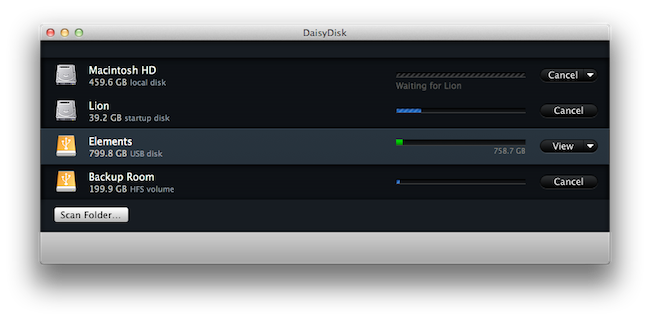DaisyDisk, the beautiful disk analyzer tool for Mac we’ve reviewed a couple of times here on MacStories, received a minor version number update today (2.0.7) that, however, brings some welcome new functionalities to the app, making it an even better solution for those users in need of a simple yet powerful way to see what’s eating space on a Mac. For those who missed our previous DaisyDisk coverage, this app allows you to generate a visual map for your Mac’s drives and partitions, enabling you to explore the contents of your filesystem with ease to see what folders and files are consuming space. The bigger the section, the bigger the file. DaisyDisk lets you collect items to delete, open enclosing folders in the Finder for a manual deletion process, or simply browse around to get some knowledge on, say, those iTunes backup files that are wasting 10 GBs.
Among the new features in today’s update, the possibility of starring folders (marking them as favorites) should ease the process of navigating to a recurring location. But what I’ve noticed on my iMac with multiple volumes and partitions is another feature: DaisyDisk now comes with improved support for multiple scans at once, reducing hardware load and improving scan speeds. It’s really, really fast even on a non-SSD machine. When you’re done scanning and you want to open a map, but then you want to go back to the volume list, a new 3-finger swipe gesture lets you do just that in seconds. Other new features include:
- Hidden disk space detector
- Volumes of the same disk are now visually grouped together
- Improved disk/volume descriptions
- Eject volumes, not disks
- Fixed UI lag on directories with tens of thousand files
- For terabyte disks, free and used space is displayed in GB
Daisy Disk 2.0.7 is available now on the developers’ website, and the new version has been submitted ti Apple for App Store approval. You can download the app here and receive the update for free once it comes out.