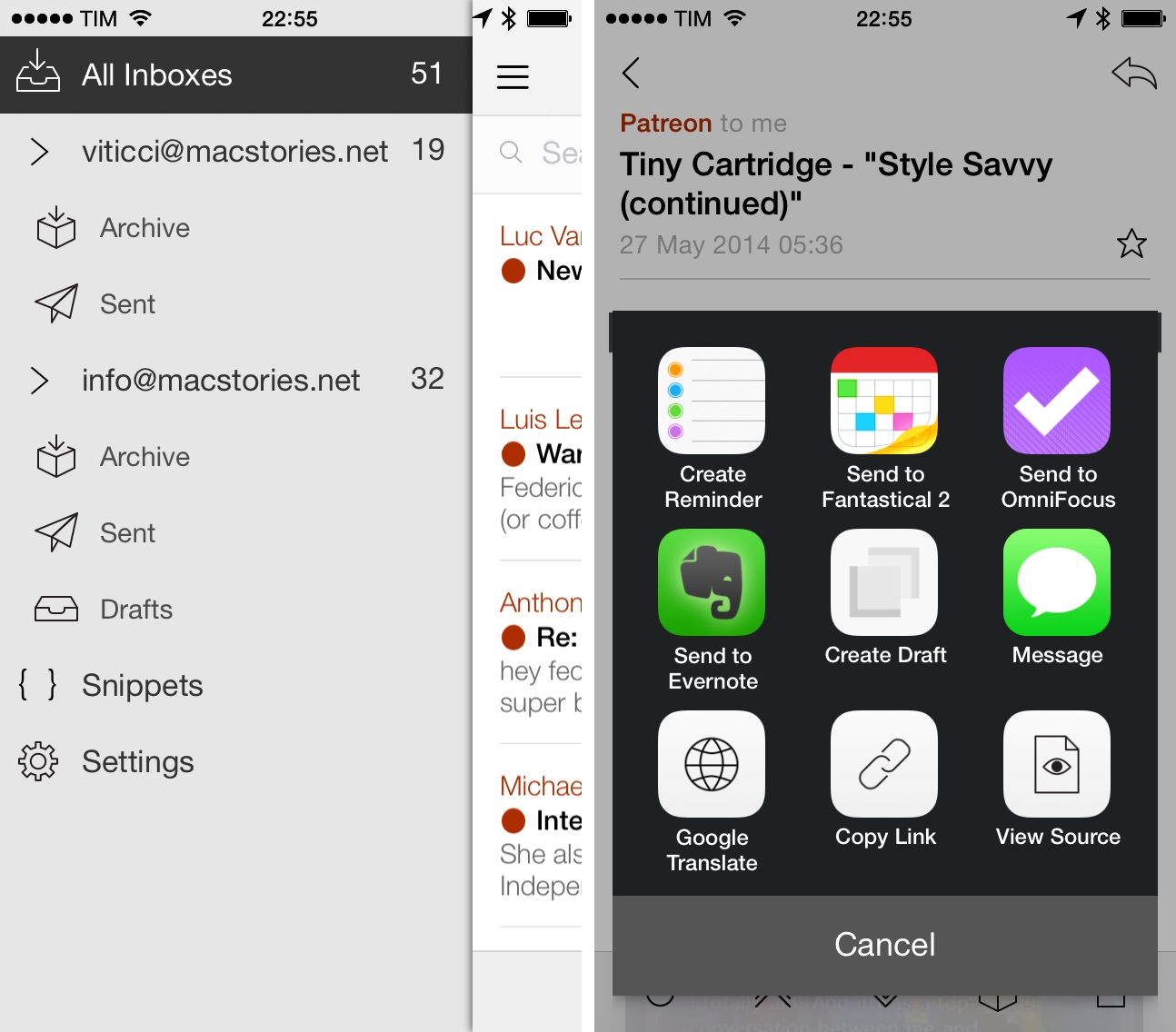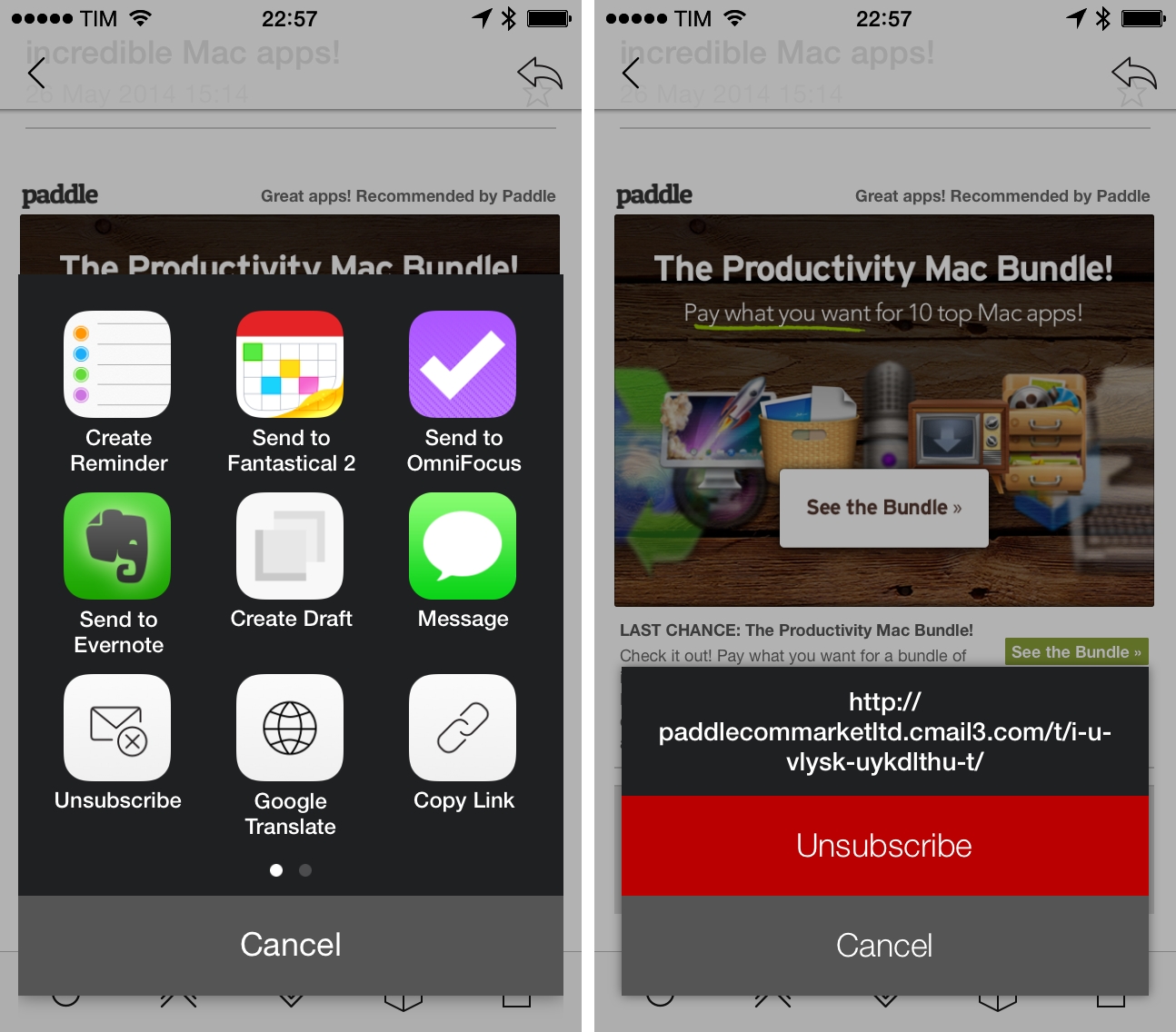Dispatch, an email client with support for actions and snippets that I first reviewed in June 2013 and followed for the past year, has been updated today to version 2.0, which brings a refreshed interface and welcome improvements to navigation. I stopped using Dispatch (replacing it with Boxer) when I realized that I needed to be able to browse my folders and have fast search across my mailboxes, but I’m going to put version 2.0 back on my Home screen thanks to today’s changes.
From a visual standpoint, the app’s design has been further cleaned up for iOS 7 and there’s a new icon, but that’s not the big news. Dispatch can now access folders in your configured email accounts: by default, folders are hidden under each account in the sidebar, but you can tap a button to view them all and even pin your most used ones underneath their account, so they’ll always be accessible as top-level items. I like how default mailboxes such as Archive and Sent are differentiated with custom icons, and I believe this is an elegant solution as the sidebar lets you retain fast access to folders without being cluttered with long lists of folders visible by default.
The other great addition of this 2.0 update is an Unsubscribe shortcut that lets you unsubscribe from email newsletters and mailing lists easily without switching back and forth between Dispatch and Safari. In messages that are recognized as newsletters, Dispatch will scan the content and try to find an Unsubscribe link, which will be used for a custom button in the action menu. When you tap the Unsubscribe shortcut, the app will load an inline web view with confirmation steps to stop receiving email updates.
The Unsubscribe button is nothing that couldn’t be done manually by reading messages, but it saves time in that you don’t have to find the link yourself and Safari isn’t launched just to display a confirmation webpage. Dispatch now also warns you for phishing attempts by recognizing links that point to other domains – which is something that you can always do manually, but that the app can do for you in case you forget.
In terms of actions, Dispatch continues to be a notable example of integration between email messages and iOS apps and features. You can now save links to Safari’s Reading List from the app, triage links and data detectors in the Subject, and there’s a new flag indicating messages that have been triaged. x-callback-url support has been added to the app’s /compose URL scheme, which should come in handy to further integrate Dispatch with workflows to create new messages and jump back to other apps.
Dispatch 2.0 is a mature email client for iPhone that has received a plethora of improvements and features over the past year. On an OS that severely limits communication between apps, Hon Cheng and Lin Junjie have done a terrific job with building actions into Dispatch, which, aside from the triage menu, comes with more traditional email functionalities like folder access, search, and display settings. Dispatch has a lot of other great touches, and it remains the best email app for iPhone if you need to act on your messages and save them elsewhere. At this point, I’m only waiting for an iPad version, which can’t come soon enough.
Dispatch 2.0 is available on the App Store.