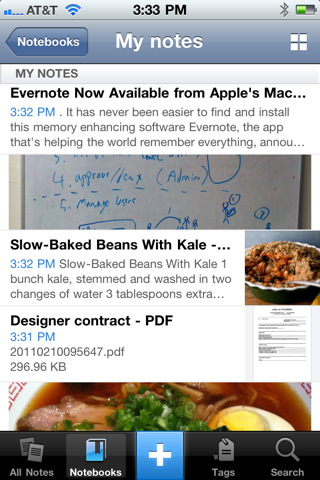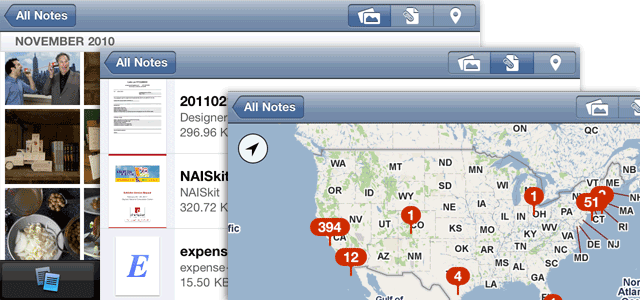Evernote, the popular note taking service has just updated its iPhone and iPod Touch app with a completely redesigned user interface. Everything aspect of the the app has been reconsidered and improved for this 4.0 update to improve functionality, speed and utility.
One of the key improvements has been the addition of a snippet view when browsing through notes. It does a great job at providing as much information as possible into a compact space so that many notes can be skimmed over at once. As the Evernote team says;
If the note only contains an image, then we’ll take a slice out of the image and present it full width. If the note has a mix of text and other forms of content, then we’ll show you the title, some text and a thumbnail.
The other fundamental redesign is present in the new note screen which is presented in a split-screen view, the top half being text entry and the bottom half for additional information or the keyboard. You can attach images, a voice recording (up to 90 minutes long!), a location, tags and assign a notebook for the note.
Resource views are also a cool little innovation in the app in which notes can be viewed by image, attachment or note location. This makes it really easy to quickly find a note with a particular diagram in it or find a note that you created at a particular location.
If you’re a die hard Evernote fan, or just curious I recommend reading the Evernote blog post with full details of the update and watching the below video.