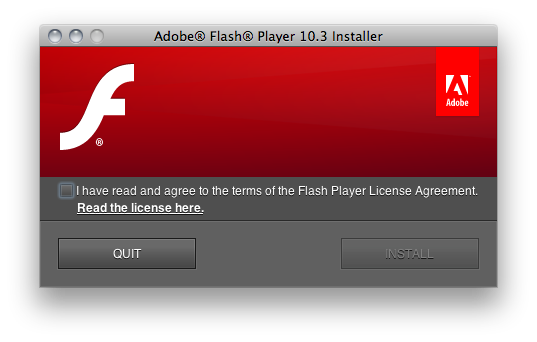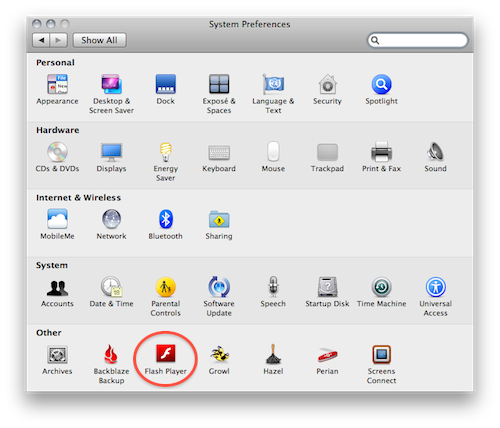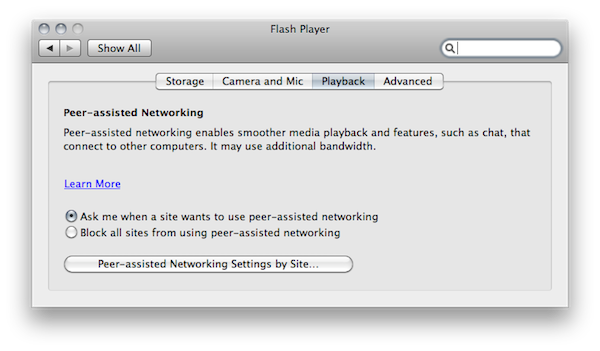If you’ve always been wondering why Adobe’s Flash Player don’t let you easily manage privacy and storage settings, then you must be pleased to know that’s about to change with the beta of Flash 10.3 for Windows, Mac and Linux. As noted by Lifehacker, version 10.3.180.42 (let’s just call it 10.3 beta) allows you to directly modify Flash Player’s cache, privacy and other settings (such as the microphone or camera) without having to visit a special web link to a webpage hosted on Adobe’s servers.
With Flash 10.3, it all (finally) happens with a settings window that appears to be accessible from the Control Panel in Windows, and a prefpane in your Mac’s System Preferences (see screenshots below). The panel has got a tabbed interface to switch between Storage, Camera and Mic, Playback and Advanced settings with lots of options to delete private data, de-authorize a computer from protected content, tweak the camera’s settings on a site-by-site basis.
Clearing out your Flash cache will be much easier in the new version, currently available for download and testing on Adobe’s website. These new user and OS-friendly settings will also be integrated into each browser’s own Preferences. Go download Flash 10.3 beta for Mac here.