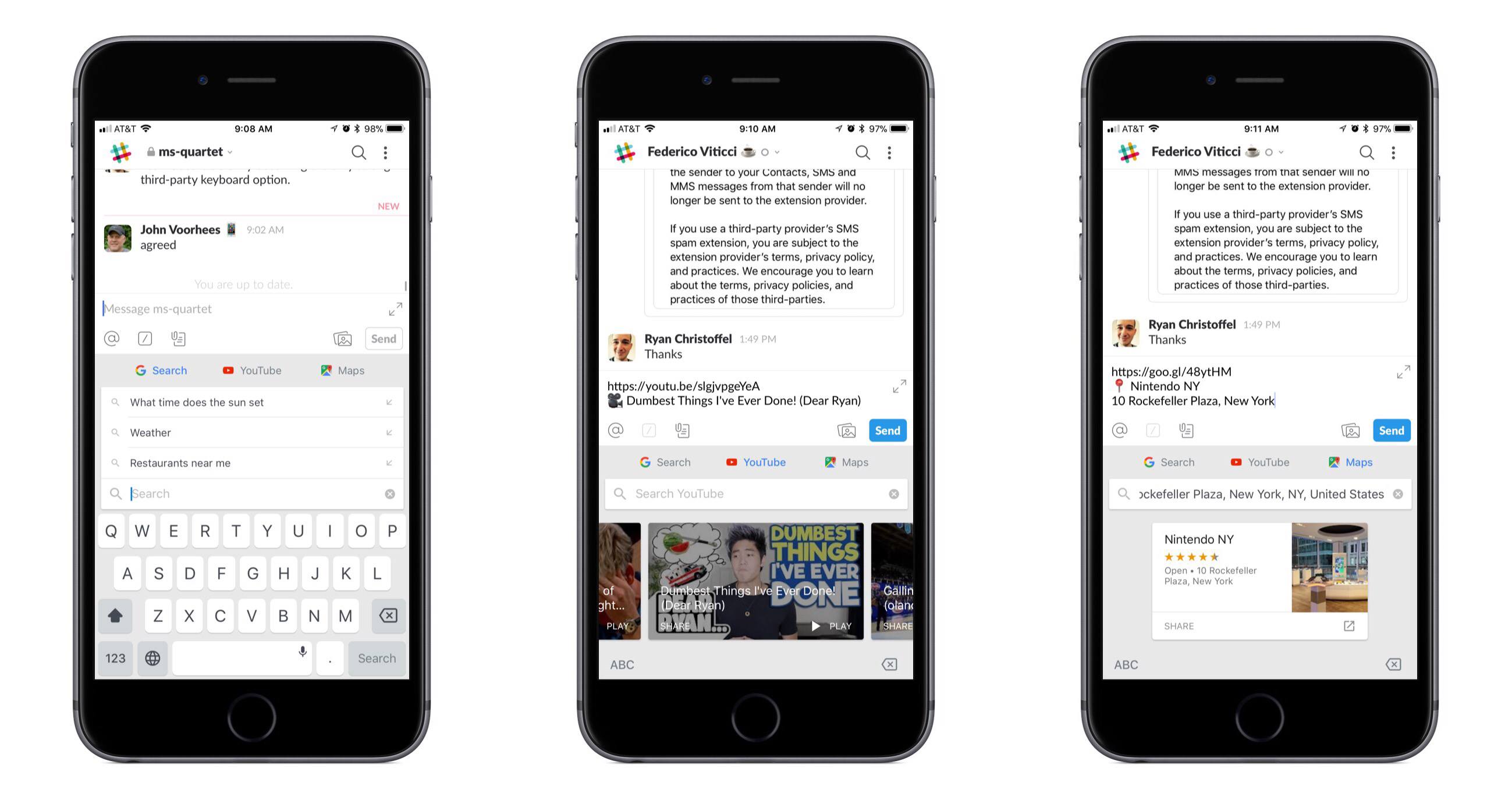One of the best third-party keyboard options on iOS just got better. The latest update for Gboard adds special integrations with two Google services: YouTube and Google Maps.
When using Gboard, tapping the G button will now present YouTube and Maps tabs alongside the standard Search option. Both new options present an assortment of suggestions when you first open them, along with the expected search function. YouTube’s suggestions appear to be a selection of top trending videos; in my testing Gboard wouldn’t show any videos personalized to me or my watch history, but that may change over time with more use. Maps shows an assortment of nearby locations, as well as your current location if you grant that permission. Making a selection copies a link to the content inside the text box, alongside a brief description of what you’re linking to.
The market for third-party keyboards on iOS has largely grown stagnant, but Google continues to show its commitment to Gboard. While adding new features to a keyboard could clutter its interface before long, YouTube and Maps are natural fits for Gboard, integrating well both from a functionality standpoint and in their placement in the interface.