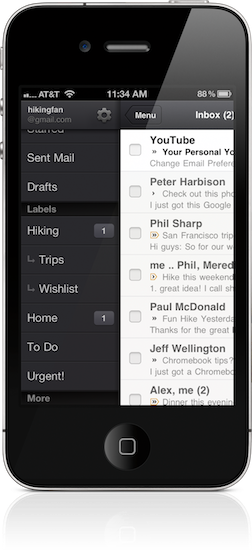Google’s official Gmail app for iOS is was quickly taken off the App Store when it first launched due to a notification bug, and while many of us are still waiting for a proper implementation (banners anyone?), Google’s decided to tweak the default chime for something more recognizable in the meantime. Instead of one iOS’ default dings, Gmail’s notification alert has been replaced with a chime that sounds like you’ve collected a coin from a 16-bit video game. Perhaps that’s the only thing to love about Gmail’s latest update if you’re a consistent user, as the addition of mobile signature support and a vacation responder aren’t too exciting. These features can be accessed via the gear icon at the top of the menu view.
Google’s gone ahead an improved labels with nested label support, better organizing the collection of labels you’ve set-up for the mobile interface.
But perhaps the oddball new feature (which doesn’t make much sense to me) is the addition of a whiteboard (Google calls it a canvas) that you can doodle on. Anything you draw, sketch, or write can be customized with different colors, brush sizes, lines, and paint. When finished, you can attach these doodles to your outgoing message.
Google does address one of my main complaints:
Behind the scenes, we’re continuing to work on highly requested features like banner notifications, multiple login support and the ability to send-as from any account already configured in Gmail. We want to make sure these are done right as we continue to improve the Gmail app.
Now that’s the update we’re looking forward to. I don’t know if the whiteboard is something we needed, but bug fixes and a more recognizable notification chime are certainly welcome.
[via the Official Gmail Blog]