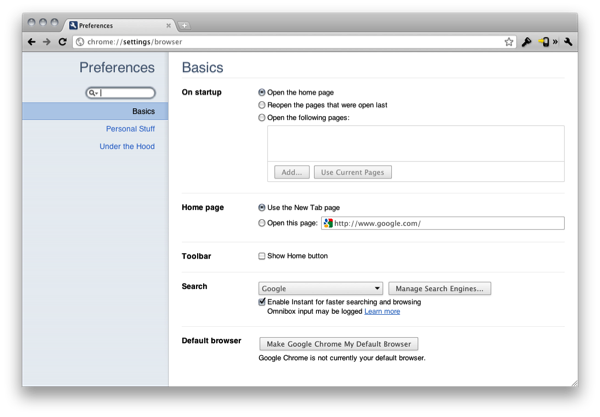Google Chrome has a new stable release you can download today (which should arrive automatically or manually via the ‘About Google Chrome’ pane), which offers a couple new features for faster & more secure Internet browsing, and a significant update to Google Chrome settings. Google Chrome’s new settings interface has been overhauled, placing your settings in a new open tab while enabling a new search box so you can find settings (like bookmarks) quickly and easily. Settings have also been extended to the Omnibox, where you can share direct URLs to jump to a specific settings page so you can quickly help mom & dad enable or disable browser options. You can preview the new features via a video after the break.
Javascript in particular is improved with a 66% performance boost in this latest release, and with added speed also comes added security. The integrated Flash Player is now also sandboxed, helping protect (Google calls out Windows specifically) your computer and other open tabs from malicious code.
CNET also points out that Chromium has updated its app icon to something more akin to Google’s recent stylings associated with the Chrome Web Store. Google Chrome’s stand-out branding may be updated in the next stable release, perhaps when Chrome will drop the address bar for a compact interface.
You can read more about Google Chrome’s latest update at the Google Chrome Blog.