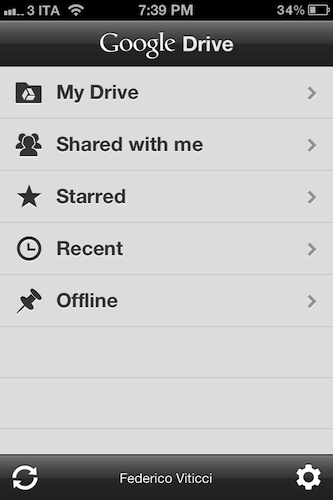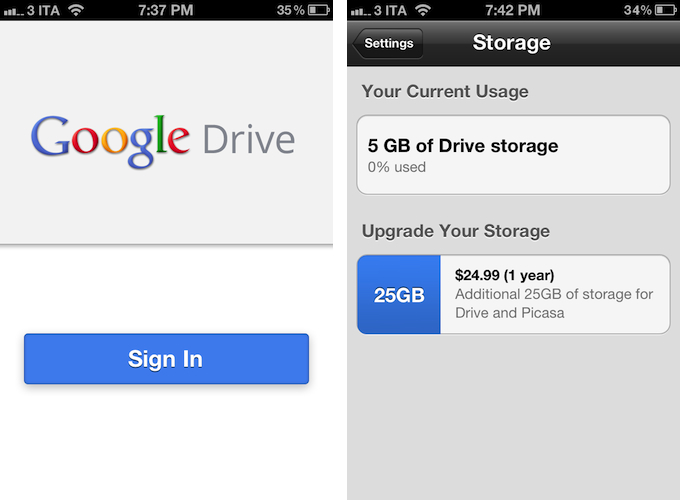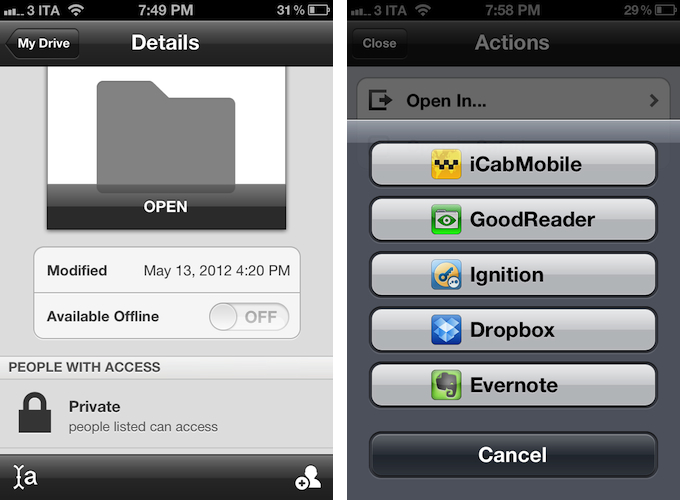Following a series of announcements at its I/O 2012 event, Google formally introduced the official Drive app for iOS today. Available for free as a universal download for iPhone and iPad, the Google Drive app gives you access to all your documents and folders stored in your Google account, as well as the ones shared with you. Documents can be marked as starred to be easier to find, and made available offline through the details panel of an item view.
Complying with Apple’s terms for in-app purchases, the Google Drive app allows you to purchase additional storage using your iTunes account.
The Google Drive app for iOS doesn’t come with full editing capabilities – instead, Google is pushing the client as a way to “quickly and easily” find and view your files, pictures, and videos stored on Google’s servers. Files can be shared with collaborators from the app and, obviously, synced to desktop devices, but as far as editing capabilities go, it appears Google is only allowing users to forward documents to other installed iOS apps using the standard “Open In…” menu.
The app’s design is largely similar across the iPhone and iPad, relying on the tablet’s larger screen to display more panels at once and bigger media.
Google Drive for iOS is now available on the App Store.