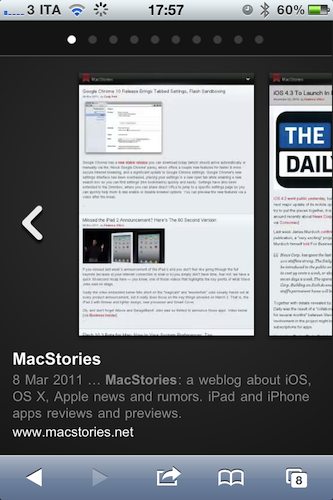A few minutes ago Google announced the availability of Instant Previews for mobile devices, a new way to quickly preview the contents of a webpage by simply tapping with your finger on a magnifying glass icon next to search results. Instant Previews, perfectly compatible with the iPhone and iPod touch, allow you to flick through a series of thumbnails for a specific webpage like in the iOS photo app, without actually following the link in Mobile Safari.
As soon as you tap on a link from the visual preview gallery, Mobile Safari will open the webpage. Hit the back button, and you’re brought to the gallery again. The animations are very neat and fluid from what we can see now, and there’s even some kind of rubber-banding elastic effect when you scroll thumbnails. Sadly, there’s no support for Instant Previews in mobile Youtube videos – just webpages.
For example, if you’re looking for a webpage that has both photos and descriptions, you can use Instant Previews to quickly identify these pages by navigating across the visual search results with a few swipes of your finger. Or perhaps you’re looking for an article, a step-by-step instructions list, or a product comparison chart—with Instant Previews, you can see easily spot pages with the right content without having to navigate back and forth between websites and search results.
iOS 4 or later is required for Instant Previews, and you can try them on your iPhone now. Promo video and another screenshot below. More information available here.