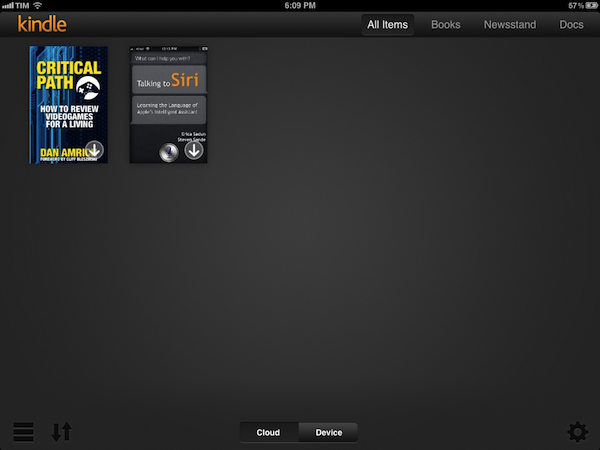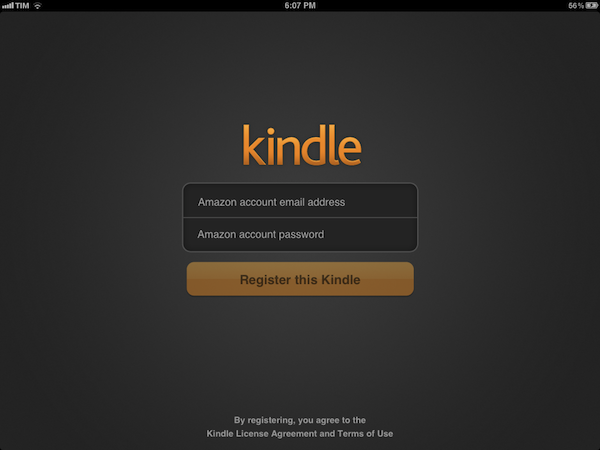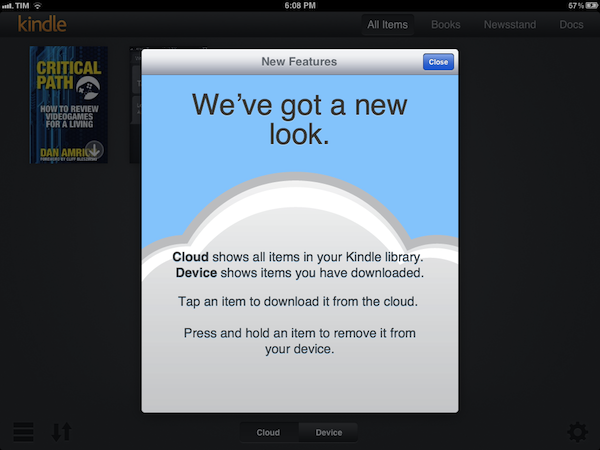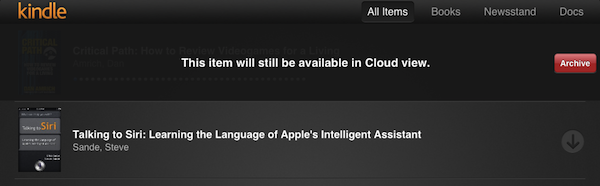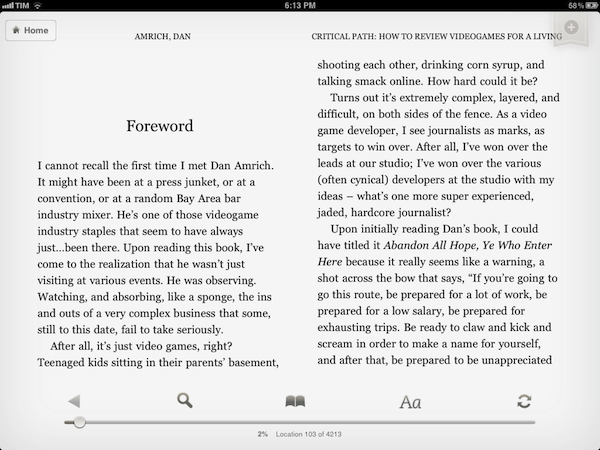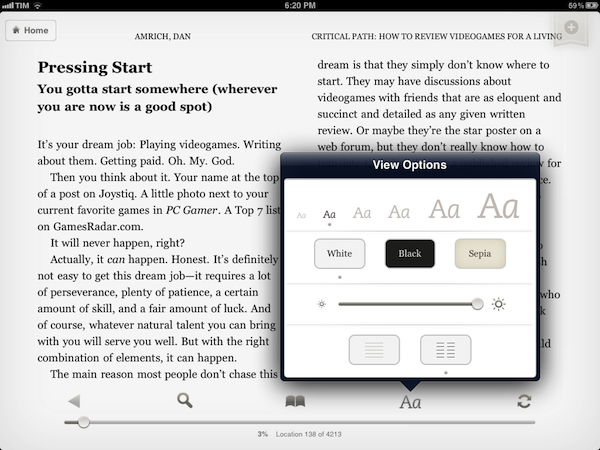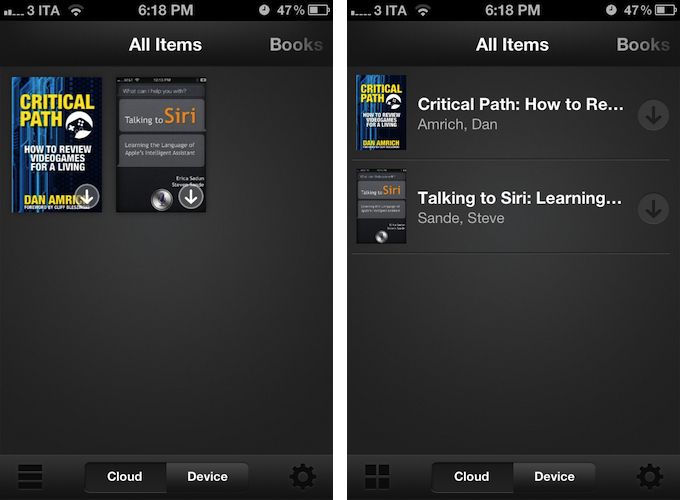Amazon’s official Kindle app for iOS reached version 3.0 today, adding a number of improvements for the new iPad, as well as a new design for the eBook library.
The new view of Kindle for iOS is organized in two separate Cloud and Device tabs. Cloud shows all items available in your online Kindle library; Device shows items that have already been downloaded locally. Items can be downloaded from the cloud with one tap, and they can be removed at any time. On the iPhone, users can choose to view their library in grid view, and a different view setting is also available on the iPad through a button in the bottom left corner of the app. Titles can be sorted by recent, title, or author.
Aside from these new options, the Kindle reading experience seems unchanged from the previous versions of the app; in the standard reading mode, there are still options to search, bookmark and go to the table of contents, sync with other Kindle devices, and change view choosing from three color schemes and six font sizes. On the new iPad, text is “optimized” for the Retina display, Amazon says. The Kindle app can obviously work in conjunction with the Cloud Reader web app Amazon launched last August, allowing users to read eBooks in the browser, while still syncing content and information across devices registered as Kindles.
Kindle 3.0 is available on the App Store. Check out more screenshots below.
Update: According to Macworld’s Jason Snell, the Kindle 3.0 update doesn’t make the app’s graphics Retina-ready – just text rendering. This would explain the small bump in size from 17.5 MB to 19.2 MB.
@tedlandau Kindle Retina update didn’t update graphics, just text rendering.
— Jason Snell (@jsnell) March 15, 2012