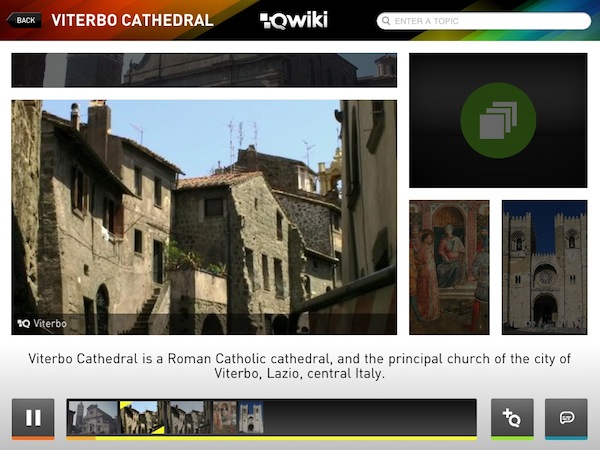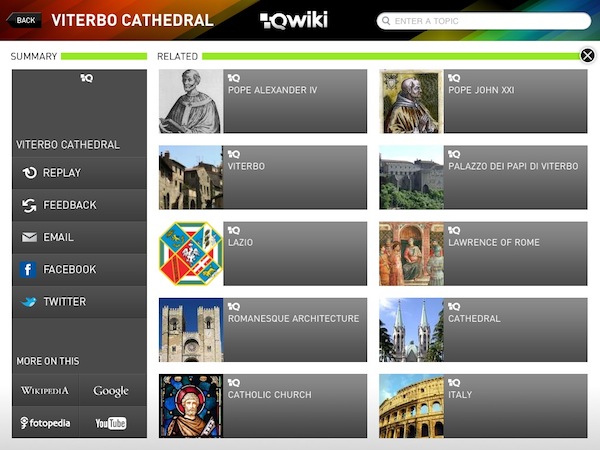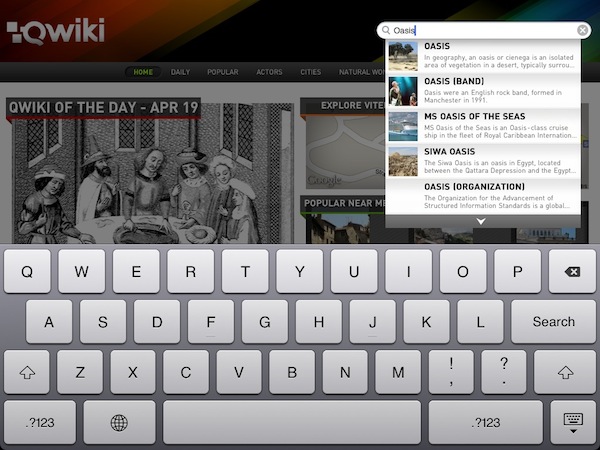Qwiki, the “information experience” winner of TechCrunch Disrupt last year, released its first official iPad app today, allowing users to visually explore more than 3 million topics including people, places and facts directly from the tablet. For those unfamiliar with Qwiki, the service has built an incredibly appealing and engaging technology that, upon entering a keyword for a topic you want to know more about, will start “talking” to you with a human voice, also including text, animated images, videos, slides, infographics. Qwiki is a unique, rich experience built on top of web technologies – try it out here using your web browser to get the idea.
The iPad app is equally impressive. Once you fire up Qwiki for iPad, you’ll be asked to share your location so the system can load the nearest points of interest, and display them on a Google Map. From the main page, you can view the “Qwiki of the day”, see daily qwikis and popular ones, explore places near you or simply search for a new topic. A bar at the bottom allows you to share a qwiki with your friends on Facebook, Twitter, or via email. The interface design is clean and similar to the website, the app responsive and pretty fast overall. A qwiki takes a few seconds to load, and as soon as the voice starts speaking you’ll be able to tap on the images included in the slide to view them, tap on videos, hide the textual description. The app lets you swipe between slides, and quickly jump to related topics by tapping on a button in the toolbar. The results seem accurate, as they’re based on keywords and topics found in the qwiki you were playing. When you’re done browsing qwikis and related material, you can read more on a topic thanks to Wikipedia, Google, Fotopedia and Youtube integration.
Qwiki for iPad is a great visual experiment, and you can download it for free here. Check out more screenshots below.