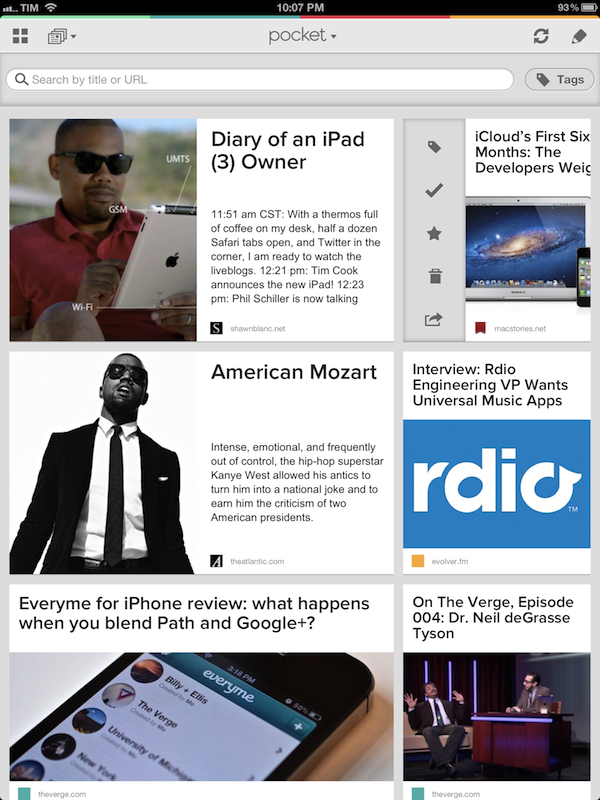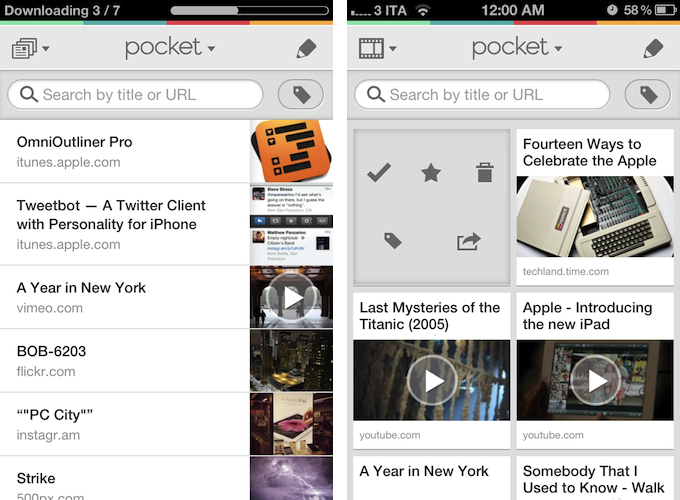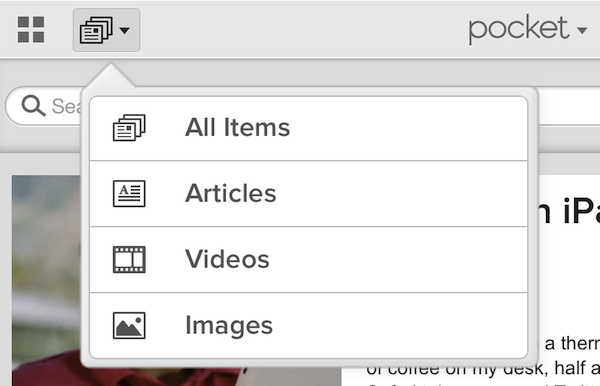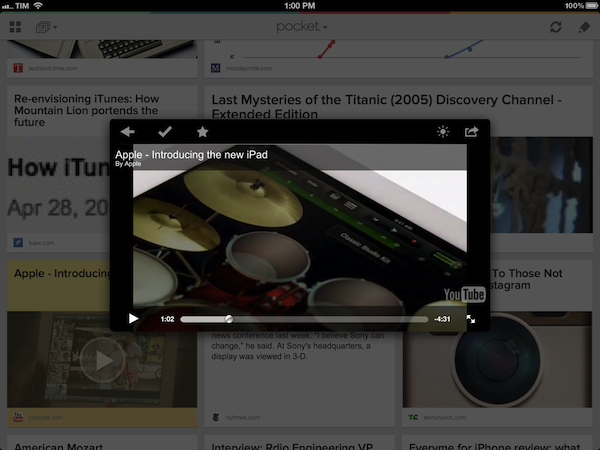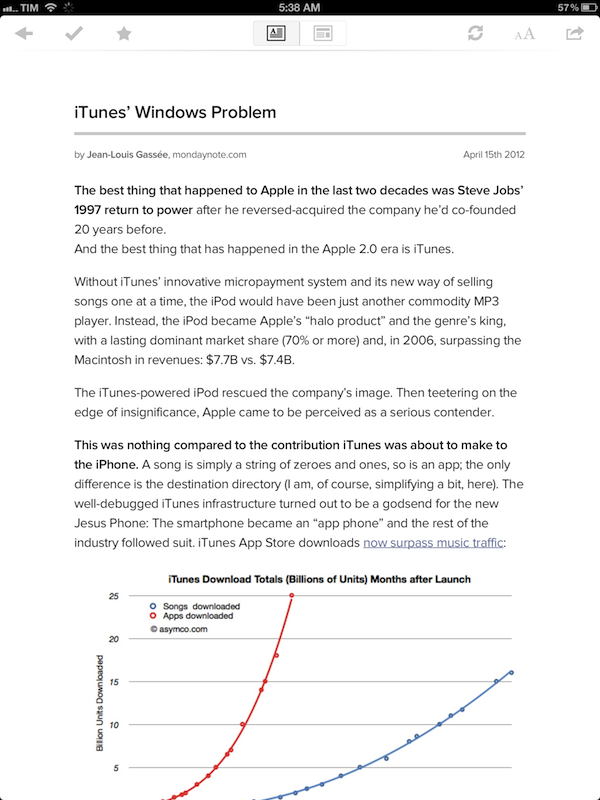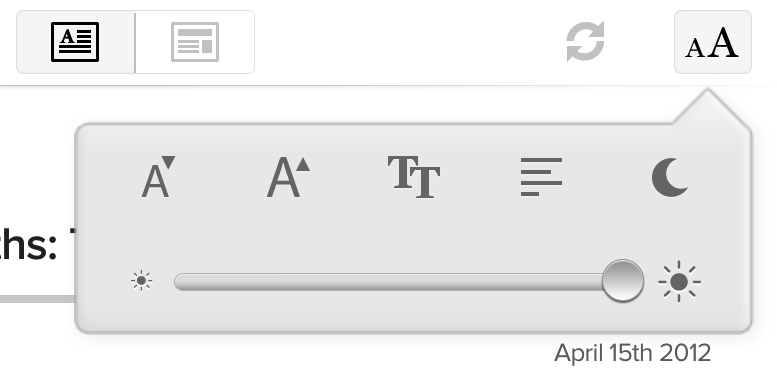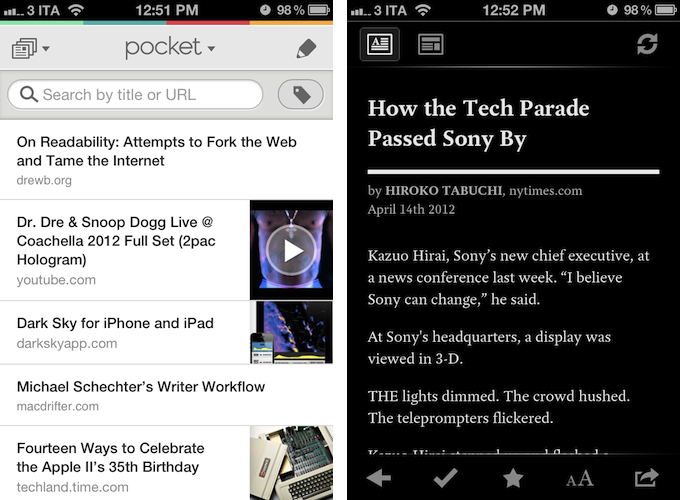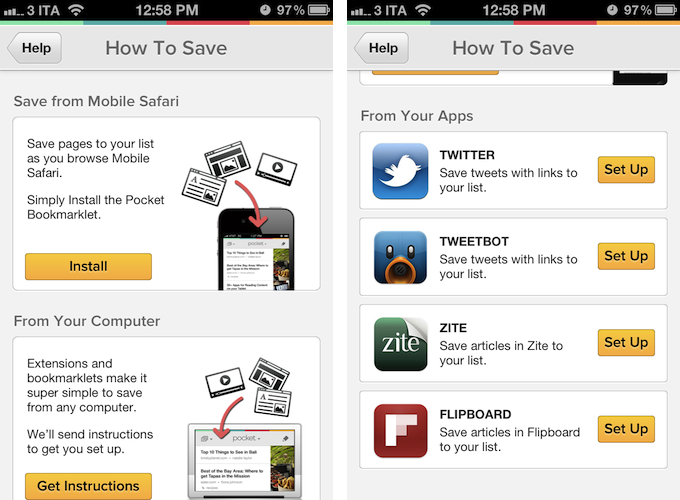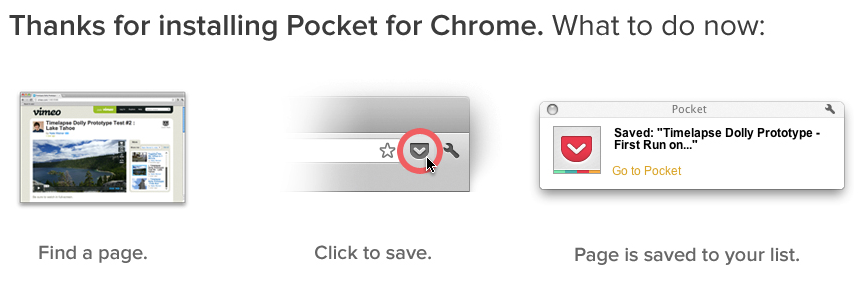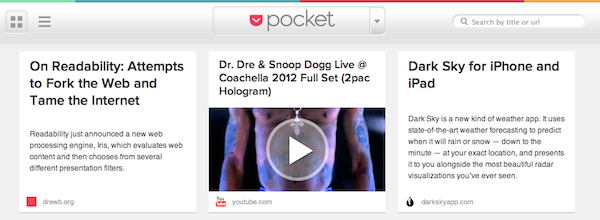In the past five years, reading on the web has fundamentally changed. Read It Later, the first popular service to pioneer a certain kind of “bookmarking” for web articles, is reborn today as Pocket, and it promises to change the way users think of web content to “save for later”. Most importantly, Pocket wants to address what has become the scarcest resource of web citizens: time.
Read Later
People never had time to check out all the cool stuff that happens on the Internet every day. As blogging platforms started taking off in the past decade, sometime during 2006 some people began to realize they didn’t have time to read every article that was posted online. The digital publishing revolution had already happened, but the explosion of blogging was just starting to produce high-quality, journalistic and well-informed pieces that, due to a simple scarcity of time and intuitive tools, people didn’t have time to read in their entirety. Whilst the act of “bookmarking” something on the Internet goes back to several years ago, the more focused, practical act of “saving an article for later” can actually be traced back in the form of popular consumer software to somewhere in between late 2006 and 2007.
Nate Weiner was one of the first developers (and avid web readers) to understand that the bookmarking systems in place at the time (Delicious, magnolia, or simple browser bookmarks) weren’t cutting it, from a technical and psychological perspective, for those users that just wanted to put off an article for later.
The difference between “bookmarking” and “saving for later” is both practical and conceptual: a regular bookmark is usually archived for good, as bookmarking services place great emphasis on letting users store bookmarks – links to webpages – forever in their accounts. There are some exceptions today, but the underlying philosophy has pretty much stayed the same. The action of “saving an article for later”, on the other hand, takes a more pragmatical approach: an article a user wants to read today or tomorrow isn’t necessarily representative of a webpage he wants to store and archive for eternity. The terminology itself – “for later” – indicates that something is going to happen “later”. Once an article is read, most users tend to go on with their lives and forget about it. Like I said, it’s different today, and there are some specific use cases in which someone might want to archive articles – but the original concept lives on. People don’t have time to read every web article ever published.
Back in 2007, Nate Weiner set out to create a simple Firefox extension that would allow him to keep articles he found at work (and wanted to “read later”) in a different place than its browser bookmarks. On August 6, 2007, he launched the aptly-named Read It Later, a Firefox extension that did one thing well: it kept articles in a cozy little extension, saved for later. Users could hit a button to quickly save an article, and they could even save multiple browser tabs at once. As the extension started taking off, Nate began adding more features to Read It Later, such as offline support in December 2007.
Meanwhile, Marco Arment, developer at Tumblr, was facing a similar problem himself in 2007. He was constantly coming across news or blog articles he didn’t have time to read at the moment, and he needed something to read while on the bus or waiting in line. Arment discovered that there was no easy way to save links from a computer and access them later from the iPhone – we’re talking mid-2007 here, when the iPhone was getting in the hands of the first millions of customers, and when there was no SDK for developers to build native apps. So Arment decided, as he would later explain, to build just the service for that: Instapaper, a webpage that collected links saved from a bookmarklet, was launched publicly in January 2008. Like Read It Later, Instapaper solved a twofold issue: it allowed users to quickly save articles, and retrieve them later. Unlike Weiner’s app, though, Instapaper saved links in a webpage that could be easily accessed from the iPhone – mobile reading, in fact, seemed to be one of Instapaper’s primary features from the get-go. As Arment’s service became popular, he also went back to the drawing board – or in his case, programming tools – to implement new functionalities for Instapaper. The service’s hallmark feature, a text mode that strips unnecessary content out of web articles, was released in April 2008.
The rest is history. As Apple kept improving its mobile ecosystem with new devices, OS upgrades, and the App Store, Read It Later and Instapaper evolved, and iteratively became two fantastic services that serve millions of users every month. Over the years, we have followed both Instapaper and Read It Later closely at MacStories.
Social
In spite of their similarities, Read It Later and Instapaper have successfully managed to identify their differences as core strengths to offer two unique takes on the same central idea: saving articles for later.
Pocket, released today and available for free on multiple platforms, seems, in retrospect, like the obvious, natural evolution of Read It Later. Pocket wants to let you save everything, not just articles, for later.
The need to save content found on the Internet “for later” hasn’t changed over the years. In fact, the fast adoption of social networks and mobile apps aimed at aggregating items of interest from Facebook, Twitter, and RSS has catalyzed the process of building better tools to help users sift through the onslaught of links, and organize stuff “worth checking out” in a dedicated, actionable environment.
Blogging has evolved over the years, bringing richer content that spans a variety of media including text, photography, and video. The weblogs we read today are nowhere near (in terms of quality and richness of content) the ones we used to load up in our browsers years ago. Tools built to address the proliferation of great articles have to consider the fundamental differences between the mainly text-based blogging scene of the last decade vs. today’s online publications. Articles aren’t necessarily “text articles” today, albeit text still plays a very important role.
Furthermore, social media have increased our exposure to all kinds of contents available online. Every day, 340 million tweets are sent, and Facebook has to deal with over 800 million users potentially sharing at least a status update – potentially also containing a link or “like” – on a daily basis. And these numbers only take into account the two most popular social networks. When you begin to consider Reddit and all its sub-communities, Internet message boards, standalone networks like Instagram and Path, and the connections that users of these services have between each other, you can realize how organizing content has become a difficult task.
That is the reason why, in the past years, the term “curation” has become so prominent. People don’t want to choose anymore, but at the same time they don’t want to miss out on great content. Curators and aggregators are trying to selectively pick the best content for their audiences, and even the “read later” apps mentioned above have deployed their own solutions to curate and showcase long-form reading material, such as Instapaper’s The Feature and Longreads.
Others have tried to blend curation and social sharing by building smarter experiences that automatically populate their interfaces with content coming from social networks. Apps like Flipboard and Zite, in spite of their core differences, attempt to solve the same problem in offering a unified, curated, and ultimately social-based solution to leverage social media to give us articles, photos, or videos we may like. Unsurprisingly, these apps have integrated “read later” functions for articles, too.
Save Everything
Today, information travels on many different channels, and these channels have been optimized for different kinds of information. There are apps that work best with articles from Twitter, but if you want to check out a video you saved from YouTube you may need another app. Even Apple is trying to give users a simple way of saving articles with Safari’s Reading List.
Pocket shifts the conversation from “read this article later” to “save stuff for later”. The basic mechanics are the same, but the concept is much broader, and easily understandable by average users that may have been scared off by Instapaper’s sole focus on text. Pocket wants to appeal to those people that don’t have time for articles, images, videos, or just about any webpage. It rises from the ashes of Read It Later (which both marketing-wise and functionality-wise was built around articles) to tackle the problem of a lack of time and single place to “save content for later” with a new focus: mainstream.
People don’t just “read” online anymore. Sure, there has been a surge of high-quality and well-researched articles; especially in the Apple community, writers have been amazingly prolific in the past five years following the company’s reinvention of itself with the iPhone. But the average user, not necessarily the iOS expert that follows 40 tech blogs and refreshes Apple’s servers at 10 AM for software updates, is way past the problem of finding a good service to save articles for later. People have grown increasingly frustrated with many bookmarking services’ stubbornness to avoid native mobile apps, and even when they found something that worked on iPhones and iPads, they realized they also wanted those services to be smart and reformat content for smaller screens.
A great “save for later” service needs to be flexible, connected to social networks and other apps, while maintaining an interesting set of features. Not just for the gadget nerds that like to fiddle with software, but to elegantly fit the different needs we have when it comes to the content we save.
Today, information is complex, but Pocket wants to be simple.
Your Pocket
Like Read It Later, Pocket provides a list of the items you saved from your browser, email account, or favorite application that supports the Pocket API (apps that supported Read It Later will automatically work with Pocket as the APIs are the same). Unlike Weiner’s previous attempt at solving the “save for later” puzzle, Pocket is immediately visual, making it extremely clear that it wants to be a place where you save “stuff”, not just articles.
Pocket is Read It Later on steroids, visually simple and more appealing. As you fire up the app for the first time, you’re given a very simple explanation of how content can end up in your Pocket, but more on this in a bit. As you log in, Pocket begins pulling items saved in your account, downloading the article view (also known as “best view”) so you’ll be able to read offline (this option is on by default, but it can be disabled in the Options). Those interested in offline reading can also choose to download on WiFi-only, and set a mobile user agent to fetch webpages. Pocket does video, but unlike some “watch later” solutions, videos can’t be cached for offline viewing.
Pocket’s default main screen on the iPad is a grid of items saved from the Internet. A standard list view is offered (enhanced with thumbnail images), but I believe the new tile view provides a better representation of Pocket’s focus on different types of content with its large thumbnails and headlines, article excerpts, site names, and favicons. Due to screen limitations, the list view is the only one available on iPhone when you’re viewing “all items”, but tiles have been implemented for videos and images. Right now, the size of the thumbnails is primarily decided based on possible images found in a saved link, and I think it’d be cool if a future version of Pocket also allowed for a smarter reorganization of saved content based on how popular, say, an article is on Twitter or among Pocket users.
I like how Pocket makes the new tile view the default one, as it’s distinctive of a service directed towards rich content that goes beyond just text. On a more practical level, I also believe images, favicons, and domain names will help scanning headlines faster and more easily. Some may find Pocket’s tile view confusing or “cluttered”. Let alone the fact that newspapers can be confusing, too, for these people, I think this view is indicative of the rich tapestry of the Web. Pocket’s tile view looks great. Plus, I think it creates the illusion of magazine clippings saved in your pocket. It works.
Items can be archived or marked as favorite. The “archive”, as you can guess, it’s a general location for items you’ve checked out and decided they shouldn’t be deleted once consumed. Items from the archive that have also been marked as favorite have a yellow badge on them, similar to Twitter for Mac’s implementation of favorite tweets.
While the search bar in Pocket’s main view is really simple in the way it lets you look for specific words in titles (you won’t be able to look for words inside articles), I think the bulk edit function is much more interesting. By hitting the pencil icon in the upper right corner, you’ll be able to select multiple items from your Pocket, and choose to tag them, delete them, archive them, or mark them as favorite. I don’t use tagging much – I don’t like to remember I have to tag something – but I like how tags are accessible from a popover in the main view.
The real nature of Pocket is revealed by the icon next to the view selector in the top toolbar. Because Pocket isn’t just articles but wants you to save all kinds of content, the developers implemented a simple method to switch between “articles”, “videos” and “images”. It’s a simple and effective way to tell the app what you want to do, and it reminds us that verbs and actions are more important than the oft-abused “content” marketing tagline. Pocket is smart in that it will also assign articles that contain embedded videos to the Articles and Videos filters.
Actions
In Pocket, actions can be quickly activated by swiping across a tile. In the list view, a swipe across a single item will reveal a Tweetie-like action bar with buttons to tag, archive, mark as favorite, delete, and share. In the tile view, the bar becomes a cell that displays the same set of actions, only vertically.
A word on sharing. By hitting the sharing button in Pocket, you’ll be presented with a familiar popover listing three actions and a “More…” button to open a modal window. Pocket supports the following options:
Actions
- Copy
- Email Article View
- Open in Safari
- Report Article View
Services
- Box.com
- Buffer
- Delicious
- Diigo
- Evernote
- Google Reader
- Pinboard
- StumbleUpon
- Tumblr
- Twitter (iOS 5 integration)
Apps
- EchoFon
- OmniFocus
- Things
- Twittelator Pro
- Twitter for iPhone
Like many other apps these days, sharing in Pocket has been implemented using Nate Weiner’s own ShareKit, an open source framework to integrate various services into iOS apps. In my reading workflow, I tend to archive a lot of things into Evernote, and I like how the “Send to Evernote” action in Pocket will produce a note with the fetched text, a link to the original page, and a “Shared from Pocket” footer. As for the supported iOS apps, I only wish Tweetbot was supported in this first version, as I’d like to save drafts for the articles I’ve read with Taptbots’ app.
Images & Videos
Before I get to Pocket’s core experience, I should note how different content types are supported and displayed in Pocket. In my tests, I have tried to save images from photography sites like Flickr and 500px; Pocket grabbed thumbnails for photos, and automatically opened the “web view” as I tapped on one of my items. I also tried with Instagram: Pocket generated thumbnails that beautifully adorned my tile view with subtle tones of Amaro and Valencia. I am sure Pocket supports thumbnail generation for other sites – I just tried the ones I regularly visit.
With videos, it’s different. Read It Later recently shared some pretty interesting numbers about its users and video: as it seems, video saves in Read It Later are up 138%, with YouTube being the most saved domain, and users tending to save lengthy videos to “watch later”. Read It Later added support for streaming videos, but with Pocket the developers have gone all out to create a dedicated popup player for videos (it runs in full-screen on the iPhone).
This player, which I have tested with videos from YouTube and Vimeo, will slide up from the bottom of the screen as you tap on a “playable” thumbnail, displaying a video you can start watching right way without hopping onto a webpage. This is a much better experience than Instapaper’s automatic opening of the YouTube app. The video player supports the same controls of the article and web views.
Pocket is doing the right thing in enabling a better experience for watching videos, and supporting YouTube and Vimeo at launch – those two websites alone make up for 98% of videos saved through the service. I look forward to having more supported video services (I’d love to have the developers figure out a way to use the video player for Devour, Apple Trailers, and TED videos) and deeper integration with photography websites (did anyone say Big Picture?).
The Reading Experience
For as much as people will be able to save many kinds of media in Pocket, users will still want to have a great reading experience in the app.
Inevitably, users want to know how Pocket compares to Instapaper, and rightfully so, as when it comes to articles the scope of both apps is the same. I am a huge fan of Instapaper – I like the app a lot – and Arment’s application still beats any other similar service it comes to dealing with text. Instapaper lives and breathes articles. It’s got a great selection of fonts in version 4.1, the sepia tone, the pagination settings, inline footnotes, support for Terminology, tilt-scrolling – Instapaper makes reading articles a rich experience. If you’re looking for options and great typography, Instapaper is a great service.
Instapaper’s article view.
Pocket’s article view.
I’m going to note, however, how Pocket is the best of Instapaper’s “competitors” when it strictly comes to “read later”, and the absolutely best choice if you want to save stuff other than articles.
Instapaper’s article view is fantastic, but Pocket’s is no slouch either. In fact, I think it beats other read later services with two simple and good-looking fonts (serif is FF Yoga Mobile Pro, sans-serif is Proxima Nova), a clean layout, great sharing options, and tools to tailor the reading experience to your tastes. You can increase or decrease the size of text, enable night-reading mode, adjust brightness with a hardware control, enter full-screen mode, and quickly switch to web view if you want to read an article in its original context.
More importantly, Pocket has an amazing parser that, during the weeks I spent testing the app, managed to grab text and images with captions from several websites I browse every day. No other app’s text parser fetched text and article metadata (things like author’s name, domain, and publishing data) as consistently as Pocket did. The parser is solid, and the developers are adding support and fixes for more sites every day.
Unlike others, Pocket also makes it clear that it can parse full text from websites featuring paywalls if you log in with your account. In the Options, under the “Manage Site Subscription” area, you can select a site to log in, featuring popular names like:
- Ars Technica
- Economist
- ESPN Insider
- Financial Times
- Harpers
- London Review of Books
- New York Review of Books
- New York Times
- Wall Street Journal
- Washington Post
Additionally, you can log in to a specific site by entering its domain and your credentials, and Pocket will attempt to remember your account’s info when it gets sent an article that may have a paywall in place. By default, the app is capable of fetching multi-page articles from websites without paywalls, such as The Next Web. I think directly logging into sites you’re already subscribed to is a good idea others should consider as well.
Overall, Pocket’s article view is elegant and clean – cleaner than Read It Later’s old one, too – and I believe it’s the best one around, second only to Instapaper (which still has the most options but, I discovered, a slightly less accurate parser than Pocket for my favorite sites). I like Pocket’s focus on simplicity (if you tap on a link from the article view, the app advances to another article view, allowing you to save that link with a + button), and I believe those users that could live without Instapaper’s functionalities will be more than fine with Pocket’s fonts and layout. It is actually very enjoyable.
Save It in your Pocket
There’s a number of ways to get items into your Pocket. The most obvious one – the tool that the majority of users will be instantly familiar with – is the bookmarklet. With instructions to install it in your iOS Safari or desktop browser available in-app, the bookmarklet is also getting an update today to feature a more minimal look and faster loading times (it also scales down nicely on smaller screens if you’ve zoomed into a page).
To capture as many items as possible, however, Pocket needs to be ubiquitous in the way it lets users quickly save items for later, no matter the context. That’s why the fact that the Read It Later API will automatically be transitioned to Pocket is so important: they may need updates to clarify the change of name, but over 300 apps are already capable of sending items to Read It Later, and thus Pocket. These include apps like Flipboard, Zite, and Pulse – apps that have leveraged social networks and APIs to build innovative reading experiences ultimately aimed at bringing better content to the users. Not to mention IFTTT, which is integrated with Read It Later and can be used to create some high-customized and efficient automated workflows: for instance, you can use IFTTT to automatically tweet what you read in Pocket; forward “watch later” YouTube videos to the app; even save favorite tweets containing links to Pocket. If you feel like you have too many links and “things to check out” scattered around the web, IFTTT+Pocket is an amazingly powerful combination to bring them all together.
There’s more. Like Read It Later, Pocket can import links – even multiple ones at once – through email. Just configure your account with an email address that can send links to [email protected], and you’ll be set up. Any app that is capable of sending tweets or links via email will be indirectly Pocket-enabled with this method. Last, the Pocket developers are also working on desktop browser extensions, including one for Chrome, for all those who don’t like bookmarklets.
More importantly, Pocket comes with a completely reworked welcome screen that avoids cryptic names like “JavaScript” to lay out in plain English the various tools you can use to “save everything for later”. This is built for the mainstream, and it shows.
Miscellaneous
Some miscellaneous notes about Pocket.
- If you’re really into tagging, Pocket also offers an “all untagged items” smart group.
- The “pull down to refresh” gesture has a nice animation that progressively fills the refresh icon as you pull down.
- There’s no linen in Pocket.
- A #longreads hashtag is automatically appended to tweets for articles above 1500 words, and it works with Twitter and Buffer.
- You can include multiple links in an email to Pocket, and the service will fetch all of them.
- You can tap on images in articles to view them.
- Video thumbnails on the iPhone are swipable and display icons inside a square.
- Pocket always shares original links when you tweet an article.
- In the Help section, under “How To Save”, you can tap on “Set Up” to see how various apps implemented Pocket integration (through Read It Later).
- There is no “completely new” Pocket web app yet, but the existing Read It Later one is getting a rebrand today. A new web app will be coming soon.
Features For Later?
There are some things I wish Pocket did or did better. First off, there doesn’t seem to be a manual way to add links, either via a + button in the application, or by automatically detecting a URL in your clipboard, like Instapaper does. Pocket features an impressive list of ways to get content into the app, but sometimes it’s nice to have the manual option, too.
Second, there is no discovery section in Pocket. I think Instapaper’s The Feature is a great idea, but on top of that, I am a huge fan of Instapaper’s support for links shared by Friends: even if I rarely find myself looking for things to read or watch, I often take a look at what people I trust are reading because those articles might be a) something I missed or b) more interesting than what I have. Read It Later had a Twitter feed for the most popular content among users; for a future version of Pocket, I think discovery might be a built-in functionality worth considering, especially given the amount of aggregated data the service has already available. Whereas many services start from zero and try to understand your tastes, Pocket has the users from Read It Later (and their history, tags, and reading habits), and it knows what devices people like to read on. Think about the possibilities of, say, recommending articles about sports in the weekend, and longer tech reviews to an iPad user and iOS geek in the evening during week days. In theory, this is technically possible.
Pocket is free, and when I see a free service with millions of users I immediately start questioning whether it’ll stay in the market long enough to make me wish it doesn’t sell out or get shut down. It needs to be mentioned, though, that Pocket has been released as an update to Read It Later Pro for iOS, which used to be sold at $2.99. This is a great decision that keeps the value customers invested in the previous purchase.
I’m not of those pundits who are against free or acquisitions on principle; in fact, I do believe some services can only take off and gain millions of users in a relatively short period of time when they are free. Facebook wouldn’t have gotten where it is today had Zuckerberg implemented a monthly fee. Instagram wouldn’t have reached 40 million users. And because Pocket aims at becoming everyone’s de-facto service to save everything for later, it only makes sense to start with free.
Free always has a price, but I don’t think – and this is entirely based on my personal speculation – that Pocket will implement ads to become profitable when they’ll have to figure out a business plan after last year’s funding ($2.5M). It would make little sense for the company to show ads in the content they are trying to beautifully reformat without ads.
The way I see it, Pocket is one of those services that has to gain all kinds of users fast, then consider premium features to add more powerful functionalities. Here are some numbers to better put this into context:
- Over 200 million items saved
- 4.5 million users
- 5 items saved per second
- 400,000 items per day
- 1% images
- 25% pages
- 66% articles
- 8% videos
- 20% from iPhone
- 28% from iPad
- 38% from computers
- 11% from Android devices
- 70% of users are connected to 2 or more apps
I do believe Pocket wants to build a profitable business, but they also want to become the solution to save stuff for later. And for as much as the nerds will dislike this, there are some people who just don’t like paying for services. It’s a chain reaction: if free is done right, all kinds of users (those who like and dislike paying) will lead to more users. It’ a simple mechanic. Freemium can work, and right now Pocket has to analyze its data and understand how people will use the service. After that, they’ll have to come up with a plan to sell more features, because the “save for later” market is based on such a simple, yet incredibly complex concept that not considering making some people pay would be silly.
Digital
The web has changed. The web is changing now, as you read this, with millions of users sharing millions of links every second. A former “read later” app that wants to become a service to save everything for later has to be flexible and ubiquitous. Pocket performs very well in both areas, and it shows huge room for growth.
Many people won’t need to switch to Pocket, because they are fine with Instapaper, Readability, or some other solution. Pocket isn’t as powerful as Instapaper when it comes to articles and in-app discovery, and just as I stated in my Readability review, don’t switch if you don’t have to.
This is not about declaring everlasting loyalty to a piece of code. It’s about choosing what works best.
Every day, I save dozens of articles that I want to read later. But I also save photos from artists I want to learn from, and videos I don’t have time to watch. Pocket helps me with this. It’s flexible, and it allows me to easily switch context depending on what I want to do. It’s everywhere, and, more importantly, with its APIs it can pull content from almost anywhere on the web.
Pocket is digital. It wants to be visual, but it doesn’t need to emulate magazines or newspapers to succeed. Its creators realized that “content” spans a variety of categories, and that people are becoming increasingly weary of managing the things they want to read, watch, or generally “act on” in different places. People want something simple, something that works, and that can be equally powerful when needed. Pocket meets these requisites.
I also believe the geeks and tech-savvy iOS users will appreciate the idea behind Pocket. Too many times we are building comically complex hacks and workflows to organize the things we are interest into, while we should be spending that time enjoying them. Pocket takes the effort out of saving articles, images, and videos in separate places. I don’t think people will use Pocket because “it’s good enough”. Pocket is a solid offering independently of its audience.
There are some things Pocket could do better, but no app is born perfect on 1.0. Pocket looks great, works reliably, and is the epitome of a new kind of Internet user: one that is interested in many things, but doesn’t always have the time for them.
Pocket is the inbox for the Internet. Get it for free on the App Store.