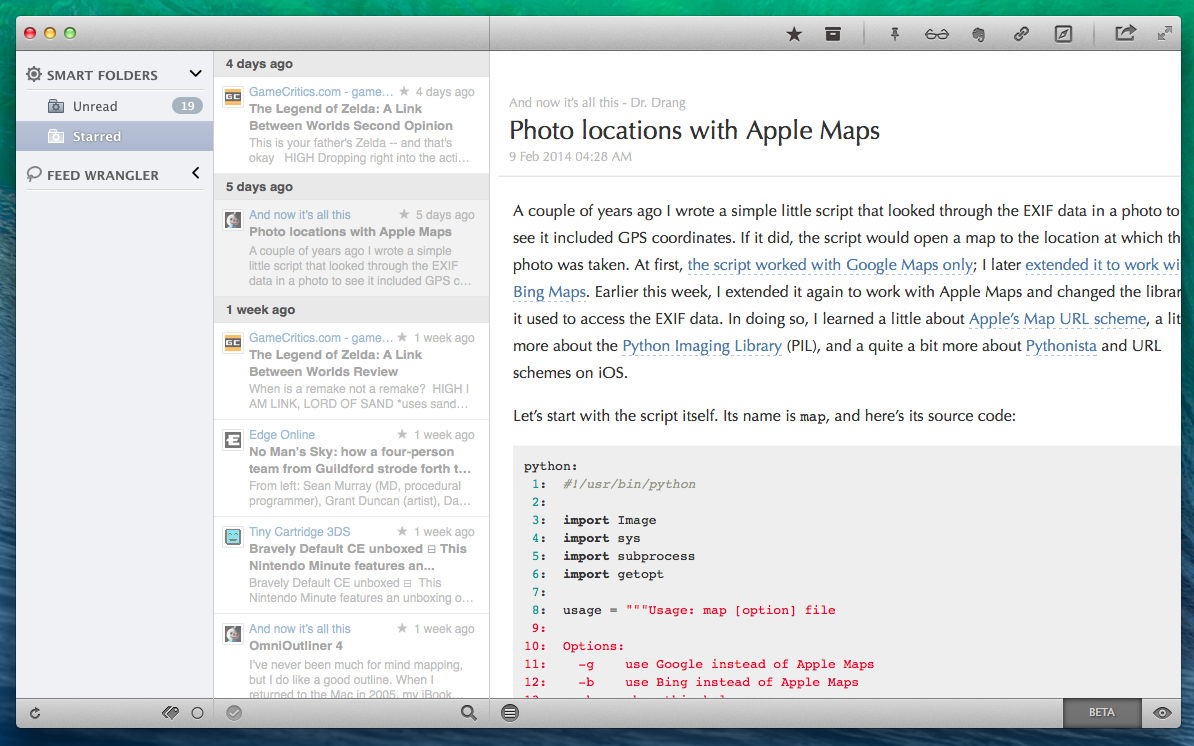ReadKit 2.4 with syntax highlighting for code blocks.
ReadKit, my favorite RSS reader for OS X, has today been updated to version 2.4, which brings bug fixes and improvements, a rewritten sidebar, revamped keyboard navigation, and several other additions to sharing, sync, and more. ReadKit, which packs support for different RSS and bookmarking services such as Feedly, Feed Wrangler, and Pocket, has always been affected by a series of annoying bugs and animation issues, and, in my tests, ReadKit 2.4 has performed smoothly with snappier transitions and navigation than old versions.
For users who rely on ReadKit to sync with multiple services, the app can now keep separate sets of preferences for each account. These settings include refresh times, grouping, sorting, and dock badge, and they can be configured in the Account section of the app’s Preferences. While I tend to use ReadKit just as a desktop client for Feed Wrangler, this is a welcome change.
For sharing services, ReadKit can now assign custom keyboard shortcuts to each service as well as put icons in the top toolbar for easy access when reading. The feature is reminiscent of Reeder for Mac, and it’s just as useful: in my toolbar, I added icons to save to Evernote (the Mac app will be used to create a note if installed), send to Reading List, save to Pinboard, and open in the browser; each of these services has also a custom keyboard shortcut (mine are ⌘⌥B for Browser, ⌘⌥L for Reading List, etc) so you can share links without ever lifting your fingers from the keyboard.
The new keyboard shortcut options work well with the app’s new keyboard navigation. From the ReadKit blog:
There are several new shortcuts, and you can also navigate with the left, right, up and down arrow keys, so it is worth a little explanation. Left and right arrow keys allow you to jump between the sidebar and the article list, while up and down keys select the previous/next item in the actual list. ⌘+right expands, and ⌘+left collapses the selected folder on the sidebar. There is an option in shortcut preferences called “Right key behavior”. This option controls the behavior of the right arrow key when an article is actually selected.
These are convenient new features for users who like to move across feeds and articles without using the trackpad. In the Preferences, there’s also a new setting to change the default behavior of the → key – however, this can be ignored when using the key as a shortcut for a sharing service (in my case, → is associated to View In Browser).
ReadKit 2.4 is a solid update and ReadKit remains the best RSS reader for Mac. The app is $6.99 on the Mac App Store.