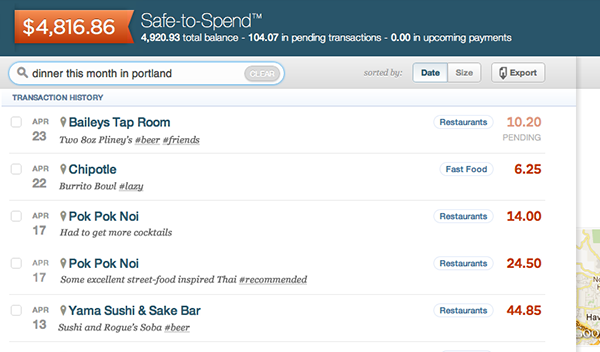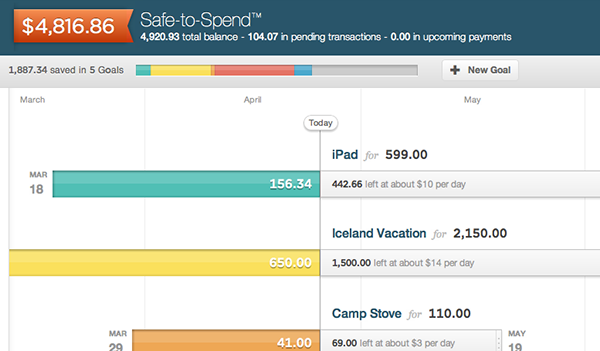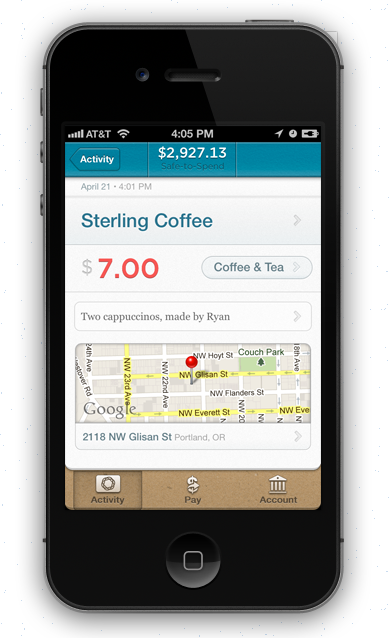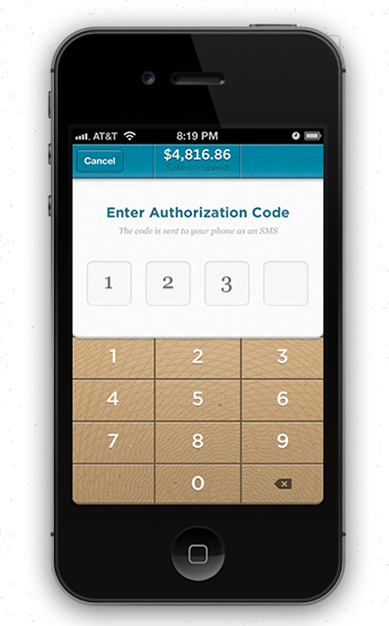New services providing financial management usually evoke doubtful feelings within us, as we tend to rely on big, long-time running companies with a good reputation rather than small competitors new to the game. More or less exactly two years ago, in May 2010, Alex Payne joined and co-founded a company called BankSimple with the imagination of a bank without fees, caring for support and responsible money treatment — plus a love for good design and usability concerning its user-end products. It already sounded like an ambitious goal the day he published his announcement post.
Two years later, his company, Simple, has grown into a still small, innovative and transparent financial service for US-residents who own a social security number, a computer, and an iPhone. It’s a combination of “classic” credit card payment and modern online banking.
When participating in the customer base of Simple, which is currently invitation-only, you get a new Simple VISA card, combined with a new bank contract with The Bancorp Inc to normally pay with a credit card, just like with any other banking service. Additionally, Simple provides a very extensive online banking experience. This includes payments and transaction overviews — combined with Safe-to-Spend and organization features — plus the possibility of setting goals to save money, and embedded support mails. Simple’s feature set is pretty complete; take a look at the screenshots taken from the Simple website above to see how well all this stuff is executed in terms of UI design.
But the actual reason for this post (also being the reason why I consider Simple’s concept of banking very innovative) is the service’s new iPhone app, which was introduced last week. The app contains all the features the web app has to offer in a minimalist mobile UI experience. Secured by a standard authorization PIN code, you can check every transaction and due bill anywhere you are— your current balance is visible all the time in the top navigation bar. Edit the transaction information (kind of deposit/payment, location using Google Maps etc.) on the go, take a snapshot of your bills and they get attached to the payments and automatically synced to your Simple account – everything is possible right at your fingertips. Simple is also supporting access to the largest US fee-free ATM network, Allpoint, whose 40.000 locations are displayed within the app using Google Maps. Here lies one of the small fee traps Simple has: international ATMs cost Simple more, and they fund those extra cost by charging a cost-matching fee.
All these features are presented using a modern, but still very serious user interface with whitespace, clear headlining and information typography (it’s set in Helvetice Neue, my favorite typeface of all time). The developers allowed themselves a visual gimmick by styling the bottom navigation bar with a cork look, but this makes the app even more fun to use rather than destroying its usability or the service’s credibility.
Unfortunately I am not a US resident, so I could not test the app by myself. But if you are interested in the service or just the UI of the app, check out the demo video below, and read the announcement post on the Simple blog by Lead Mobile Engineer Dustin Barker explaining the design process of the app. And to all US residents over 18: you can request an invitation and/or download the iPhone app for free if you’re curious whether Simple can replace your current banking system or if is still in a kind of “nerd and hipster toy”-phase.