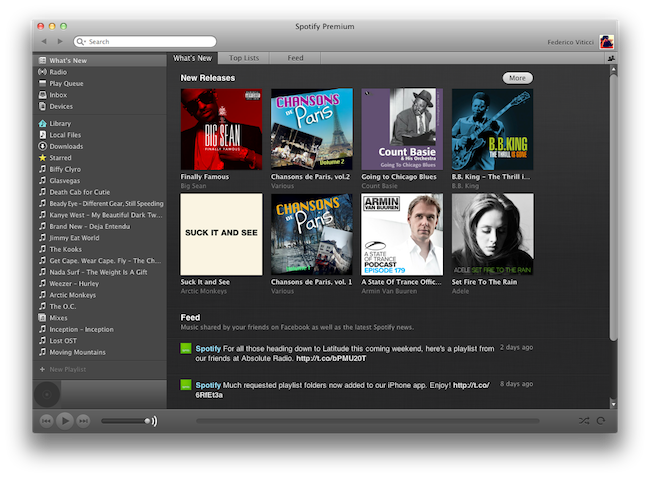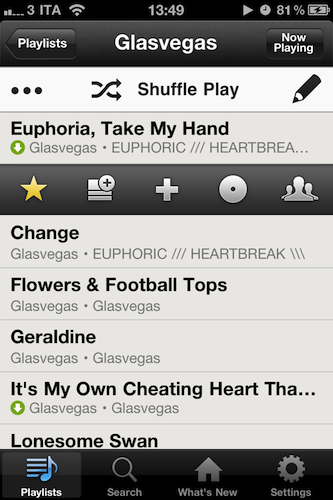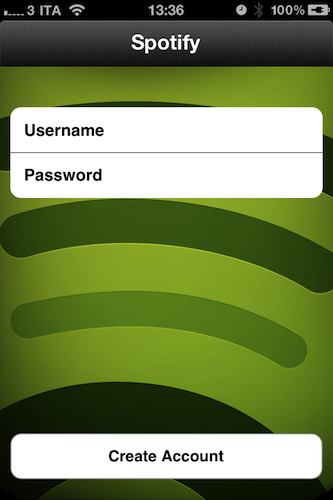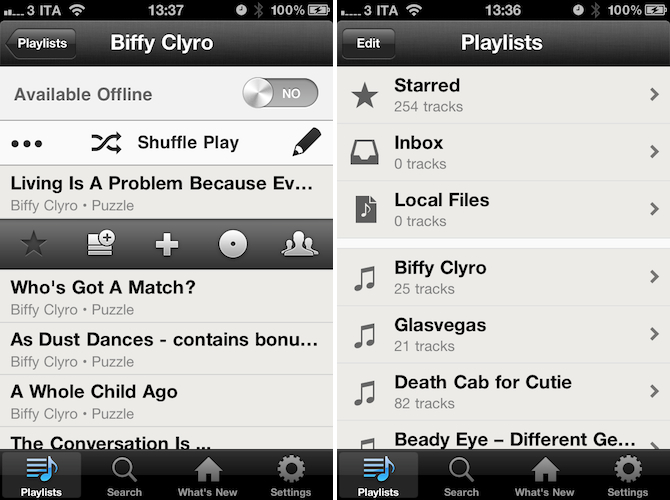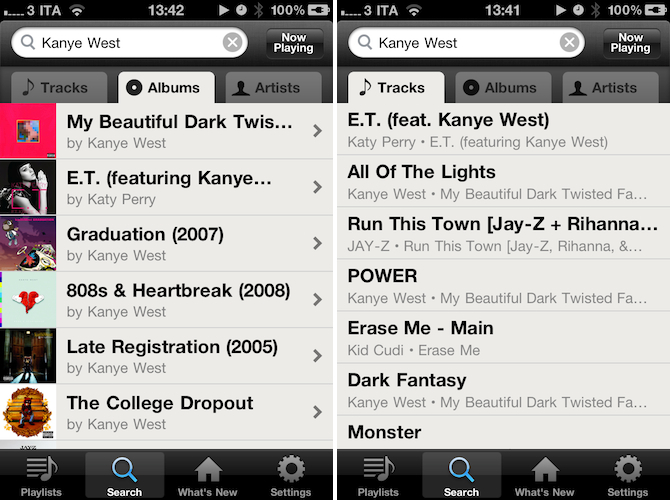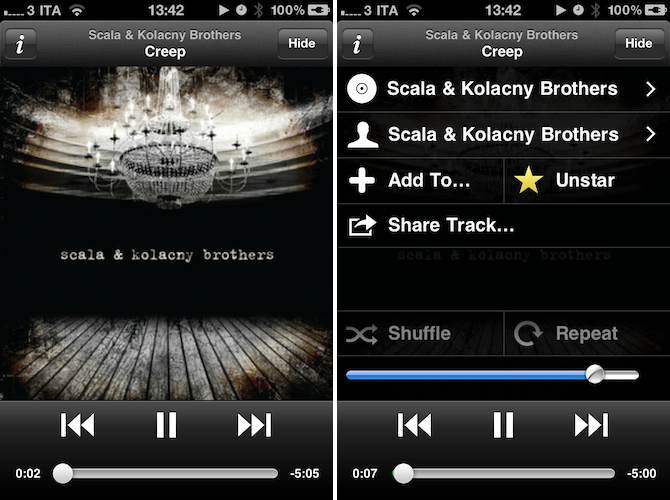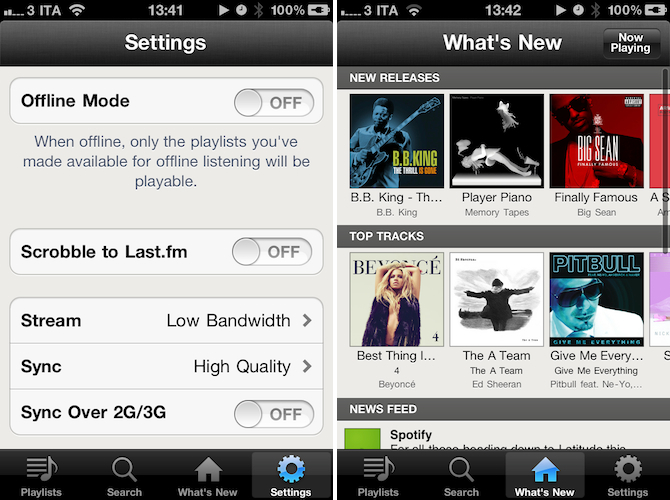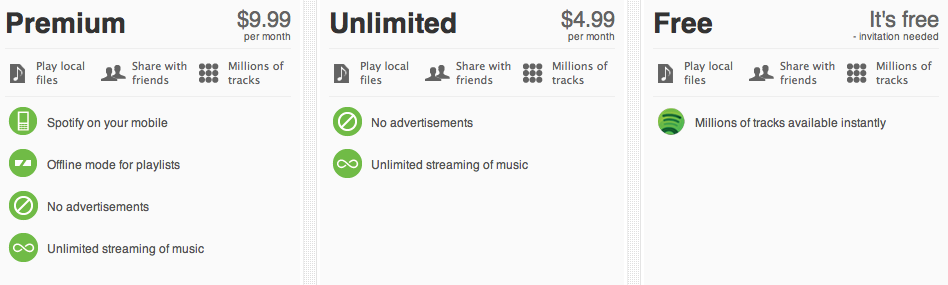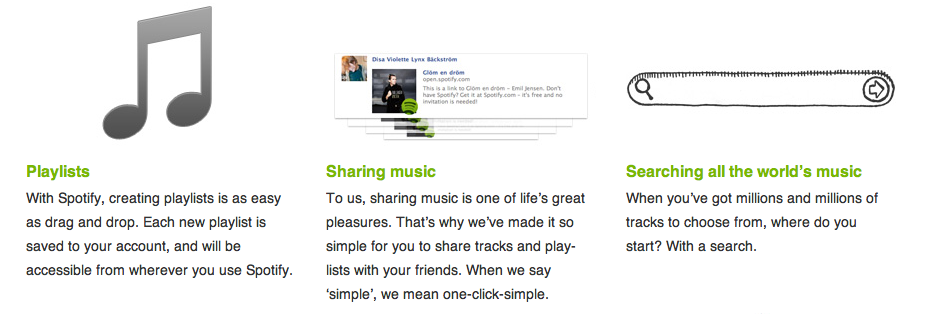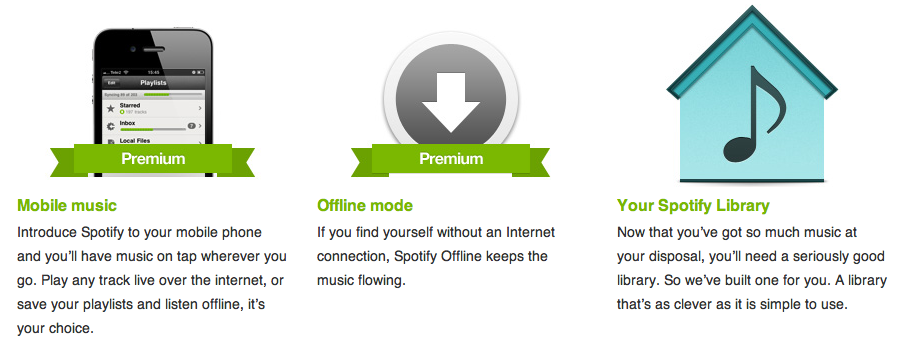Popular music streaming service Spotify, after much speculation and rumors, is launching today in the United States with an invite-system (for those who signed up last week) and subscriptions to access the various functionalities offered by the European company. Unlike the iTunes Store, or Amazon’s MP3 Store, Spotify allows you to stream a catalog of songs you don’t own, and in spite of the latest version introducing a purchase option, the focus of the service clearly is on streaming, rather than downloading. You can create playlists online, share them with your friends, mark songs as favorite, and browse the latest releases from Spotify, which thanks to support of major music labels happen to be the same of other marketplaces like iTunes. Spotify runs on a variety of platforms including the Mac, and you can read more about the desktop client’s features in our previous coverage.
Whilst Spotify has announced that the service will be open for business today in the US starting at 8 AM ET, the iPhone app, previously available exclusively in some European countries, is now available in the US App Store as well. The app is free, it’s got no iPad counterpart yet, but it lets you stream all the songs you have in your Spotify library, provided you subscribe to Premium plan ($9.99 per month) that gives you access to ad-free music with offline caching capabilities and mobile app support.
The Spotify iPhone app provides a streamlined interface to access your playlists, starred items, playlist folders (recently brought to mobile), and recent releases. Unfortunately the iPhone app doesn’t come with the same New Releases / Top Lists interface of the Mac app (which is quite useful in the way it lets you see what’s popular on Spotify), but it’s got a very elegant design with some neat features to search by track, artist and album name. Just like the Mac app, Spotify for iPhone lets you star songs, add them to a “playing next” queue or an existing playlist. By swiping on songs in the main list, you can tap on shortcuts to jump to an album page or artist’s profile. As the Spotify iPhone app requires a Premium subscription, you can enjoy features like “Available Offline” that will cache entire playlists for offline access when you don’t have 3G or WiFi. Speaking of which, the settings of the app have some interesting options to play with, too: you can enable “offline mode” to make only offline playlists available when you don’t have an Internet connection; enable scrobbling to Last.fm; stream in low bandwidth or high quality and sync items in low or high quality. Obviously, Spotify for iPhone has full AirPlay support and can run in the background as you stream songs. We’ve included some screenshots below.
As Spotify isn’t officially launched yet (it will be in a few minutes), the company’s website doesn’t list the pages to check out subscriptions and know more about the service – we assume Spotify had to flip the switch earlier on the iPhone app to ensure App Store availability.
You can download the app here, check out our previous coverage here, and check for updates on this story as Spotify launches in the US later today.
Update: it appears Spotify has now officially gone live in the US. The company has posted this page, as well as details on subscriptions here and here. Users can get an overview of features here, or check out the page detailing unofficial, third-party tools and resources for Spotify.
Other pages published by Spotify, giving an overview of what’s possible with the service:
Details on subscriptions below. As many assumed, the Unlimited option is priced at $4.99 and gives you ad-free music, without mobile access. At $9.99, Premium gives you full access, no ads, offline caching support and mobile apps.
With Premium, you can enjoy all the treasures of Spotify. Unlimited music without advertising to your computer and your mobile phone. Millions of tracks are yours instantly. All you need is your login. Want to listen offline too? Spotify will gladly sync your favorite playlists, making them available whenever you need them. Perfect for travelling.
Premium members deserve premium sound quality. To be precise, you can stream music at a higher bitrate of up to 320kbps on your computer (not all tracks are currently available in high bitrate). That’s some serious high-fidelity listening coming your way.
This free version gives you a taste of the full Spotify experience. Just download and install Spotify, and you can listen to any track or album you like. You’ll have unrestricted access to all the music in the world.
You’ll hear occasional ads on Spotify Free. This is so we can pay the artists and musicians for their music. Try Spotify Premium if you’d prefer to be ad free.