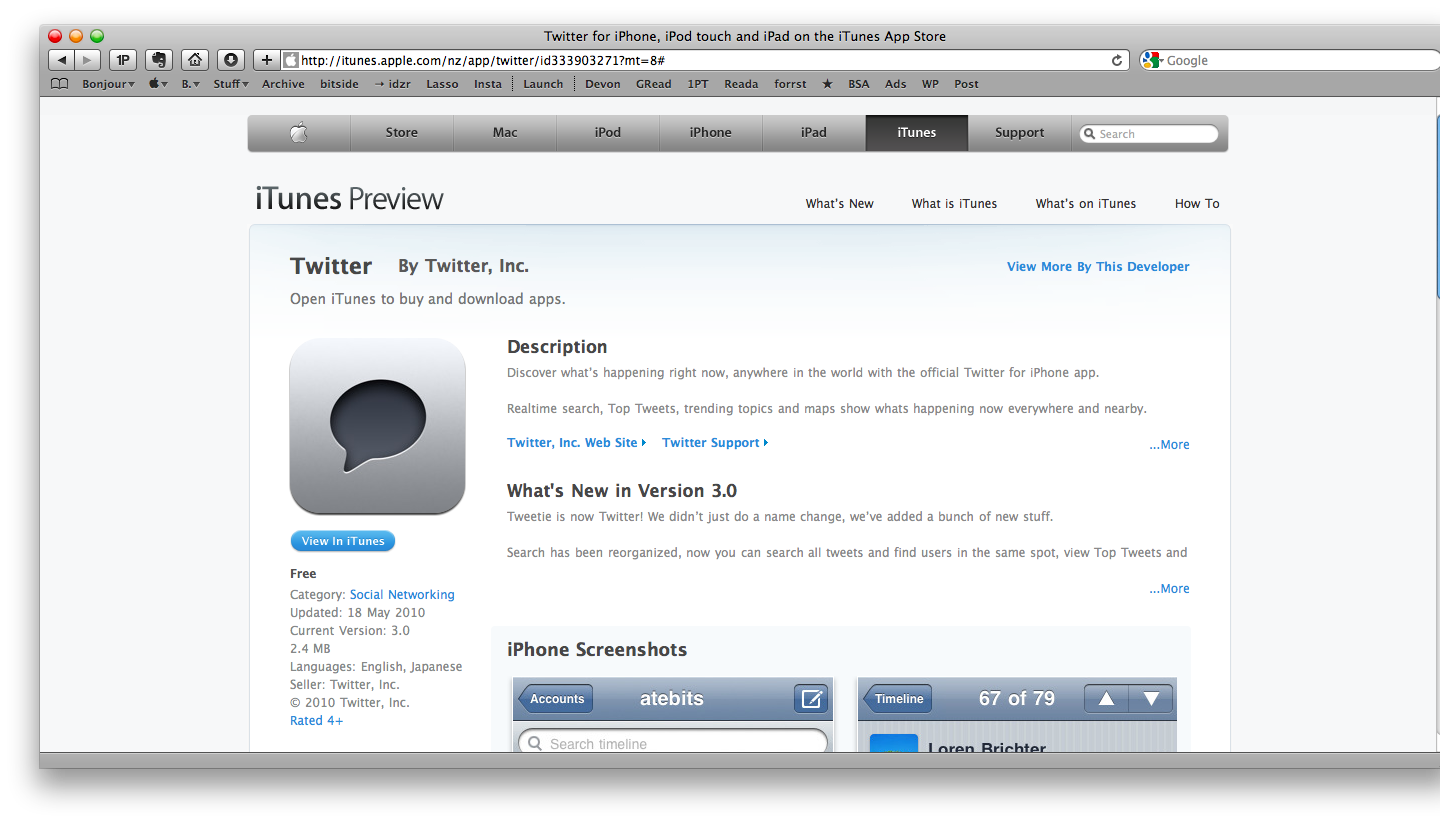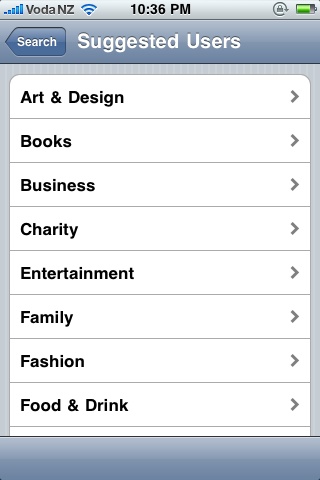Last night we noticed that Tweetie 2 was pulled from the App Store, and it made us think that the official client called “Twitter for iPhone” would come soon. Well, Twitter for iPhone is now live in the App Store, just follow this link. (it’s still propagating in the App Store)
We’re trying to download the application and test it right now. Be sure to refresh this page to view the latest updates.
[UPDATING]
First of all, Tweetie has been renamed Twitter and is labelled as a “3.0” version. Tweetie 2 was indeed stuck at 2.0 before it was bought. The icon is still the same.
Update: it seems like the app is taking a while to propagate. We’ve received tips that some international users are reporting to have successfully downloaded the app.
Update # 2: The app it’s now live in New Zealand.
Here’s the changelog:
- Tweetie is now Twitter! We didn’t just do a name change, we’ve added a bunch of new stuff.
- Search has been reorganized, now you can search all tweets and find users in the same spot, view Top Tweets and Browse Suggested users.
- Search results now include Top Tweets, try it with Trends…winner combo!
- You can now use Twitter without an account! Search, Browse uses, view trends and top tweets.
- Sign-up is now availabile within the application as well, complete with Suggested user list.
- More tab has been re-organized to accomplish all this. Users with one account can add a second account under the Accounts and Settings button here.
- Actions we’ve found people use most, like Retweet have been moved to the main actions bar.
- Minor tweaks were made to tweet rendering so they match Twitter.com tweets
We’re receiving the first screenshots, and the app has a new icon. Images courtesy of @sam_symons.
Retweet is now a new button and it seems like old style retweets are gone (source). New swipe menu: