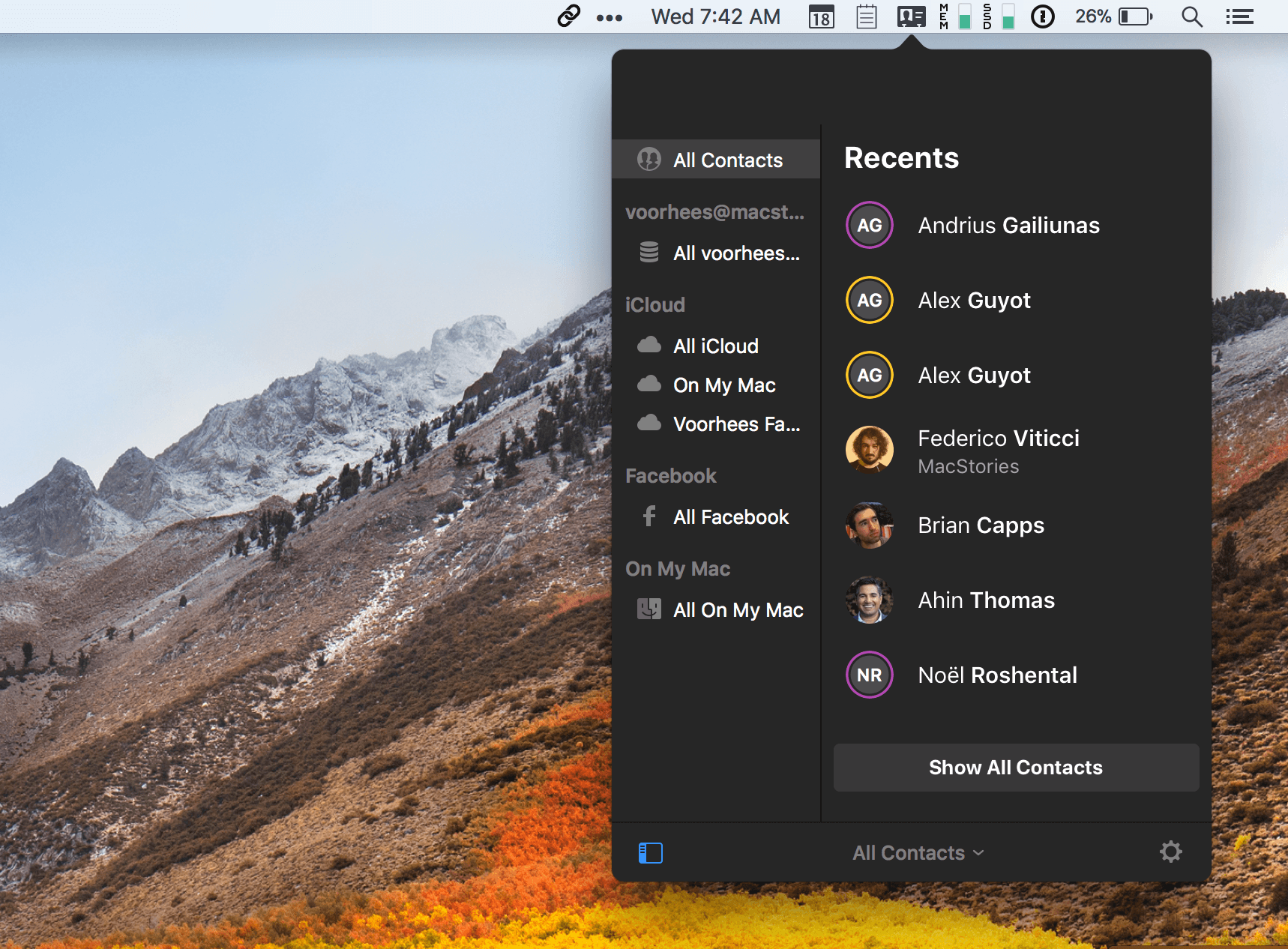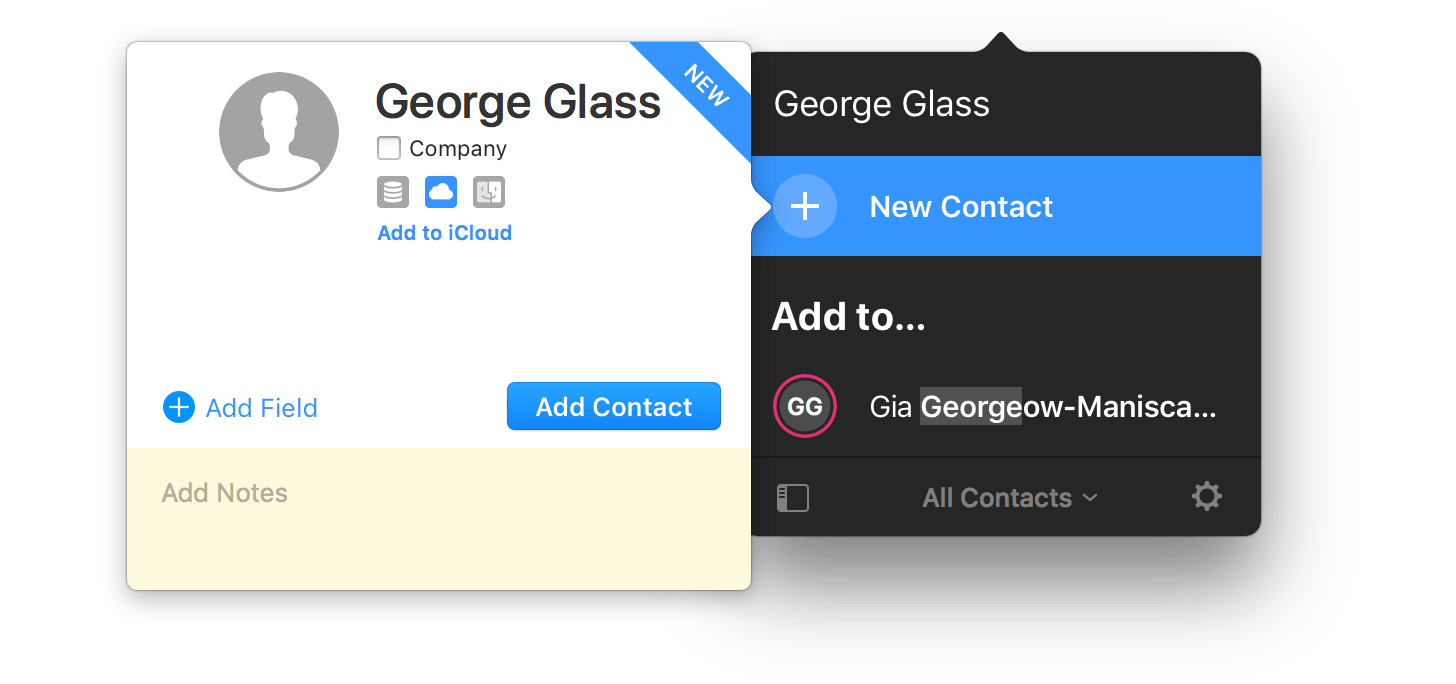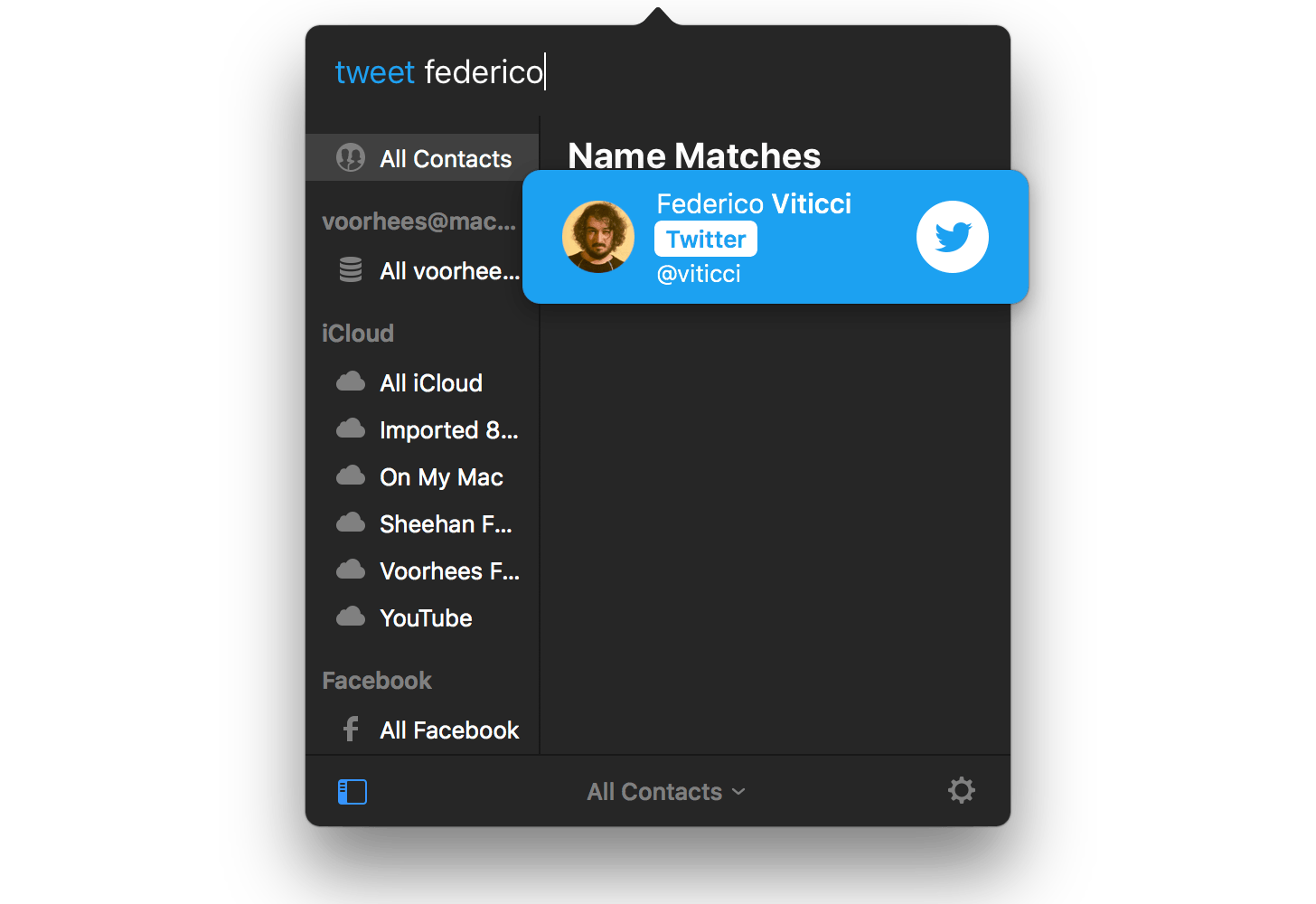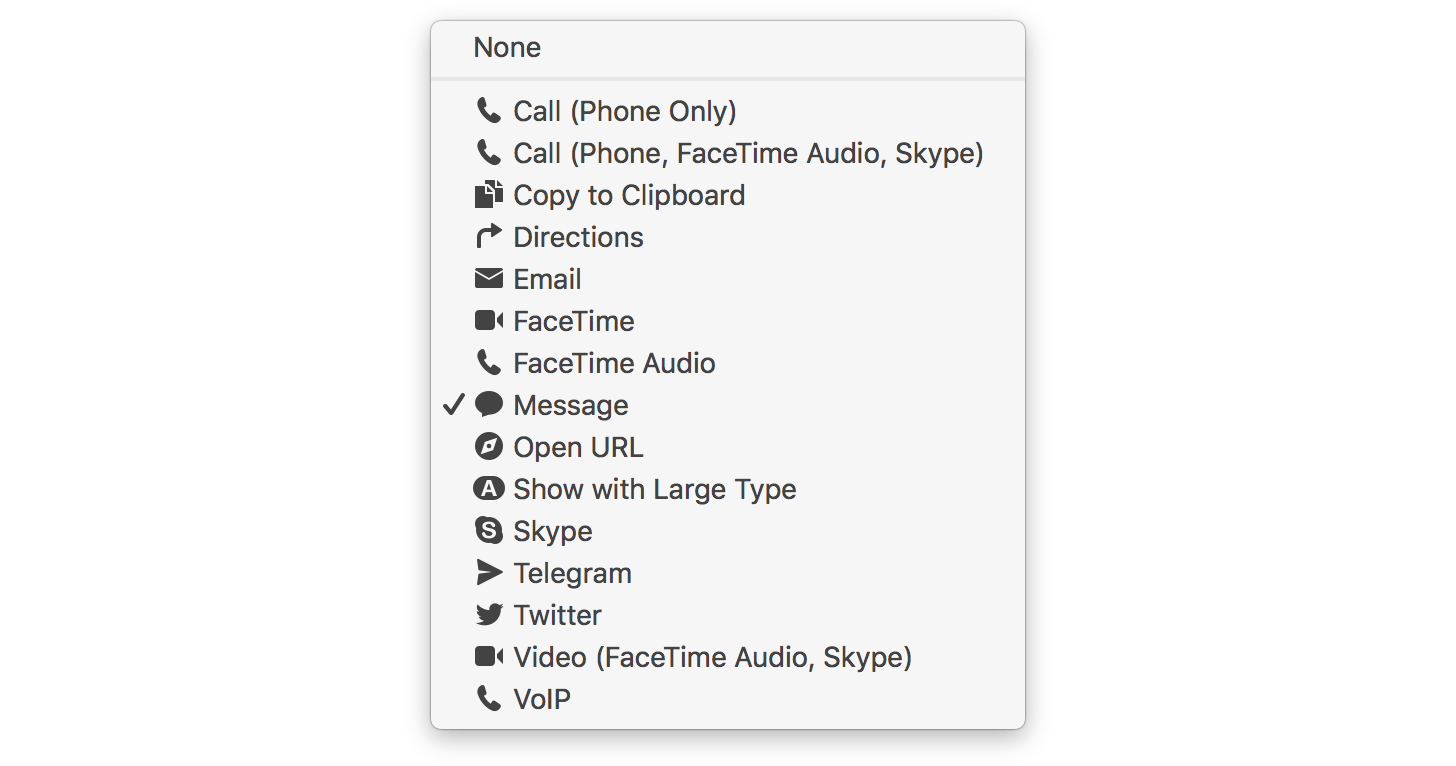Flexibits took much of the frustration out of calendars when it introduced Fantastical for macOS in 2011 by leveraging natural language input of events. It followed up with iPhone and iPad versions. Now, Flexibits wants to do the same for contacts with a brand new app called Cardhop by integrating contact creation, management, and interaction into a single text field of a macOS menu bar app. The app is beautifully-designed and powerful but solves a problem that I’m not sure many people have today.
Many contacts apps are notoriously clunky, hard to get information into, and prone to creating duplicates, which limits their utility. However, contacts apps are less necessary today than ever before. Email clients and messaging apps automatically fill in contact information based on past messages you’ve sent. Other apps and services make it easy to bypass contacts apps altogether with favorites and recent contacts lists. In a communications app-centric world, I expect Cardhop will be a tough sell.
Cardhop is based on a single text field that sometimes acts as a search field and other times is a text input field. Clicking on Cardhop’s icon in your menu bar opens a detachable drop-down window with a cursor blinking in an empty field. Below that is a column of contact groups on the left, which are the same ones you’d find if you open Apple’s Contacts app, and a list of recently contacted people and upcoming birthdays on the right. If you want to see all your contacts though, they are just one button click away. You can also hide the groups panel with a button at the bottom of the Cardhop window, which reduces Cardhop to its most minimal UI, which is how I prefer to use it because I don’t usually organize contacts into groups.
Most of the time, your interaction with Cardhop will start from its text field regardless of whether you’re looking for contact information you saved months ago or are adding a new contact. Cardhop has the smarts built in to deal with both. If you enter information that it doesn’t recognize, it offers to add a new contact. If the app recognizes the information you enter, it pulls up the matching card and offers to edit it if it includes any new information. There is also a service available that will add highlighted text to your contacts.
Clicking on a contact opens a popover contact card with a row of customizable action buttons at the top. By default, there are options to send a text or email message, make a call, or start a video chat. Each of those can be replaced with several other options from the preferences pane including getting directions, opening a webpage, starting a Skype call or video chat, copying a contact, sending messages via Twitter or Telegram, and more. Cardhop also has a quick-entry notes field at the bottom of each contact card.
Initiating an action with a contact isn’t limited to the buttons in a contact card. You can use the same text field at the top of Cardhop’s window to initiate an action. For example, typing ‘Call Federico’ or ‘Tweet Federico’ and hitting the return key initiates a call or tweet. However, I wish the Twitter action included an option to send a direct message to someone instead of creating a public reply. Other built-in actions include options like ‘directions John’ to open Apple Maps or Google Maps directions to an address associated with a contact and ‘website John’ to open a URL associated with a contact. Remembering specific syntax is not required. ‘Text Federico,’ ‘iMessage Federico,’ and ‘Message Federico’ all work equally well.
Another interesting feature is how Cardhop handles calls. If you have Continuity or WiFi calling enabled on your iPhone, you can initiate calls from your Mac. Pair your iPhone to your Mac via Bluetooth, and you can also send the calls directly to your phone, which is useful if you want to start a call as you’re leaving home.
Cardhop is also highly customizable. In addition to picking the action buttons that appear on each contact card, you can use the default dark theme or a light one, pick a default Twitter client and mapping app, and choose how names are displayed and sorted.
A unique design decision that sets Cardhop apart from other contacts apps is that it does not display all of your contacts by default. Having a contacts app open to the top of an alphabetical list of contacts is not particularly useful. Instead, Cardhop lists upcoming birthdays and recently contacted people, both of which are likely to be more relevant to users than the beginning of an alphabetical list. Like Fantastical, Cardhop is full of delightful little animations that provide affordances like confirming for users that a new contact has been saved.
Cardhop also features a detailed app icon that’s a sandwich with a bite taken out of it and a contact card branded into the bread. It looks fantastic, but I’m not sure how the icon relates to the app’s name or functionality.
Whether Cardhop is the right choice for you will depend on how you approach communications. Over the past week, I’ve asked friends and family whether they use contacts apps and none do. Instead, they start email and text messages, phone calls, tweets, and the like through a combination of autocomplete, recents, and other features that are built into the communications apps themselves. For people like this, Cardhop’s utility is limited.
Although Cardhop may entice some users to shift to a model where communications start in Cardhop instead of individual apps, I suspect that the app’s appeal will be limited to users who already think of the macOS Contacts app as the place where communications start and are looking for a more powerful, intuitive version of that app. To appeal to a broader audience, the app would benefit from adding an iOS version and integrating with a customer relationship management system or web service like FullContact, which automates the collection of contact information.
Cardhop is available on the Mac App Store and directly from Flexibits. For a limited time, the $19.99 app is available for $14.99.