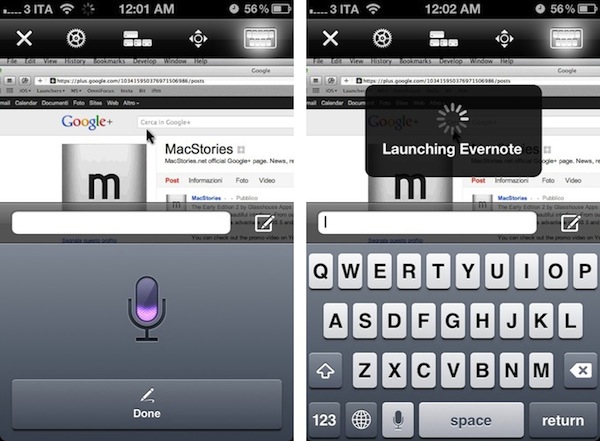iTeleport, a popular VNC client for iOS that allows users to remotely connect to Windows PCs and Macs, has added a new feature in its latest update that lets iPhone 4S users launch applications just by using their voice. iTeleport, which I reviewed here, has always been a fine app to connect via VNC to OS X and Windows, and recently the app added full Lion support with authentication through the OS’ username and password. Unlike Screens by Edovia, another great VNC app for iOS and Mac, iTeleport doesn’t use its own online service to make computers available over the air, relying on Google logins instead (via Google Talk protocol).
With version 5.2, iPhone 4S owners will be able to open Mac apps by saying “Launch” followed by an app’s name. Once connected to a Mac, the keyboard icon in the upper toolbar of iTeleport will display the standard iOS system keyboard with a compose box on top of it. And because the iPhone 4S comes with Siri and dictation, the keyboard will also have the dedicated microphone icon next to the spacebar. What happens with iTeleport is that if you say “Launch iTunes” through Siri’s dictation, the app won’t transcribe your command in the text box – it will directly launch the app as you can see in the screenshot above. The developers have apparently figured out a way to parse dictated commands directly inside the app to let it recognize installed applications, and launch them in seconds. In my tests, voice recognition in iTeleport has been as good as you’d expect from regular Siri, and app names such as Evernote, Google Chrome, iTunes and Sparrow were recognized instantly.
iTeleport was already a solid VNC app and this new feature will allow iPhone 4S users to save a few seconds when using a Mac remotely. iTeleport for iPhone and iPad can be downloaded on the App Store, and you’ll need the iTeleport Connect app to make your Mac available over the air.