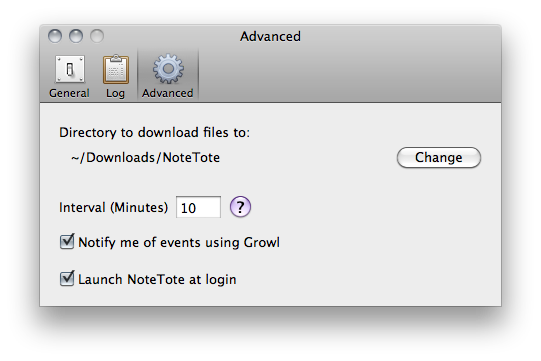Previously known as MobileDL and now available at $8.99 in the Mac App Store, NoteTote is an interesting solution to trigger downloads remotely on your Mac using the iPhone, iPad or any other device that has access to Simplenote. For as simple as it sounds, all you have to do to start a download on your Mac is paste a URL into a specific note. NoteTote, in fact, upon logging into the service with your credentials will create a “special” NoteTote_Downloads note that will always stay there, monitored by the app running on your Mac’s menubar. While you’re away from your Mac and you want to start a download remotely, open the Simplenote app, paste the link and that’s it. On a regular interval (which can be adjusted in the Preferences) NoteTote will look for URLs inserted in the special note and try to download them. All of this while you don’t have access to your Mac.
If you don’t have an iPhone or iPad with the Simplenote app installed, you can of course paste links from the Simplenote webapp on another computer. NoteTote can also keep a log of completed downloads in another note, but this is optional. The app supports Growl notifications, which make for a great way to also be notified of successful downloads using the Prowl app. NoteTote can download any kind of file, and as the developer writes on the app’s website: “if it’s a public file on the web, NoteTote can download it”. Which means password-protected files or anything that requires authentication can’t go through Simplenote and be downloaded by NoteTote on the Mac. Personally, I’ve found the app really useful to remotely trigger large .dmg downloads (like Apple’s software updates), graphic files I share with my co-workers and Youtube videos.
The fact that you have an app capable of downloading anything from the Internet while you’re away opens a lot of possibilities to file automation. You can set any folder on your OS X machine as the destination for downloads, so you can experiment with downloading to Dropbox and have the files available after a few minutes on all your devices, automate the sorting process with Hazel, FileSorter or FolderWatch, or even automatically add content to iTunes as it’s downloaded.
NoteTote might be a little too pricey at $8.99, but it works really good and if you were looking for a straightforward way to get files on your Mac while you’re not actually at your Mac, you should purchase it right away. The integration with Simplenote is neat and useful, the customization possibilities almost endless. Recommended.