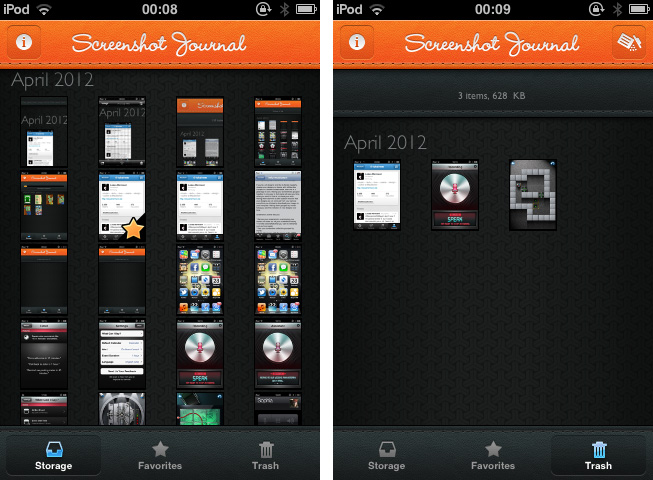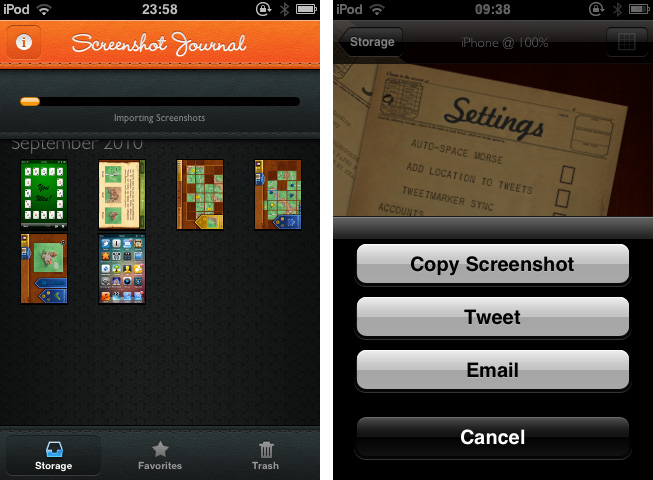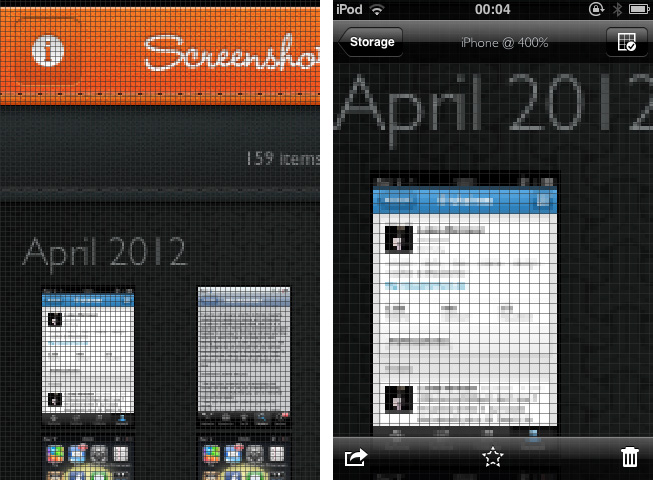The first thing I have to mention about Screenshot Journal is that the developers at UIForge who are responsible for this handy and beautiful iPhone and iPad app do a really fast and good support work. Otherwise, I would not have been able to write this review at all, because to my surprise, the app didn’t work at all when I installed it for the first time. Fortunately, I just had to re-activate the location option for my Camera Roll to allow Screenshot Journal to journal my screenshots and myself to finally test it.
Screenshot Journal is a tool for UI designers, artists, and other pixel addicts who care a bit more about their iPhone (or iPad) screenshots than the integrated Camera Roll archive does. The app archives all your screenshots and organizes them chronologically or by marking favorites. After the first launch, Screenshot Journal imports all your existing screenshots within a few minutes, and new ones will immediately get imported after you took them and the app is running in the background. This way, it can handle an immense amount of images — the exact amount and overall data size is also displayed at the top — and you’ll never need to have a look into your Camera Roll again.
When selecting a screenshot, you’ll find the same interaction options as in the system Camera Roll, but all are slightly (one, in fact, immensely) improved. You can copy images, additionally send them via mail or Twitter to the world, and delete them, either individually or via a bulk delete in the trash window. But the real deal of Screenshot Journal is its zooming feature. You can zoom in an image until you can see (and optionally grid) single pixels, which equates an optical enlargement of up to 400 percent. Every detail of your screenshot becomes visible and analyzable; this feature is the reason why Screenshot Journal is a very handy companion utility for designers on the go: you can check any detail, flaws and bugs of beta designs, websites or other releases – wherever you are, almost instantly.
This powerful feature set is packed into a very beautiful UI, just as if Screenshot Journal itself wants to give an example of how such pixels should look like. For the first time, an app I test is that simple, I don’t consider the absence of preferences a drawback. Screenshot Journal doesn’t need preferences: its features are intuitive and arranged well within the app. Unfortunately, Screenshot Journal did not perform quite well on my 3rd-gen iPod running iOS 5. Changing from the main window to an image (and back) always took its 5 to 10 seconds and got pretty annoying after some time.
But nevertheless Screenshot Journal is a very good take on serving UI designers’ needs on the go. This app marks an important step forward in the area of mobile app and UI design, and I recommend it to anyone who needs to take and check a lot of screenshots on his iPhone or iPad.
Screenshot Journal is available as a universal app for $1.99 on the App Store.