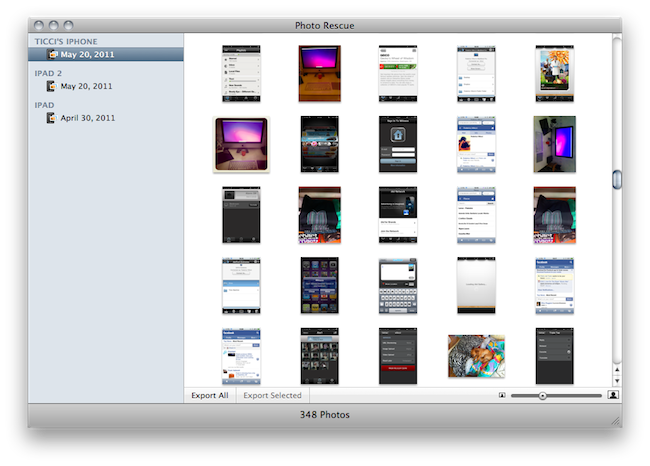When an iPhone or iPad gets stolen or lost, we immediately worry about our personal data stored on the device (like email, contacts, passwords and history) being accessed by someone else with no good intentions. Whilst Apple’s free Find my iPhone service allows us to easily block and wipe a device that’s no longer with us, the loss of personal media like photos and videos is something we can’t fix remotely, at least not yet. Picturescue, a new Mac app by developers Pádraig Kennedy and John Ryan, provides a dead-simple solution to recover photos from an iOS device: rather than plugging directly into an iPhone or iPad, Picturescue reads the backup stored locally on your computer to retrieve photos and export them in their original format to a new location. This means that, provided you’ve synced your device with iTunes and you’ve decided to save an unencrypted backup (Picturescue can’t read encrypted iTunes backups for now), you’ll be able to view photos and export them at any time. It’s as easy as firing up the software, selecting the device in the sidebar, and choosing the photos to export.
Picturescue can be downloaded for free if you only want to view photos found in the backup file, and a $4.99 purchase gives you the possibility to export. The lack of support for encrypted backups is a major downside, but considering iTunes defaults to unencrypted backups on Mac and Windows machines, this shouldn’t be a problem for all those people that don’t care about password-protecting their iOS device backups. Get the app here.