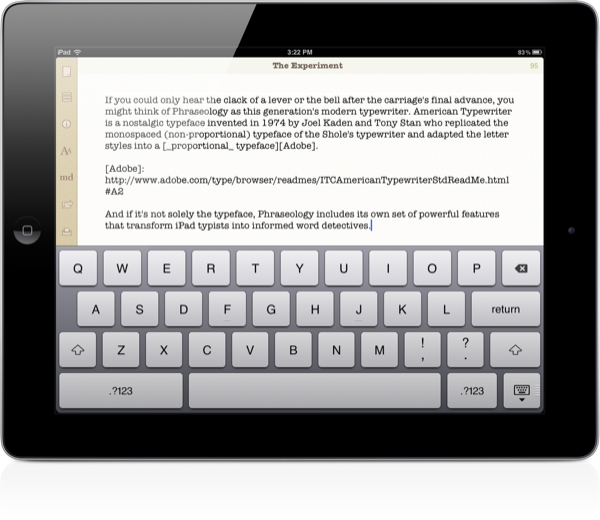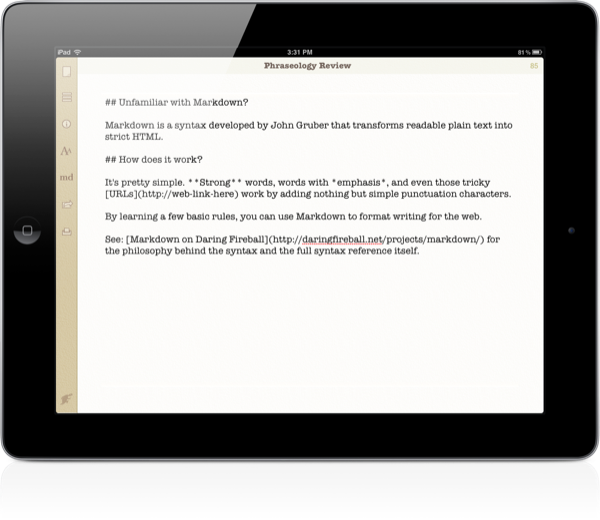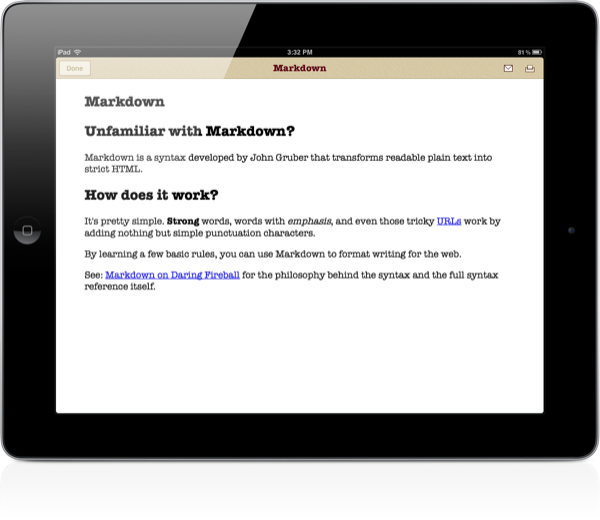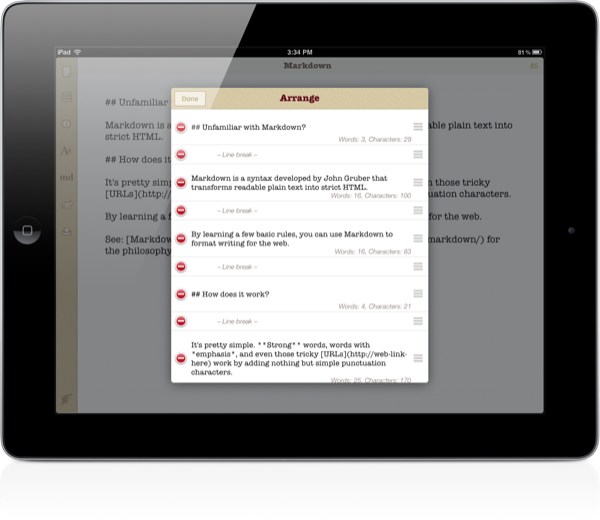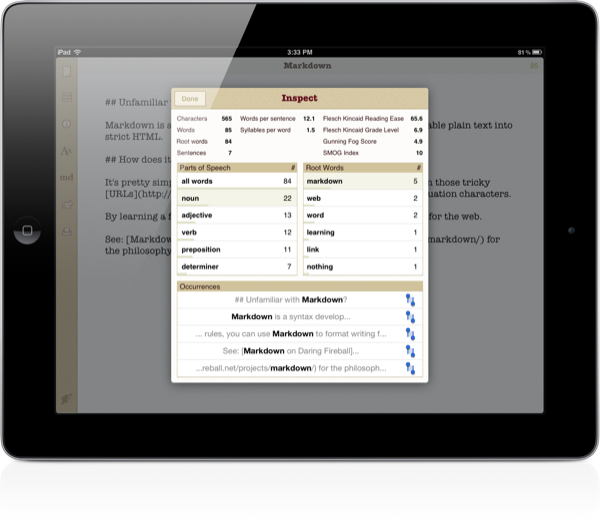You could choose to write in Helvetica Neue, Marker Felt, or Georgia, but Phraseology has a personality all its own that’s best reflected in American Typewriter or Courier. Plenty of text editors on the iPad offer one or both of these font types, but there’s something about Agile Tortoise’s sandy colors and subtle paper-like textures that make Phraseology feel more tangible. It’s the modern equivalent of a typewriter explained through a text editor.
It’s a typewriter that can archive digital documents from the working set. Writers will develop ideas and draft thoughts while setting old snippets aside for later recollection or reference. Sometimes out of sheer frustration, we crumple our papers and toss them into the trash bin. Phraseology respects both of these decisions through a simple document manager (the first icon in the sidebar). Via Documents, you can draft a new paper, swipe right on a document (or tap the trashcan) to archive or delete, and view all of your previous writings in the Archive folder. Granted there’s currently no syncing solution (this would be great with Dropbox), but the potential to integrate into our workflows is evident. A basic document browser in-app? Splendid.
Wordsmiths will find lots to love in Phraseology, especially for those whose web profession is made easier with Markdown. While Phraseology hasn’t retrofitted the keyboard with a common character extension to quickly access punctuation commonly used in Markdown, formatting is respected and can be previewed in-app. The Markdown preview pane (md on the sidebar) slides up to reveal your formatting as it would appear on the web while giving you options to print or email the formatted document. (Alternatively you can print the plain text from the sidebar.) I’d like to see the ability to export a document from the preview as an .md file to apps like Stratus for additional portability.
Phraseology breaks written paragraphs down into manageable blocks that can be rearranged at will. By tapping on the three lines in the sidebar, an Arrange window slides up so that you may remix your document. I know quite a few writers whose conclusions end up becoming their opening paragraphs, and Arrange cuts down on the amount of cutting-and-pasting on the iPad when editing the document’s structure.
Wordsmiths, who might also be word statisticians, will find Phraseology’s Inspect window to be a great aid after the drafting phase. Useful for finding overused words and relaying and visualizing how your document breaks down into various parts of speech, high-school and college students in particular will find useful the word and character counts needed to meet the requirements of a class essay.
What’s right about Phraseology is that it’s a surprisingly feature-rich text editor that presents a classy and fluid working environment that should suit a variety of needs. While flexible in design, syncing is a miss, and bloggers will have to wait until their documents become truly portable. Although unfortunate, I won’t let that mar what’s really an excellent writing app through-and-through. Phraseology is $3.99 in the App Store for the iPad.