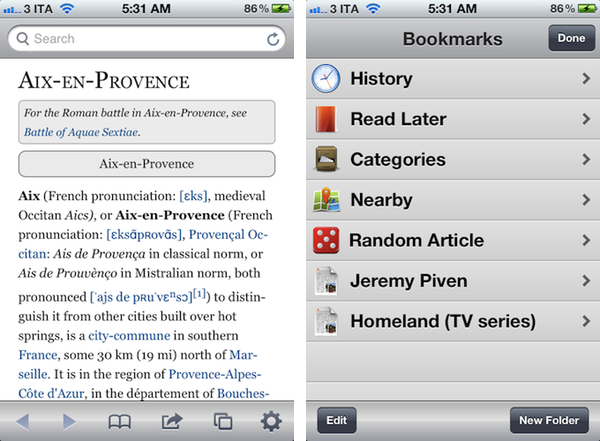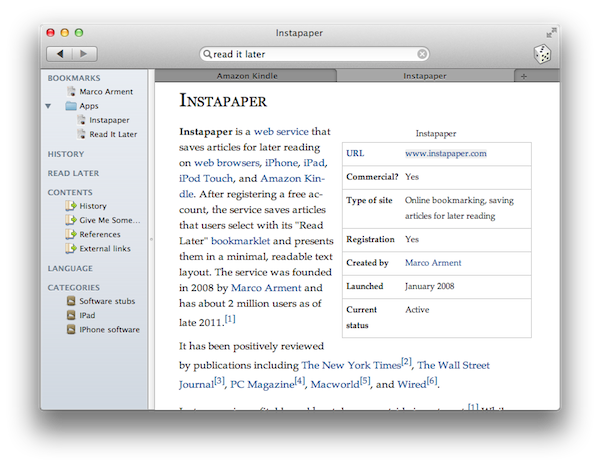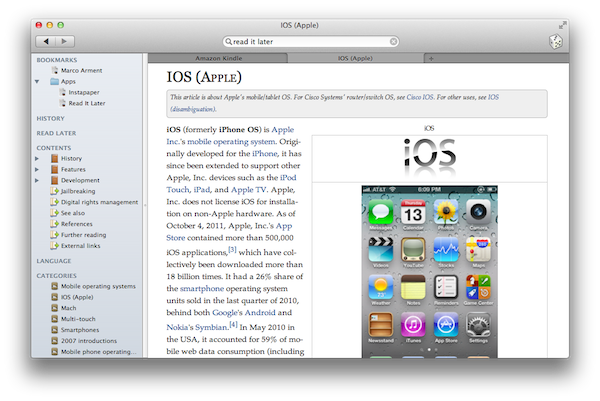Aside from jokes about a name that sounds like a Tapbots app, I’ve been using Wikibot, a Wikipedia client by Avocado Hills, on my iPhone, iPad and Mac regularly, earning a spot on my Mac’s dock as well. Whilst Wikipedia’s website is mostly fine to quickly check on something you don’t know (albeit I’d refrain from lacking particular amounts of knowledge on January 18) and desktop launchers like Alfred made it extremely easy to query the service for anything you need, Wikibot stood out to me because of its clean interface and integrated approach to languages, history and bookmarks.
On the Mac, Wikibot starts up as a minimal window onto Wikipedia’s database with a button in the upper toolbar to display the app through Lion’s full-screen mode, one to load a random article, and a search bar. Search is where you’ll be entering your keywords and there is an option to visualize results as text (title + preview) or just title. You can open multiple tabs (CMD+T), change your preferred language from the menubar item, and “copy link” or “open in browser” via a keyboard shortcut.
The nicest features of Wikibot on the Mac, however, are Favorites, History, Read Later and the overall page design, which as I mentioned above is very uncluttered and clean. Not Articles-clean, but still very readable. As for the other functionalities, you can tell Wikibot to add a page to your favorite items, or access your entire history for all the things you looked up. These options are located in a sidebar, which can also display contents of an article (such as sections and references) and categories (as you can see in Instapaper’s case, “iPad” and “iPhone software”). Favorites can be organized in folders, and it’s easy to add a page to your bookmarks using a keyboard shortcut or drag & drop. If you, however, don’t feel like building a permanent database of bookmarks while you’re using Wikibot, but just want to quickly save a link for later inside the app, you can use the local queue functionality.
At $2.99, Wikibot for Mac is a fine desktop app for Wikipedia meant for those who don’t want to keep lots of tabs open in their default web browsers.
I, however, very much prefer the iOS versions of Wikibot, which work like their Mac counterpart but add iCloud sync for History, Favorites and Settings across devices, intuitive font size controls, visual history, gallery for images, sharing options for Twitter and Facebook and offline caching. Wikibot for iOS is a powerful Wikipedia client with a simple interface, and I’m told iCloud sync will soon come to the desktop as well. I especially like the app on my iPad, where visual search and image galleries have more room to shine and “it just feels right” to spend hours augmenting your knowledge.
Plus, Wikibot for iOS is $0.99 right now, which is a great price. Get it here.