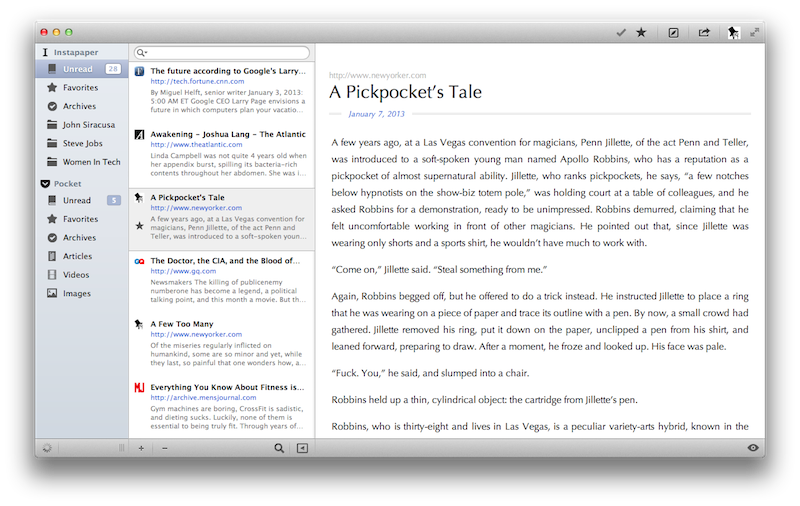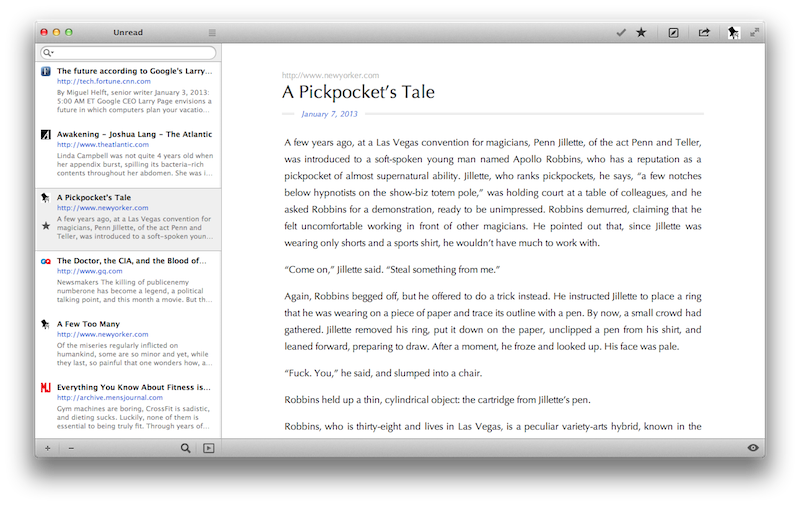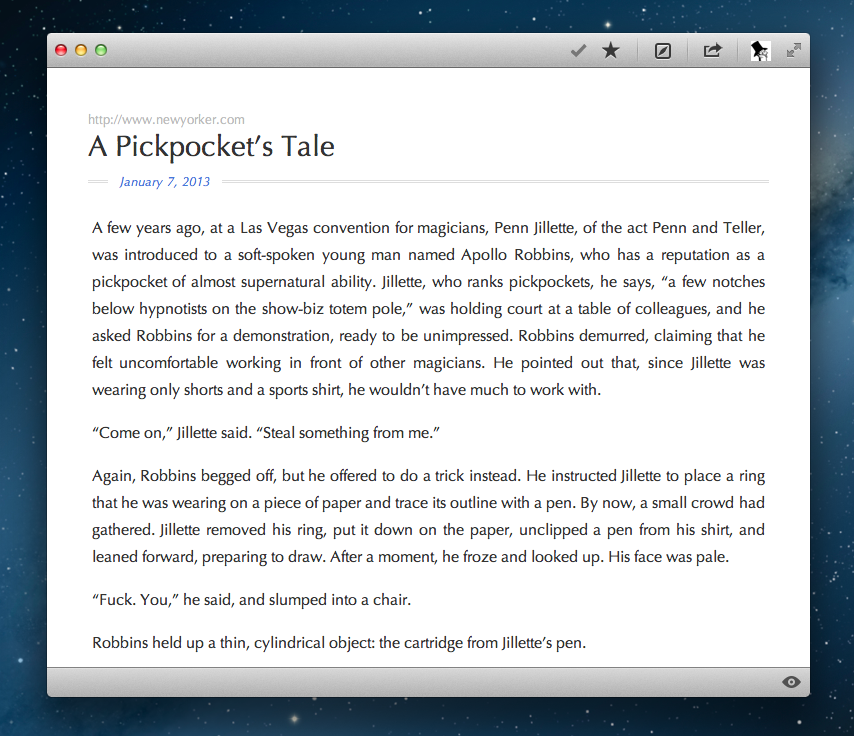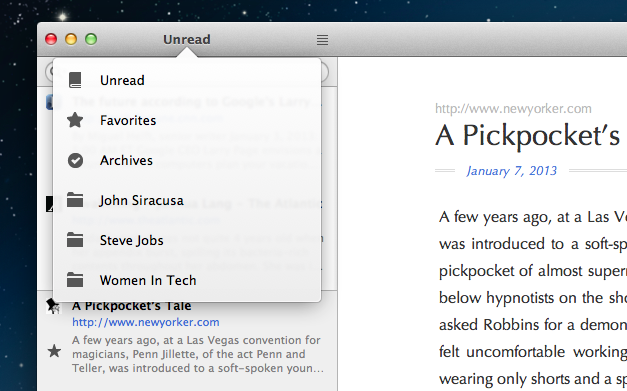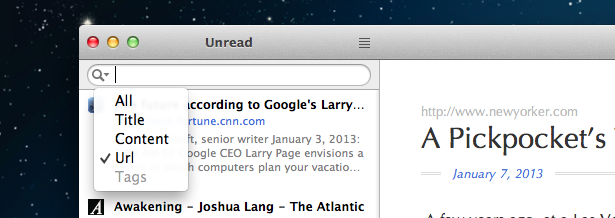After Michael Schneider, creator of Read Later, joined the Pocket team to release the official Pocket app for Mac, I wondered if there was a real need for a “read later” (lowercase) application for the desktop:
I’m still not completely sold on the overall concept of a desktop read-later app. I’ve got used to thinking of “read later” as a inherently mobile state of mind. I “catch up” on articles and videos with my iPhone and iPad. The Mac is were I discover stuff. I guess a desktop app can be seen as an add-on, a companion to the main experience.
Looking around for alternatives that would work with the service I use on a daily basis for text articles, Marco Arment’s Instapaper, I was not impressed with Words:
Unfortunately, while promising, Words isn’t there yet. Words looks decent when it’s focused on text (generated by the Instapaper parser) in full-screen mode, but everything else is pretty buggy, unstable, and unfinished.
ReadKit, a new app by Webin released today, is – finally – a solid piece of software for those who have been looking for a desktop version of their favorite read later service. ReadKit, in fact, works with Instapaper, Pocket, and Readability, therefore covering the most popular third-party read later services. The app costs $1.99, and if you want to use it with Instapaper, you’ll need the $1 monthly subscription.
I’ve been testing ReadKit for the past week, and while not perfect yet, it is by far the best desktop experience for the services that I use – Instapaper (for text) and Pocket (for videos).
First and foremost, ReadKit is stable and responsive: unlike other apps I’ve tried in the past months, ReadKit didn’t crash, and, aside from a minor hiccup that occurred on first launch when fetching my entire Instapaper archive, it performed reliably. I mainly used ReadKit with Instapaper, and I noticed how the app correctly fetched unread and liked items, allowing me to star entries and make them show up on Instapaper’s Liked section on the website. You can archive items and also move them across folders, with changes reflected almost instantly (if you have an Internet connection) on Instapaper’s website and other clients.
ReadKit organizes configured accounts in a sidebar that contains top-level sections such as Unread, Favorites (liked items in Instapaper), and Archives, as well as folders created to manage articles. For Pocket, it also contains content-specific filters for images and videos. You can drag & drop items from the Unread view to, say, a folder in Instapaper, but you can’t move an item from Instapaper to Pocket. The app does have a command to add and remove links without using the browser, and the functionality is also available in the bottom toolbar as “+” and “-” buttons.
There’s a decent selection of keyboard shortcuts to navigate between previous and next items, archive, mark as favorite, and “open in browser” (links can be opened in the background by setting an option in the Preferences); you can’t create new Instapaper folders from the app – nor can you configure custom keyboard shortcuts for quickly moving items into one – and there’s a strange “Save” item from the File menu (I would guess a result from Xcode leftovers). Folders in the sidebar don’t have an unread count badge (the Unread section does), but you can hide accounts like mailboxes in Mail. You can add accounts from the Preferences, and Pocket authentication uses the service’s new API with OAuth 2.0.
ReadKit immediately stood out to me for its clean interface and simple interactions. The app is laid out like Mail: there’s a list of services on the left; pieces of content are listed vertically in the middle; reading/watching videos/opening web views happens in the larger “content area” on the right. Articles are listed with their website favicon, bold headline, blue source link, and a brief excerpt; you can’t right-click on an item in the Navigation view to bring up, for instance, a sharing menu. You also can’t select multiple items at once. Text is downloaded using each server’s stored copy and presented by default with a light theme (there are other three themes available in the Preferences) and the Optima font; you can tweak article width, line height, and alignment, but I was pretty happy with the default presentation.
In the article view, an “eye” icon in the bottom toolbar lets you toggle folders and navigation, something you can also do with keyboard shortcuts.
ReadKit feels inspired by Reeder in the way it puts search and “collapse sidebar” buttons in the middle panel. Unlike Reeder, though, you can’t resize the sidebar to only icons for sections, so you’ll always be forced to see the text labels. The top toolbar, containing buttons to expand the app in full-screen mode, share, star, archive, and a website favicon, is also reminiscent of Reeder, and like Pocket for Mac, ReadKit uses a popover for navigation if the folders aren’t shown in the sidebar. ReadKit feels familiar, but I’m not sure about the use of favicons in the top toolbar (are they useful to give more context on the website you’re reading if the article list isn’t shown?) and the fact that you can’t resize the sidebar down to simple icons (a trend I’ve become accustomed to).
I’m happy the developers decided to implement full-text search for the current folder, but I’d love to have match highlighting. Speaking of possible improvements, while I appreciate the native integration of Twitter and Facebook, I’d like to see more third-party services, such as Evernote, becoming available in the app.
My favorite little feature of ReadKit is search by field. You can click on the magnifying glass icon in the search field to search in All fields, or filter by Title, Content, URL, and, for Pocket, Tags. This is especially useful when I remember a specific title and permalink from an article I’ve read.
In spite of the improvements and feature ideas I’ve mentioned above, ReadKit is off to a solid start. It’s got offline support, a clean interface (I’m a fan of “focus mode” in full-screen with no folders and navigation shown), and good support for Instapaper, Pocket, and Readability. The search feature is a great addition, and I’m looking forward to more third-party service integration for sharing, keyboard shortcuts, and fixes.
With Pocket having a great (and free) app available on the Mac, ReadKit is clearly aimed at Instapaper and Readability users looking for a desktop client, or people who use Instapaper for text and Pocket for everything else and who have been looking for a unified desktop experience. At $1.99 on the App Store, I recommend checking out ReadKit.