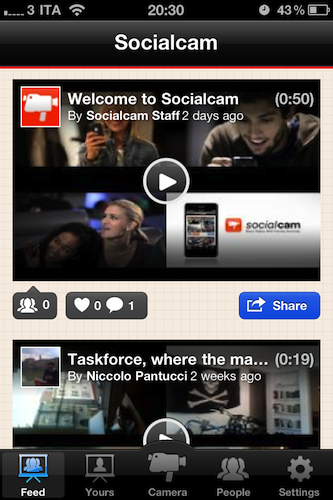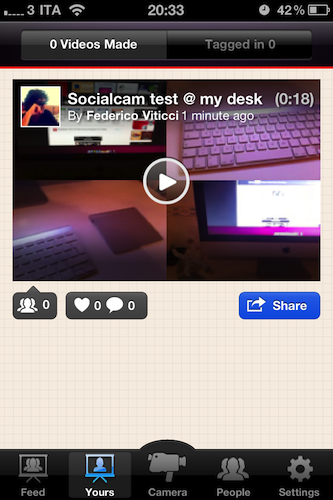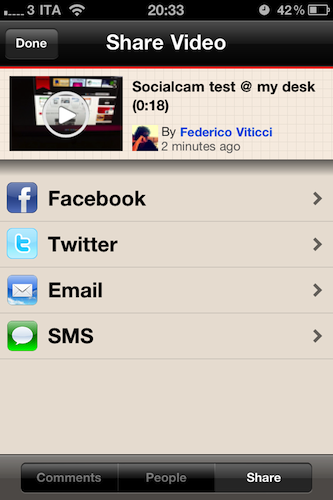A few weeks ago we talked about Socialcam, a new iOS and Android app from the creators of Justin.tv that’s aimed at revolutionizing the mobile video sharing space by offering a friendly user-experience heavily inspired by the current winner of mobile photo sharing apps, Instagram. Socialcam is finally available for free in the App Store and, after some quick tests, I can say this new app / service has a lot of potentialities to become the “Instagram for video”, but it needs a series of refinements in the settings to allow users to upload videos at the quality they want.
The strongest selling point of Instagram, in fact, is that it’s easy to use and, while images get compressed to enable faster uploading times on WiFi and 3G, users won’t notice the decrease in quality thanks to the filters provided by the app. Filters in Instagram are both a nice photographic addition and a way to “hide” the fact that photos are compressed at lower quality. Socialcam, however, doesn’t come with filters and videos are heavily compressed even when uploaded through WiFi. From what I’ve seen so far, this will make most videos look crappy on the iPhone 4 which, by the way, can actually do HD video recording. Socialcam should definitely offer some settings to allow users to upload and wait for the quality they want, as this could be great for videographers willing to share their creations on the go.
The lack of filters is ok if you look at the sharing capabilities provided by Socialcam. Login happens through your Facebook account (and the Facebook app on the iPhone, much better) so you can pick users to follow from your Facebook friends that are already using Socialcam. I’d like to see a Twitter option as well, and I guess that’s coming in the future. The integration with Facebook is neat and lets you build a following list with a few taps. You can also be followed and browse a selection of “suggested users” in the app. Once you’ve logged in, you’re ready to record video and start sharing.
The interface of Socialcam reminds me of Instagram both because of its color schemes and the huge “Camera” button placed in the tab bar. I’ll pass on the discussion about whether or not iOS tab bars should come with actionable buttons, but let me just say that’s very simple to hit the Camera and start shooting. The camera UI doesn’t offer many options, but at least it lets you switch between the rear and front facing cameras. One of the features that was mentioned by the developers weeks ago was the “streaming upload” that enabled Socialcam to start uploading a video to its servers whilst it was being recorded. I’m not sure the option has been implemented yet because I had to wait for the entire upload to finish after my first video. You can add a name to your videos and even tag people; Socialcam can also generate thumbnails for faces it recognizes in videos. That’s pretty smart.
You can like and comment on videos (again, like in Instagram), but perhaps the most interesting social functionality is sharing through Facebook, Twitter, Email and SMS. When you share a video, you don’t share the actual file but a link to a webpage containing a preview of what you have recorded. Like this. Ring a bell, Instagrammers?
All in all, Socialcam works fairly well for being a 1.0 product but I wish there was the possibility to tweak the quality of videos that are going online. I look forward to seeing the streaming uploads in action, and I can’t wait to see how the team will scale the infrastructure once more users get on board. The app is a free download from the App Store.