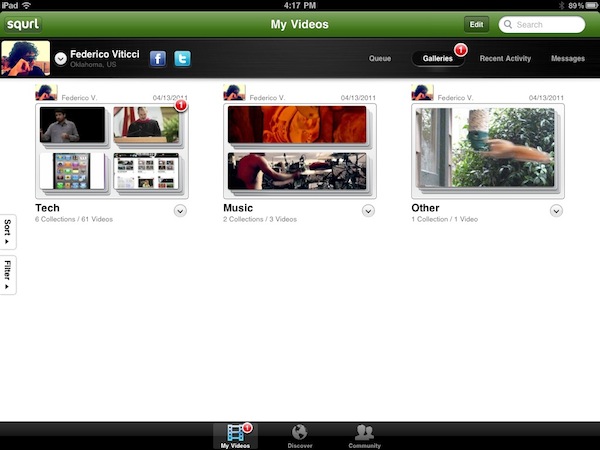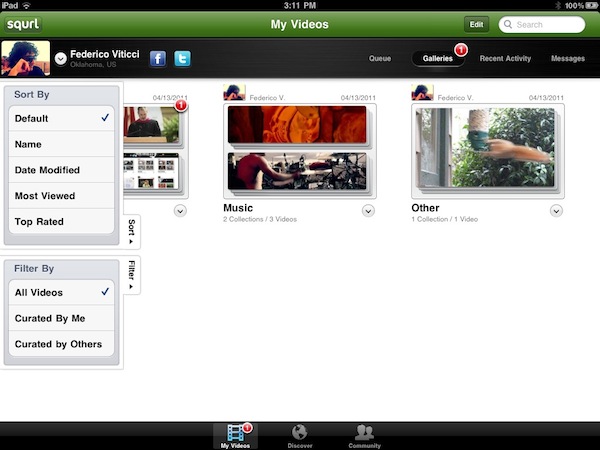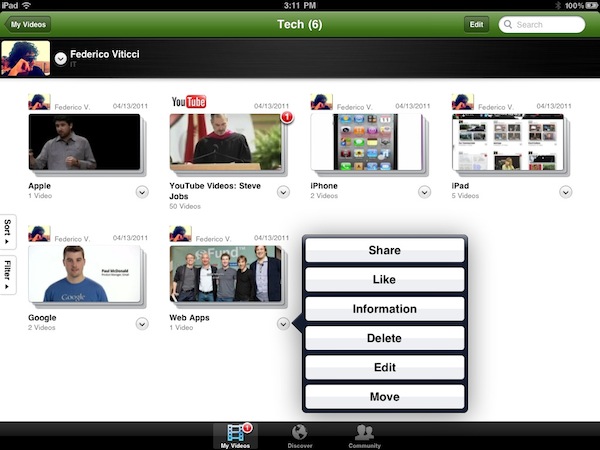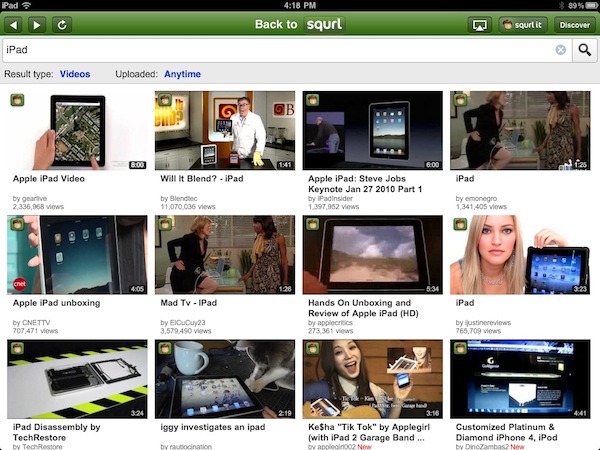Released yesterday on the App Store and the web, Squrl is a new service powered by an HTML5 interface that allows you to save videos from several supported services, collect them on the iOS and web apps, and watch them later at any time. The concept behind the service is very simple and attractive: much like an Instapaper for video, Squrl enables you to save videos from Youtube, Vimeo, Hulu, Netflix and many other providers with the click of a bookmarklet (which you have to install from the website). Unlike Watchlater, though, Squrl doesn’t stop at collecting videos in a single place, it also packs social functionalities and organization features to let you create galleries and collections of videos, share them, or even subscribe to collections shared by other users in your social graph.
I think the best way to describe Squrl is a mix between Watchlater, Instapaper and Flipboard: like the first two apps, it revolves around the idea of stumbling upon content that you don’t have time to check out right away. With a button you can install in your browser, the app automatically recognizes this content, strips away the unnecessary things and saves everything into your account. Like Flipboard, Squrl enables you to tune into your Twitter and Facebook timelines to see what videos are being shared, or automatically import into the “Queue” (think of an inbox) the ones you’ve shared with your friends. In fact, a few minutes after using Squrl I noticed the app correctly grabbed videos from MacStories articles I had tweeted with my account – so not only it fetches direct links and imports content through the bookmarklet, apparently Squrl can also follow links and find videos within webpages. Very neat.
Once you create an account (either through the apps or website), you’ll be given an option to choose your profile picture and enter your personal data, as well as choose a Squrl email address to email videos you want to save for later to the service. Choosing a profile picture is highly recommended as everything you save in Squrl is public, and you might want to let people find you and see what videos and collections you’ve curated. When I first installed the app yesterday, I incorrectly tweeted that it was nothing but a webapp wrapped around an iOS interface. I was wrong, as it’s true Squrl uses web elements across clients for login and account management, but most of the other sections are native iOS code. So while Squrl relies on HTML5 to fetch the thumbnails, lay out the collections view and a bunch of other cool things, you’ll still get a proper iOS experience.
The main page of Squrl is organized in three tabs: My Videos (where you can access your profile, galleries, messages, queue and collections), the Discover section and the Community tab. The Community aspect of Squrl is very interesting in the way it handles follower / following relationships with users pretty much like Twitter does: this tab highlights video curators and the ones with interested similar to yours (not sure which algorithm is going on here, but the app aims at displaying people that are curating videos from the same categories or tags you’re interested into) and allows you to follow people, as well as check on followers and following lists. What’s really cool in my opinion about the social functionalities of Squrl is that it’s not limited at following users and browsing all their videos: you can access someone else’s queue, galleries and collections and even subscribe to a single collection so you can add it to your own profile. As you don’t have control over these collections curated by others, when new videos are curated you’ll get a badge in your main screen informing you that new content has been added since the last time you opened the app. For instance, I subscribed to the featured Steve Jobs Videos collection and I keep getting notifications for new videos as they’re being added to it – I stay up to date, I don’t have to do anything, yet I have the chance to constantly watch new videos relevant to the topic. It’s really, really neat. You can “like” or “Share” a collection with your selected followers on Squrl, or send it over to all your Facebook friends and Twitter followers. There’s pull to refresh in the app to manually check for new videos, and overall the interface design is very nice in the way it displays videos in stacks with thumbnails fetched from the video providers to build the cover of a stack.
One of the big features of Squrl is AirPlay support for video streaming to the Apple TV, and the developers are heavily promoting this feature as a first example of an app that not only aggregates videos from anywhere, but also brings them into a unified experience that can be shared with friends and family in your living room thanks to an Apple TV and AirPlay. Before, when you wanted to let your family watch some videos you had found, you had to share a computer screen or gather all around an iPad. With Squrl, you save hundreds of videos into a single place, you curate those videos in galleries and collections, and then you stream them to an Apple TV. Service providers and content come together in Squrl thanks to a) curation features and b) AirPlay integration. Unfortunately I haven’t been able to test Hulu and Netflix, and I’m hearing AirPlay isn’t supported there.
Adding videos from within the app is simple, and happens through the Discovery tab: once you’ve found a service you want to browse (let’s say Youtube), the app switches to a web view and places a Squrl icon on top of every video thumbnail. You can tap on that tiny icon to add a video to your queue and collections, or hit the “squrl it” button in the top toolbar if the thumbnail isn’t working. When you’re done watching or curating items, you can go back to the main screen.
Like I said above, Squrl is an interesting experiment that combines the best features of Instapaper and Flipboard to create a system that lets you save videos for later, get social with Twitter and Facebook integration, and organize videos into galleries and collections to share with your friends. I’m curious to see how Squrl will play out in the long term, when the developers will have to start making a profit and when my galleries will be so many that it’ll be difficult to organize them, or watch every video sent to the collections I’m subscribed to. Right now, Squrl is free and it works across the web and iOS. Give it a try.