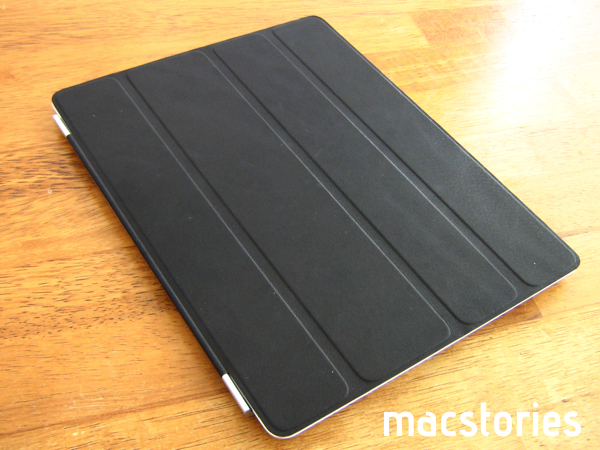When I wrote about the genius of Apple’s Smart Cover for the iPad 2, I didn’t need to have it in hand to make my bold assertion. The Smart Cover had sold itself before anyone needed to touch it, thanks in part to Apple’s well done product showcase. It is the first accessory offered as you purchase an iPad 2 online, and the Apple store representative I was with made sure I knew all about the must-have covers. Apple is aggressively putting the spotlight on Smart Covers wherever they can, and for good reason. Put simply, this is the accessory you’ll want to buy with your next iPad.
Polyurethane vs. leather Smart Covers
Apple sells two types of smart covers selling for $39 and $69 respectively in polyurethane and leather. Think of the polyurethane colors as you’d think of the iPod nano, coming in several bright hues such as blue, pink, and orange. The leather cases are more reserved in appearance, taking on darker tones in browns, black, and navy. The exception is the (PRODUCT) RED case, with a portion of the proceeded being donated to fight HIV/AIDs in Africa. In person, the Smart Covers look lighter in appearance than they do on Apple’s website.
You can’t go wrong with either material. Having purchased Smart Covers for both Federico and myself, I wanted to see the difference between leather and polyurethane. Despite the $39 price tag for the polyurethane case, it doesn’t feel cheap. I had the expectation that it would be a revisit of the iPad case for the original iPad, but I was mistaken.
The main difference is this: the polyurethane cover has a strong, firm quality to it that is smooth on the hands. If you want to save $30 you can’t go wrong with with grey for example, which looks great with either the white or black iPad 2. The leather Smart Cover smells like leather, is softer, and has a more professional edge to it. The texture is sticky like real leather, and it will show wear over time. Think about the idea of strapping your iPad in a leather jacket. Both the polyurethane and leather Smart Covers are premium products.
Protection, metaphors, and utility
I get cranky when people talk about needing protection for their iPad. Having owned the original iPad since its inception, the aluminum nor glass has been scratched from daily use. I’m a strong believer that the iPad’s aluminum is scratch resistant, and I also believe in taking good care of the products I own. You can’t prevent accidents, but if you avoid being careless your iPad 2 will be just fine in its lifespan.
The Smart Cover offers everything you need and nothing you don’t. Part of Apple’s philosophy is that the device itself deserves to be held in your hands, without any barrier. The Smart Cover kills a few birds with one stone in this respect, as it accomplishes three things:
- The iPad 2 retains its thinness, and the aluminum remains bare (part of the iPad’s user experience involves appreciating the quality of the device itself).
- The most crucial element of the iPad, the display, is protected and cleaned by the microfiber.
- As Apple understands how customers want to use the iPad 2, the Smart Cover adds utility as a typing or viewing stand.
You have to keep in mind that Apple (Steve Jobs in particular) is a company that likes to say “no” to unnecessary features or design choices. The Smart Covers are a prefect example of that, adding only utility to the iPad without hindering the device’s intended form factor.
Smart Covers aren’t intended to be permanently affixed to the iPad 2. They’re temporary in design, allowing users to remove the Smart Cover or reapply it when needed. If I’m reading or sitting on the couch, I simply tear the Smart Cover off and leave it on the end table. When I move into the kitchen, I simply snap the Smart Cover on and fold it back to type on the table or countertop.
Without magnets, the Smart Cover is nothing
What makes the Smart Cover so intuitive are the three magnetic areas that snap the cover to the iPad 2, help maintain the stand’s shape when in use, and allow iPad owners to fold the Smart Cover in half behind the iPad. Customers can clearly see from Apple’s demos that the aluminum binder has a magnet, and so does the first flap that holds the cover to the right edge of the iPad (securing it flat). The last flap on the left also has a magnet to lock the first flap in place as it folds into a stand. It’s quite an ingenious design considering we’re finally out of an era where we used elastic straps to hold covers in place.
The binder itself that attaches to the iPad 2 is especially interesting. The binder is made up of four parts: two end caps, a rod which the Smart Cover is secured to, and a magnetic bumper which is what clicks to the iPad. As both the iPad and the binder are made out of aluminum, small plastic stopgaps keep the end caps from rubbing against the iPad, and a large strip on the inside of the binder offers the same protection. With the Smart Cover secured in place, the binder and the iPad 2 appear to be a single unit, though a minuscule gap between the accessory and iPad can be noticed upon inspection.
The Smart Cover in use
There was some concern as to how the binder would affect how you held the iPad in your left hand. I personally don’t think it makes much a difference with the Smart Cover attached, if it all. You can fold the Smart Cover into a stand and hold it as a large binder, or fold the Smart Cover in half and tuck it behind the iPad. With the Smart Cover behind the iPad in full, the front panel has a tendency to rock along the curved right edge. If you’re reading your iPad like this, just tear the Smart Cover off until you need it again. That is the design intention for this product.
While typing, the Smart Cover doesn’t flex or rock as you address emails or surf the web. The angle is slight (comfortable like Apple’s Wireless Keyboard), though some may be disappointed that the curves of the iPad 2 trap the volume rocker and mute/rotation toggle underneath in this position. Simply lift the front of your iPad and access the controls if needed, but the multitasking bar and playback controls ideally fill in this gap.
As a viewing stand, the iPad doesn’t make contact with the underlying surface (provide it’s flat). The iPad 2 actually sits on the binder, leaning on the magnetic stand for its remaining support. The iPad 2 does wobble a little bit as you touch the screen, but it doesn’t risk falling forward. If you push with your finger hard enough on the iPad, it could potentially fall backwards (the force required to do that is rather extreme). I’d say the stand works as intended - those disappointed in Apple’s original case will find the Smart Cover works significantly better.
The Verdict
I have a feeling you’ll be able to get a lot of use with your Smart Cover before it wears out. The covers seem sturdy and rugged enough to last a while, and the additional utility it provides is worth with the additional $39 (minimum). Whatever color or material you choose, Apple’s “just enough” mentality elegantly drapes your iPad in a color that matches your vibrant personality, while only adding features and not bulk in the process. The genius of Apple’s Smart Cover is proven.