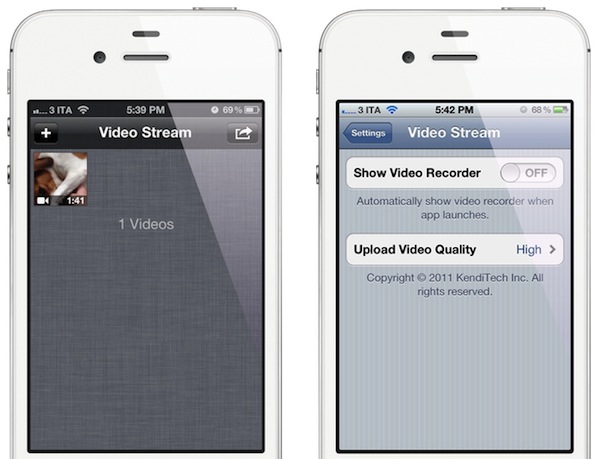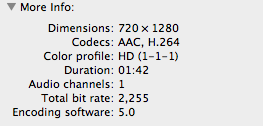With iOS 5, Apple introduced Photo Stream, a service based on iCloud to store your most recent photos in the cloud, and automatically have them pushed to all your devices, including the Mac (with iPhoto and Aperture) and Windows PCs. Photo Stream has been criticized by some for its lack of settings and customization options (you can’t selectively choose which photos go in Photo Stream, and which ones you’d like to keep private), but most of all many users have been disappointed by the lack of video support. Especially with the new iPhone 4S, users are finding themselves shooting decent videos with a vastly improved camera, without a way to automatically store these videos in Photo Stream and find them later on an iPad or Mac.
As we noted in our iPhone 4S review 1080p video can end up consuming a lot of space, so perhaps due to upload concerns Apple decided to focus on pictures with Photo Stream. After all, even a decent WiFi connection might require several minutes to get a 5-minute 1080p video uploaded to the cloud, and downloaded back on other devices. Yet a third-party app for the iPhone and iPad, Video Stream, aims at providing iOS 5 users with a way to store videos in iCloud and push them effortlessly to all their iCloud-connected devices.
Video Stream is a $0.99 download from the App Store, and it runs on the iPhone and iPad. The concept is simple: you can manually import videos from your Camera Roll (or shoot new ones directly into Video Stream) and the app will start uploading them to iCloud. Once it’s done, the videos will begin showing up on other devices running Video Stream, like an iPad. And because the system is based on iCloud’s Documents & Data, files will unsurprisingly become visible on a Mac as well (though the developers say that a native Mac app is also in the works). Video Stream is a third-party app, so videos won’t be automatically uploaded after they’ve been recorded with an iPhone or iPad: you’ll need to import them into the Video Stream app.
An obvious caveat of video is that even a couple of minutes can generate a large file. For this reason Video Stream needs to compress a video before it’s uploaded, and the app offers three options: Low, Medium and High quality. For instance, I chose “High” for a 1080p video I shot with my iPhone 4S, and I ended up with the following video information on my Mac (for a 28.7 MB video file).
Video Stream isn’t a permanent solution to store your video library in the cloud (just like you shouldn’t use Apple’s Photo Stream to build your personal photo library), but it gets its job done. Which means easily pushing videos across devices and offering options to reduce file size, thus cutting upload times in half.
Video Stream is $0.99 in the App Store.