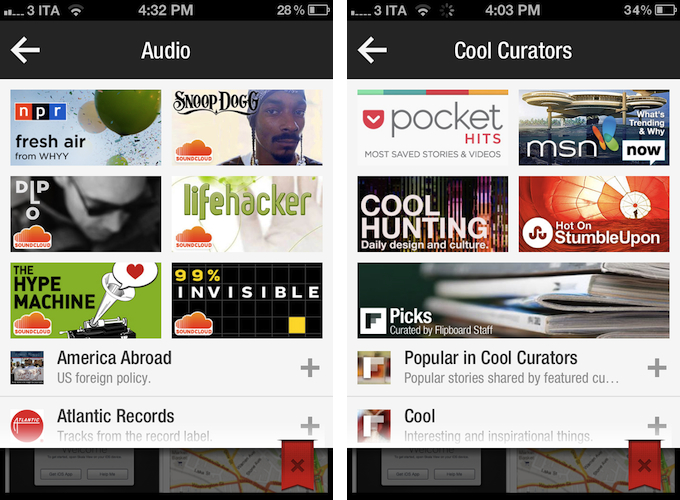Last night, Flipboard released a 1.9 update for its iPhone and iPad app that, among various fixes and new features, introduces one important addition to the social magazine: audio. As the company writes on their blog:
Our Content Guide is now chock-full of some of the best sounds we could find. We’ve launched new partnerships with NPR and PRI and scoured SoundCloud’s massive community of sound creators to bring you some of our favorites—artists like Snoop Dogg and Diplo; music labels like Atlantic Records and Ninja Tune; podcasts from The New Yorker and Slate; and segments from shows like Radiolab and Science Friday.
Right now, support for audio content is mainly implemented through SoundCloud, which received a new login option in the app’s settings, and NPR and PRI, which have agreed on a partnership with Flipboard to make content available in the app’s content guide, properly reformatted to fit Flipboard’s unique style and interactions. In Flipboard 1.9, support for audio means you can start playing a podcast featured in the content guide (such as TWiT or TNW Daily Dose) or any content available in your SoundCloud account, and go back to browsing links and photos as Flipboard can keep playing audio while you’re reading something else. The app will show up as an audio source in the iOS multitasking tray, and you can control audio playback from within the app itself too with a “note” icon in the upper toolbar (on iPhone) that will display a folder-like animation for viewing and pausing audio.
Looking back at Flipboard’s evolution over the past months, I think support for audio in version 1.9 is yet another example of how the company has been gradually and relentlessly drifting away from a system that simply aggregates “your social links” to embrace a broader vision that’s turning Flipboard into “an Internet magazine”, whether it’s social or not.
Flipboard started off as a neat app to give a magazine-like layout to links shared on Twitter and Facebook. Then came Google Reader, Flickr, and Instagram with more content types and visual previews. The company started announcing partnerships with publishers to display their content beautifully inside Flipboard, and with more content came an explosive growth that led to a re-imagined version 1.5, focused on showcasing “popular stories” and making more great content available to users through a content guide that wasn’t necessarily social – rather, it was aimed at letting users know that more content was available on Flipboard beyond their existing social accounts. After that, Flipboard released the long-awaited iPhone app, unifying accounts with over-the-air sync and bringing Cover Stories – a dedicated view for interesting and popular stories – over to the iPad app.
While still prominently “social” in the way it puts the focus on accounts and supported services, Flipboard has become perfectly usable and enjoyable even without necessarily configuring a Twitter or Facebook account. The company has put great effort on building a content guide that spans different countries, themes, content types, and publishers. Flipboard aggregates top content shared by Pocket, it collects the best things found on the Internet under the “Cool Curators” section, and, alongside the usual Tech and Business news, displays popular videos from YouTube, Vimeo, and even Colbert Report in a Video category. With version 1.9, audio has been brought into the mix.
The social component of Flipboard is still strong (version 1.9 also brings “related sections” for social networks, such as “tweets mentioning you”), but it hasn’t been the only way to enjoy Flipboard for quite some time, and this is more visible than ever in the latest update. Flipboard doesn’t simply create a personalized magazine out of content “being shared with me” anymore – it still does that, but at the same time, it allows me to find other great content that I wouldn’t have discovered otherwise.
More than a “social magazine”, the “Internet magazine” aggregates and reformats content that is also social, but not strictly so. Curation and APIs are keys here. Flipboard was already rumored to be considering support for movies and TV shows last year. Would it be too absurd to think the app will someday gain compatibility with Rdio and Spotify to let you find the best music from your favorite streaming service? How about YouTube and Vimeo, to let users also find videos that are bring shared in those social accounts? According to TechCrunch, “Flipboard will look into other ways it can do more with video”.
With social accounts, APIs, search, and curation, Flipboard has become more than a social magazine: it is restructuring Internet content for the screens of mobile devices with the help of a strong social counterpart.