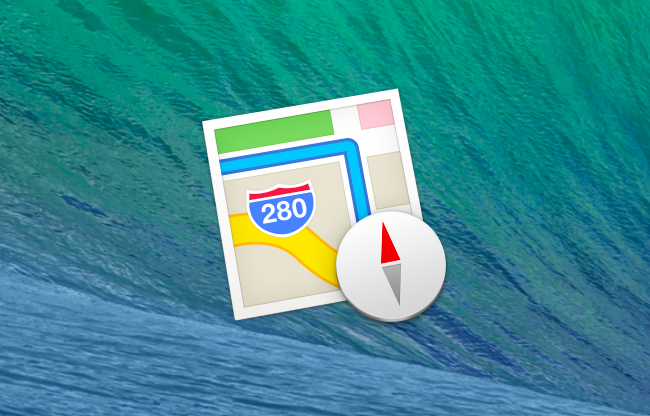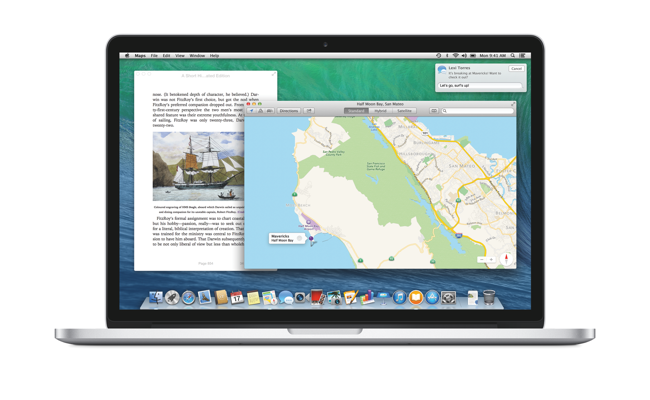Maps for iOS 6 wasn’t well received, prompting an apology from Apple and a brief App Store campaign that featured alternatives such as Google Maps. Apple’s core problem: they just didn’t have the data or the mapping prowess to compete with Google, the previous maps supplier and a popular provider for search, directions, and transit information. Apple’s strategy was to provide a core Maps experience, letting developers ship apps on the App Store that could take the spotlight for reviews and transit info.
For the past year, Apple has been trying to hire a number of “Ground Truth Experts” while acquiring companies like HopStop and Embark. They’ve made lots of improvements to Flyover, revisiting popular tourist spots to patch messy data. It’s a continual work in progress, but one year later, I expected to see more progress.
The state of Maps
Maybe you have to live in a major metropolitan city to appreciate Maps’ latest updates, but I don’t feel as though the areas in and around my locale have received much (if any) attention. Several of my complaints from last year remain, despite reporting problems multiple times and dropping pins on correct buildings. Every time I jump into Maps I try to make a correction, and these corrections remain unfixed.
I imagine Apple’s Maps team is small, but look: you can’t ask people to report problems and not fix them. It’s been a year, and we either need better tools or more manpower.
I’m worried because there’s locations that I frequent weekly that still aren’t marked correctly on the map. iOS 7 has gained some features that keeps track of your whereabouts, but how does this play into the bigger picture? Maps is supposed to be the Yellowbook of the future, but when lots of business data is missing, how am I supposed to trust it?
It’s unfortunate that the best free mapping software comes from a company that really wants to use your face in their advertisements. Yet, Google Maps has undeniably earned a lot of people’s trust. Its data has been reliable and accurate, with Street View being Google’s ace up their sleeve: it validates that data by letting you walk down the street and look at the face of the building you’re visiting. Google was additionally smart in snatching up Waze, giving them access to crowdsourced traffic data.
Not acquiring Waze is a huge missed opportunity by Apple.[1] You’re already competing with a company that has a legion of cars mapping the Earth, and you don’t pick up the best crowdsourced map app around?
Crowdsourcing Maps
Apple’s biggest asset, now, is having a Maps app on Mavericks. Maps on OS X gives people the ability to sit down on their desktops and plug in a lot of data without much effort. With a proper desktop Maps app should come an editor, a way to report traffic directions and draw new roads and place badges on buildings. I want to fix what isn’t getting fixed so that people can use maps to reliably navigate confusing intersections and find local businesses.
And people like me will make mistakes. We’ll mislabel something or make typos. But the idea is that somebody will come behind me, make a comment, and fix it. People who care about the integrity of Maps would keep it in check, and I think Apple would have the power to see who’s submitting data and time out people who are consistently inputting wrong data. If Apple doesn’t have the resources, time, or ability to make fast corrections, put the power into the hands of people (like me) who want to be local maintainers. I don’t expect a paycheck, I just expect to have data for what’s otherwise a good app be accurate.
… This won’t happen. But it should happen.
Maps on Mavericks
The good news is that Apple has a solid Maps app on their desktop. It solves so many pain points with online maps that it deserves some recognition as being as good as its iPhone and iPad counterparts.
The nice thing about a native Maps app is that gestures just work. Zooming and panning around the Map doesn’t feel like a chore. It feels natural and accommodating — you don’t have to think about it. And it’s more convenient clicking on the icon in the dock than doing a web search, then clicking the link for the maps service, then doing a search, etc.
Plus, the Maps app is just fast. Searches are snappy, satellite imagery loads quickly, and directions are generated instantly. Everything feels like it’s immediately at my fingertips.
Flyover is Apple’s shot at Google Earth, and it’s going to be on every Mac that has OS X Mavericks installed. That’s potentially huge, especially if Apple can build out 3D maps for their Standard view.
The Maps app on the desktop offers two new capabilities that aren’t possible on iOS: tearaway info cards and sending directions to the iPhone.
When you click on a point of interest, you can pull up an info card for viewing business information, reviews and photos from Yelp, reporting problems, and getting directions. This card can be pulled away from the Maps app and set aside on the desktop. The cards can be shared, meaning if you need to call that place of business, you can send it to your iPhone so you can tap on the phone number in the iOS Maps app.
That process isn’t necessarily as streamlined as it could be. If I share a card, the Maps app on the iPhone should simply open that card once I swipe on the notification. Instead, what happens is that the Maps app shows the pin for the location you sent, but then proceeds to jolt back to my current location, placing the name of that business in the search bar. It’s jarring, but at the least the info is plugged in. If the Maps app is already open when you receive the notification, you’ll just be shown the pin for that place of business.
You can send driving directions as well, but again, it isn’t as smart as it could be. If you send directions, Maps on iOS will receive the start and end locations, but it won’t have the chosen route — you’ll have to chose the route a second time.
Sharing with the iPhone needs to be more context aware. Whatever I’m looking at on the Mac should be directly shared to the iPhone. I think the solution is okay as it is now, but there’s room for improvement with sharing to the iPhone.
Suggestions
Something that Apple does with Maps across all of their platforms is that searching for anything is hyper local.
Take a Google Maps search for example: those results tend to be a lot more broad, showing you some things you didn’t ask for but covering a much wider area of interest. Instead of just showing me what’s in town, it might show me what’s also available down the highway or in the town over. It’s pretty good at understanding I want results for the region I’m looking at, while showing nearby roads so I have some context about where those places are.
Apple’s results depending on the specificity of the search. If you’re searching for something generic like pizza, its results are the same, but it won’t fill in more information if you pan around. Yet, if you decide to name a place of business like AT&T, how the results are shown change dramatically.
Apple likes to zoom in onto either one business or just the few that are nearby, and I wish they’d back off on this idea. When you search for a specific location, Apple zooms in so close that you can’t get an idea about where that place of business is unless you zoom back out. General mapping errors aside, what I really need to see isn’t a 3D model of that building, but more surrounding streets and roads. Show me more stuff.
Apple’s tendency to only reveal certain places of business as you zoom in also needs to be tweaked. If you’re looking at a map of your county or province, Apple might highlight parks and universities. Zoom in and they’ll start showing government buildings, and then if you zoom in above a business plaza you’ll start revealing hotels and restaurants and shopping places etc. Sometimes, when zoomed out, priority is given to places that don’t make sense. (Why show me a mattress store over a restaurant?) How does Apple decide to show you what’s important and what’s not depending on how far you’re zoomed out? Why place more emphasis on one business but not another? One advantage that Apple has is that it’s easier to pan around and find stuff, but they need to adjust the zoom levels at which interesting places appear.
Driving directions feel somewhat haphazard. I get the impression that their algorithms are focused only on saving you time, not necessarily giving you the best directions based on distance, traffic data, local construction, etc. The first two routes it gives are generally okay, but then there’s always the wacky third option that loops you out of your way around the highway and doesn’t make a whole lot of sense. Sometimes there’s not even an option for multiple routes, which is additionally frustrating since you can see potential routes just by looking at the map. Veer from your course, and Apple is more interested in getting you back onto its route rather than trying to figure out what you have in mind. There needs to be options in Maps for avoiding toll roads, for avoiding highways, and for optimizing routes based on distance.
Where to go from here
The reality of the situation is, no matter how good Apple’s mobile and desktop apps are, they’re not useful if the data they provide isn’t on par with people’s expectations. That’s a sticking point, which is why I spent a lot of time revisiting previous complaints. Apple’s provided maps matter a lot more than the apps themselves when you get down to it.
On one hand we have a desktop app that’s superior to using a web interface. On the other hand the maps it spits out aren’t great.
The answer I don’t like to hear is, “If you don’t like Apple’s Maps, use another Maps app.” Other, better apps might be available, but that doesn’t excuse Apple from providing bad data. No one is excused from that. And if iOS in the Car is going to be a thing, Maps are going to be more important than ever for people’s travels. And Apple themselves have said the more you use it, the better it’ll get.
Apple’s Maps are on any iOS device that runs iOS 7. It is the thing millions of people are going to turn to by default when they want to find something. If Apple is going to provide this service, it has to be good.
I’m aware that for a company to go from zero to a complete Maps app is insanely challenging. A lot was written last year about how this is just the beginning, and I want to see the company succeed. I’m hard on Maps because, like many users, I have a lot of expectations. If the app isn’t getting stuff right where I live, how do I know it’ll get stuff right when I go out of town?
I’ll keep doing my part to report problems and correct business data, but I want to start seeing results. It doesn’t have to be tomorrow, or next week, but I feel like Apple isn’t paying enough attention to the people who care about submitting fixes on their own time. I think the worst thing that Apple can do is show no signs of listening to people’s submitted reports. I’m not the only one who’s concerned about the lack of feedback, and I hope to see Apple doing more. Put the pause on making 3D maps with Flyover, and put focus on updated satellite imagery and updating maps with accurate business data.
- Maybe Waze didn’t want to be acquired by Apple, but if it was solely down to money, Apple should have thrown all they could at them. Waze’s info was as good as Google’s, and now they’ve integrated their products together. I believe Apple still benefits from some of Waze’s data, such as for accident and construction reporting, but now Google Maps has it as well. ↩︎